- About Us
About ZODOPT
Explore our path, purpose, and dedication to pioneering advancements.

careers
Become a part of our team and play a role in molding the future of software.
contact
We're eager to hear from you.
services
Discover our specialized services crafted to propel your success.

zoho premium partner
Unleash your business potential with a Zoho expert.
- Solutions

Custom Solutions
Customizing technology to fulfill specific business requirements.

Customer Service & Support
Enhancing experiences through timely and personalized services.
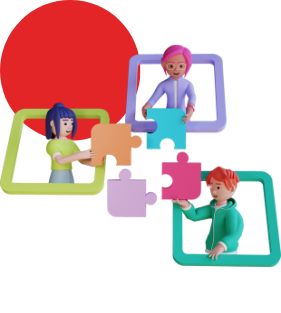
Collaboration
Immediate connectivity via streamlined communication.

Data Analytics
Guiding decisions with advanced data insights.

Finance Automation
Optimizing financial processes for precise and efficient management.

HR & Recruitment
Improving talent acquisition and HR management.

Marketing Automation
Maximizing effectiveness through automated, data-informed campaigns.

Operations & Project Management
Improving efficiency and results through integrated solutions.
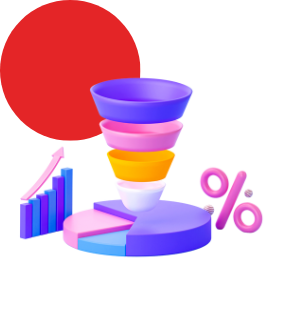
Sales Automation
Increasing sales via automated workflows and improved conversion rates.
- Resources
- 10th Cross Malleshwaram, Karnataka, Bangalore - 560003
- enquiry@zodopt.com
- +91 8647878785
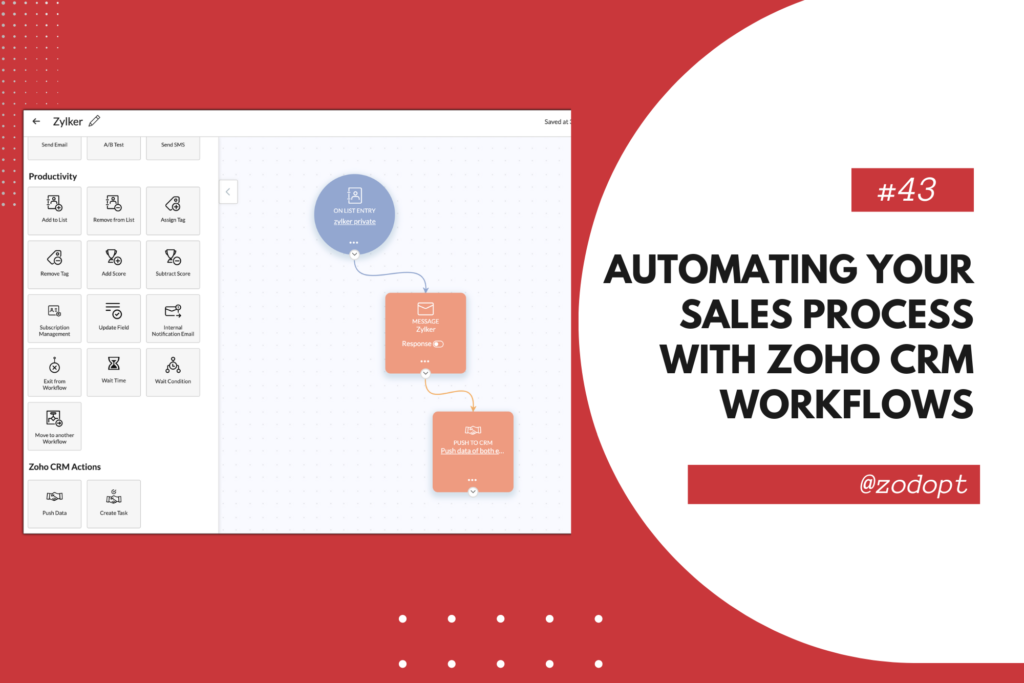
Introduction
In today’s fast-paced business environment, sales teams are constantly under pressure to close deals and generate revenue. However, manual sales processes can be time-consuming and prone to errors, hindering productivity and growth.
This is where Zoho CRM workflows come into play. By automating repetitive tasks and streamlining your sales processes, Zoho CRM workflows can free up your sales team to focus on what they do best – building relationships and closing deals.
In this comprehensive guide, we will explore the power of Zoho CRM workflows and how you can leverage them to automate your sales process. We will delve into various workflow scenarios, provide step-by-step instructions on setting up workflows, and offer tips for optimizing your workflows for maximum efficiency.
Understanding Zoho CRM Workflows
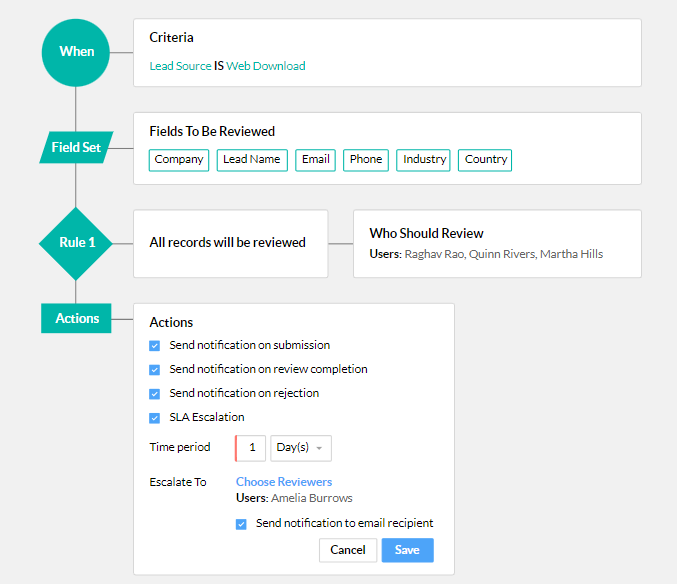
Zoho CRM workflows are a set of automated actions that are triggered when specific criteria are met within your CRM system. These workflows can be used to automate a wide range of sales tasks, such as:
Lead assignment: Automatically assign leads to the appropriate sales representatives based on predefined criteria, such as lead source, industry, or location.
Lead nurturing: Send automated email sequences to nurture leads and move them through the sales funnel.
Task creation: Create tasks for sales representatives when specific events occur, such as a new lead being assigned or a deal being closed.
Data updates: Automatically update CRM data based on predefined rules, ensuring data accuracy and consistency.
Notifications: Send notifications to sales representatives or other team members when specific events occur, keeping everyone informed and aligned.
By automating these tasks, Zoho CRM workflows can save your sales team a significant amount of time and effort, allowing them to focus on more strategic activities.
READ MORE : Maximizing Sales with Zoho CRM: Lead Management Best Practices
Key Benefits of Automating Your Sales Process with Zoho CRM Workflows
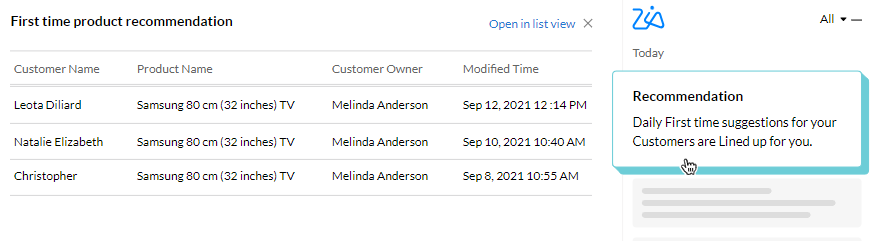
Implementing Zoho CRM workflows in your sales process can offer a multitude of benefits, including:
Increased Efficiency: Automating repetitive tasks eliminates manual effort, reduces errors, and speeds up processes, enabling your sales team to accomplish more in less time.
Improved Productivity: By freeing up time from mundane tasks, your sales reps can focus on high-value activities like building relationships, closing deals, and generating revenue.
Enhanced Lead Management: Workflows can automate lead assignment, nurturing, and follow-up, ensuring leads are handled promptly and efficiently, increasing conversion rates.
Consistent Processes: Workflows ensure standardized processes are followed consistently, eliminating inconsistencies and improving overall sales performance.
Data Accuracy: Automating data updates and validation reduces the risk of errors, maintaining data integrity and providing reliable insights for decision-making.
Improved Collaboration: Workflows facilitate seamless communication and information sharing between team members, fostering collaboration and alignment.
Enhanced Customer Experience: Timely responses, personalized communication, and efficient processes contribute to a positive customer experience, leading to increased satisfaction and loyalty.
Scalability: Workflows can easily adapt to your growing business needs, automating processes at scale and supporting your expansion efforts.
Setting Up Zoho CRM Workflows
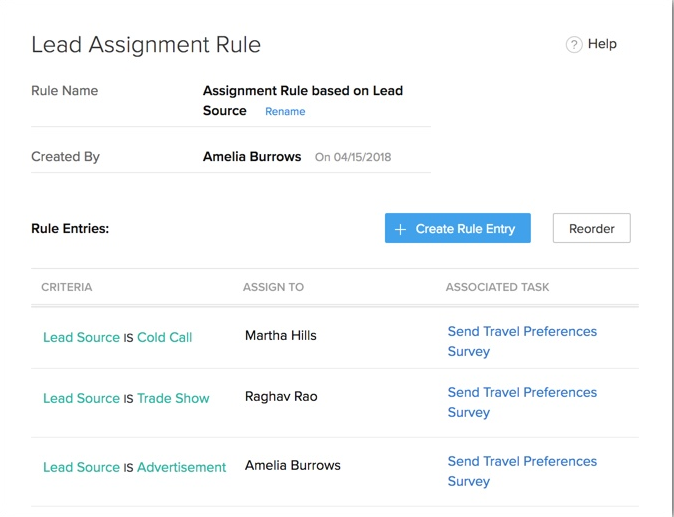
Setting up Zoho CRM workflows is a straightforward process. Here’s a general outline of the steps involved:
Identify the process to automate: Determine the specific sales task or process you want to automate.
Define the workflow trigger: Specify the event or condition that will initiate the workflow.
Set up workflow actions: Define the sequence of actions that will be executed when the workflow is triggered.
Configure workflow conditions: (Optional) Add conditions to further refine when the workflow should be executed.
Test and activate the workflow: Thoroughly test the workflow to ensure it functions as expected, then activate it.
Zoho CRM provides a user-friendly interface for creating and managing workflows, making it accessible even for non-technical users.
Workflow Scenarios and Examples
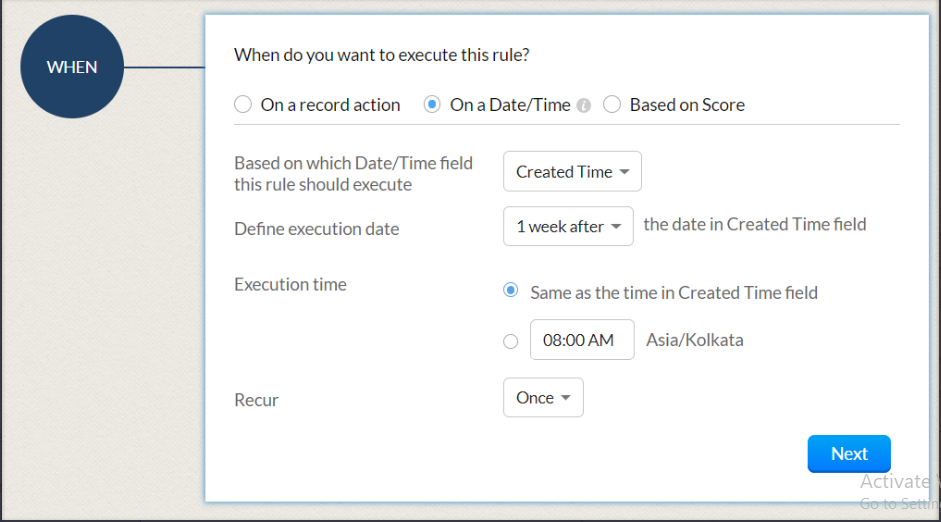
Let’s explore some common workflow scenarios and examples to illustrate how Zoho CRM workflows can automate your sales process:
Lead Assignment Workflow:
Trigger: New lead is created.
Actions:
Assign lead to a specific sales representative based on lead source or territory.
Send a notification email to the assigned sales rep.
Create a follow-up task for the sales rep.
Lead Nurturing Workflow:
Trigger: Lead is added to a specific mailing list.
Actions:
Send a series of automated emails to nurture the lead and provide relevant information.
Update lead status based on email engagement.
Create a task for the sales rep to follow up with highly engaged leads.
Deal Closing Workflow:
Trigger: Deal stage is changed to “Closed Won.”
Actions:
Send a thank-you email to the customer.
Create a task for the account manager to initiate onboarding.
Update sales forecast and revenue reports.
Task Creation Workflow:
Trigger: Lead status is changed to “Hot.”
Actions:
Create a task for the sales rep to schedule a meeting with the lead.
Send a reminder email to the sales rep.
Data Update Workflow:
Trigger: Lead’s company information is updated.
Actions:
Automatically update related contact records with the new company information.
Trigger a lead scoring recalculation.
These are just a few examples of how Zoho CRM workflows can automate various sales tasks. The possibilities are endless, and you can customize workflows to suit your specific business needs.
Tips for Optimizing Zoho CRM Workflows
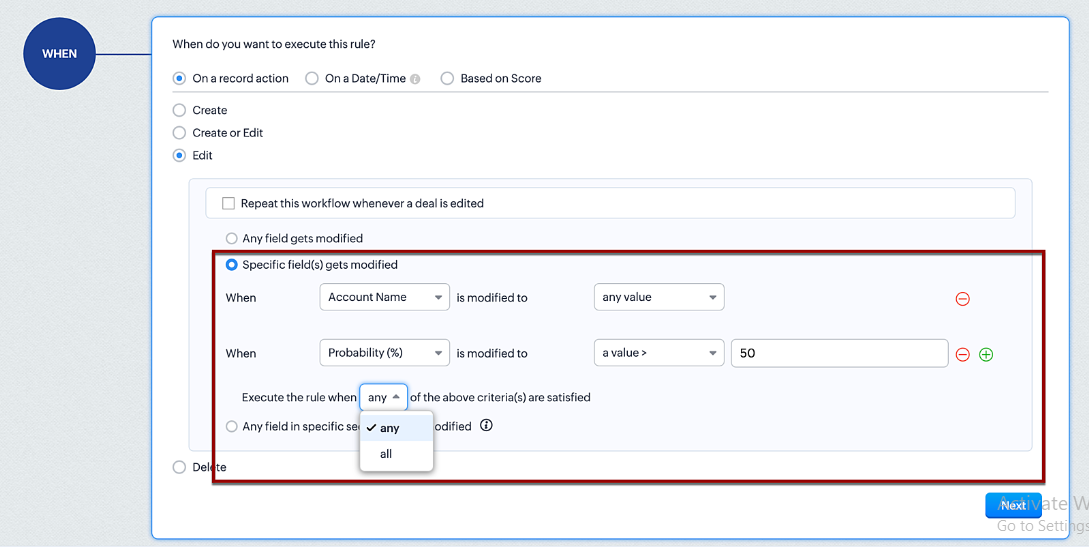
To get the most out of your Zoho CRM workflows, consider the following tips:
Start simple: Begin by automating small, repetitive tasks and gradually expand to more complex processes.
Clearly define triggers and actions: Ensure triggers and actions are clearly defined and specific to avoid unintended consequences.
Test thoroughly: Test your workflows in a sandbox environment before activating them in your live CRM system.
Monitor and refine: Regularly monitor workflow performance and make adjustments as needed to optimize efficiency.
Leverage advanced features: Explore advanced workflow features like time-based actions, custom functions, and webhooks to create more sophisticated automations.
Document your workflows: Maintain clear documentation of your workflows, including triggers, actions, and any dependencies.
READ MORE : Expert Tips for Getting the Most Out of Zoho CRM
Conclusion
Automating your sales process with Zoho CRM workflows can revolutionize the way your sales team operates. By eliminating manual tasks, streamlining processes, and ensuring consistency, workflows empower your sales reps to focus on building relationships, closing deals, and driving revenue growth.
With its user-friendly interface and powerful automation capabilities, Zoho CRM makes it easy to set up and manage workflows, even for non-technical users. By following the tips and best practices outlined in this guide, you can optimize your workflows for maximum efficiency and achieve your sales goals.
Embrace the power of automation and unlock the full potential of your sales team with Zoho CRM workflows.
If you are looking for Zoho CRM implementation or support contact us today.