- #46/17 G V Plaza, 12th Main Road, 1st Block, Rajajinagar
- enquiry@zodopt.com
- +91 8647878785
Getting the Most Out of Zoho CRM: Expert Tips for Success

Introduction
Zoho CRM is a powerful tool that can help businesses of all sizes manage their sales and customer relationships. However, to get the most out of this tool, it’s important to understand how to use it effectively. In this article, we will provide you with some expert tips for getting the most out of it.
1. Customize Zoho CRM to Your Needs
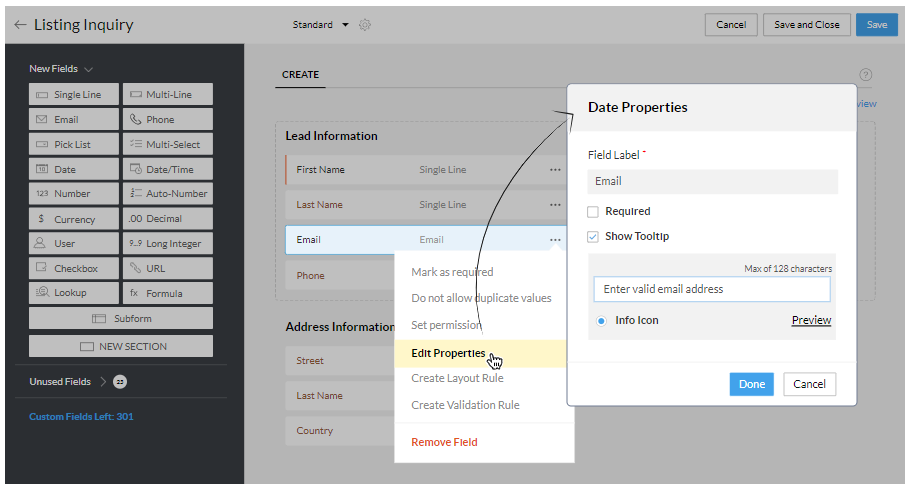
One of the great things about Zoho CRM is that it is highly customizable. This means that you can tailor the software to meet the specific needs of your business. To get started, create custom fields, modules, and workflows. This will help you track the information that is most important to your business.
2. Leverage Zoho CRM’s Automation Features
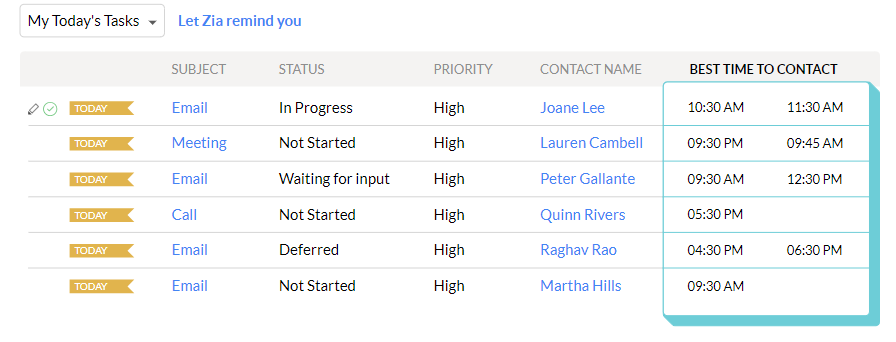
This tool offers a variety of automation features that can help you save time and improve efficiency. For example, you can create automated workflows to assign leads to sales reps, send follow-up emails, and update records. Automation can also help you reduce errors and ensure that all of your data is up-to-date.
3. Utilize Zoho CRM’s Reporting and Analytics
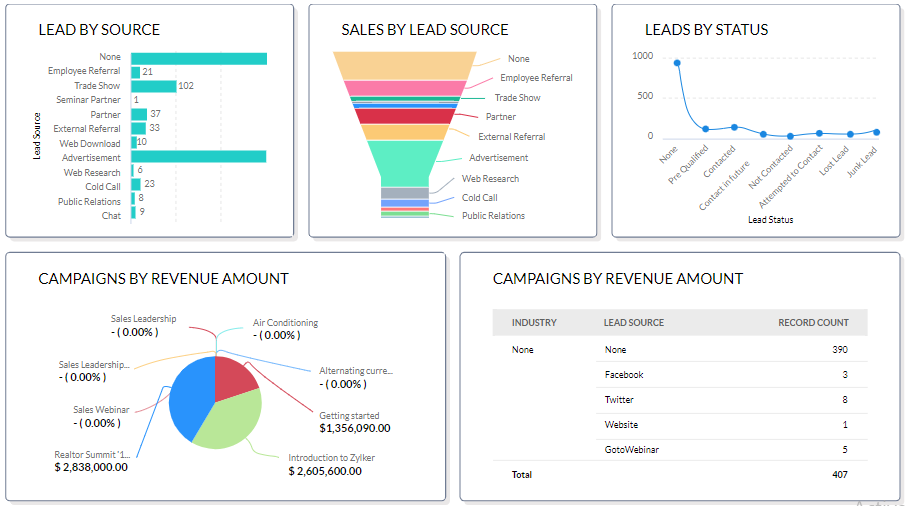
Zoho CRM provides a powerful set of reporting and analytics tools that can help you track your progress and identify areas for improvement. By analyzing your data, you can gain valuable insights into your sales performance, customer behavior, and overall business health.
4. Integrate Zoho CRM with Other Tools
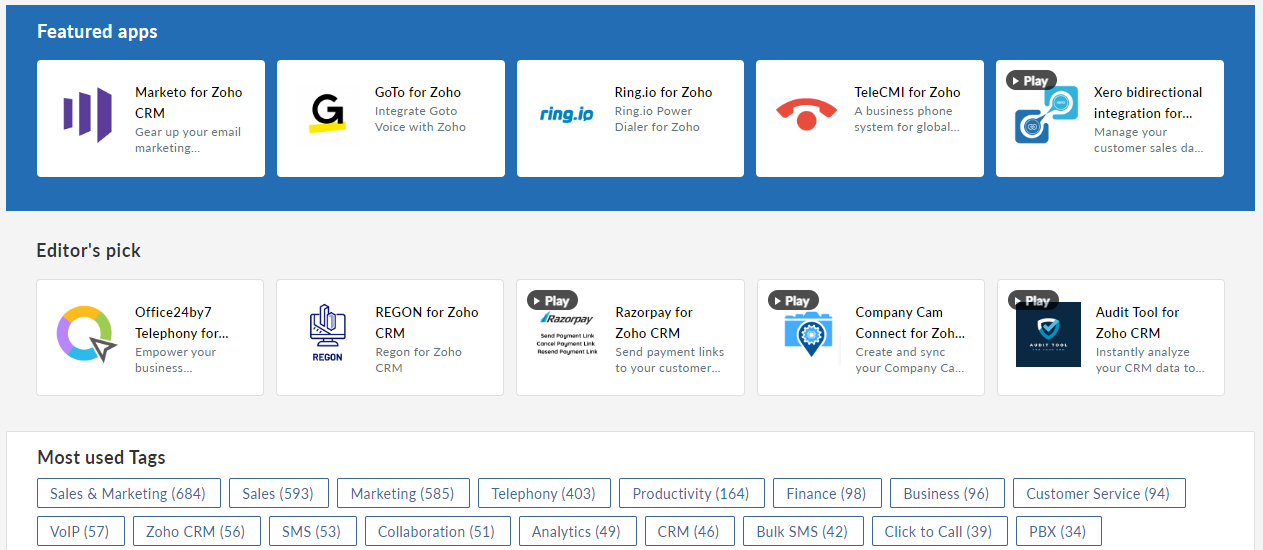
This tool integrates with a wide range of other business applications, including email, calendar, and marketing automation tools. By integrating this CRM with other tools, you can streamline your workflow and improve your overall productivity.
5. Take Advantage of Zoho CRM’s Mobile App
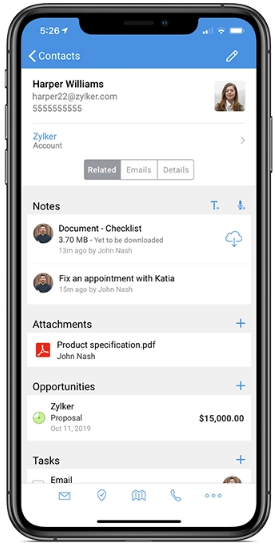
It also offers a mobile app that allows you to access your CRM data from anywhere. This is especially useful for sales reps who are constantly on the go. The mobile app makes it easy to stay connected with your customers and update your CRM records in real time.
6. Utilize Zoho CRM’s AI-Powered Features
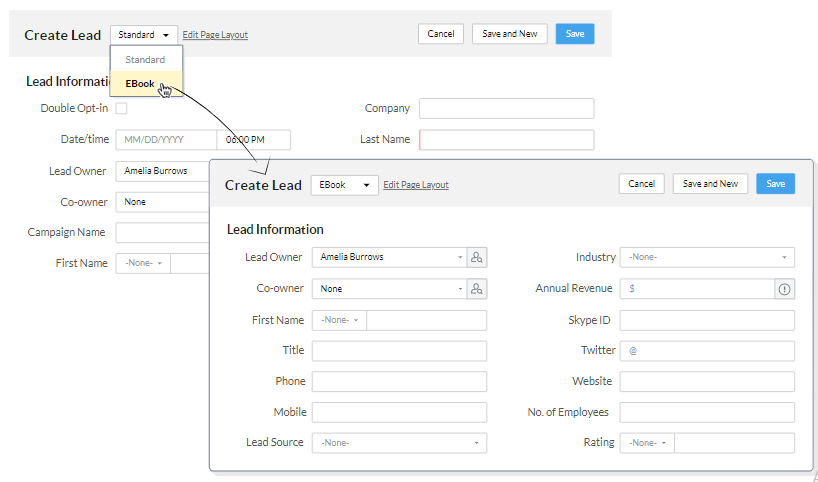
Zoho CRM offers a variety of AI-powered features that can help you improve your sales and marketing efforts. For example, its AI-powered lead scoring feature can help you prioritize your leads based on their likelihood to convert. Zoho CRM’s AI-powered sales assistant can also help you generate personalized emails and schedule meetings.
7. Attend Zoho CRM Training
If you are new to Zoho CRM or want to learn more about its advanced features, consider attending a its training course. These courses can help you get up to speed quickly and learn how to use this CRM to its full potential.
8. Join the Zoho CRM Community
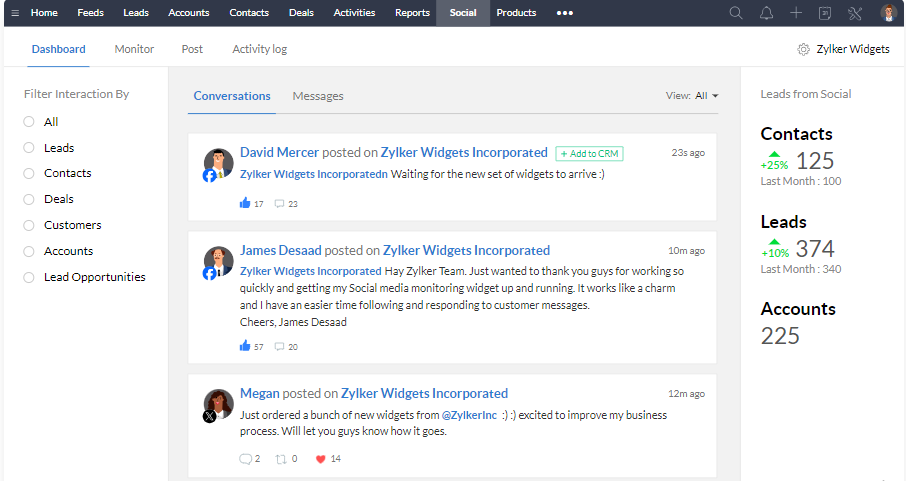
The Zoho CRM community is a great resource for getting help and support. You can connect with other users, share tips and best practices, and learn about the latest updates.
9. Regularly Update Your Zoho CRM Data
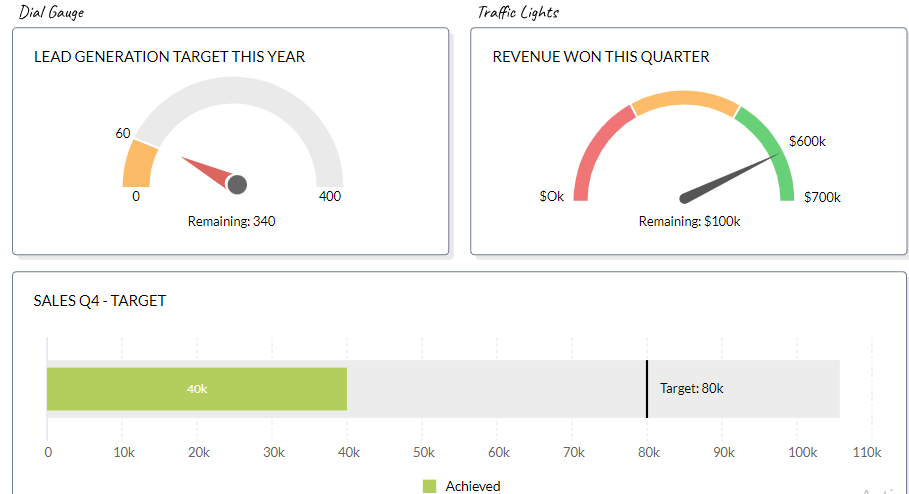
It’s important to keep your CRM data up-to-date. This will help you make informed decisions and ensure that your sales team has access to the most accurate information.
10. Use Zoho CRM’s Gamification Features
Zoho CRM offers a variety of gamification features that can help you motivate your sales team. For example, you can create sales contests, award badges, and provide leaderboards. Gamification can help you improve sales performance and boost morale.
11. Utilize Zoho CRM’s Social Selling Features
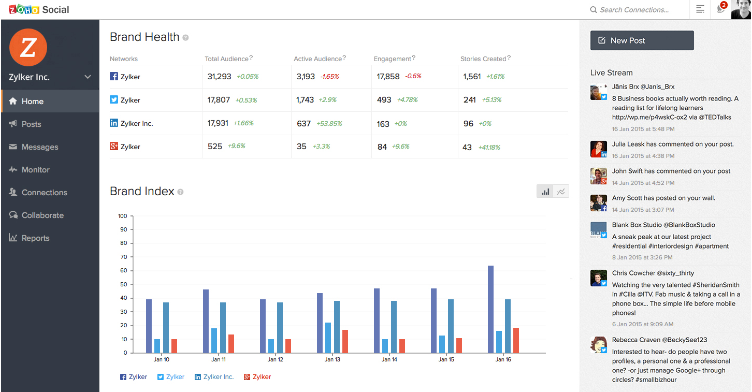
This CRM offers a variety of social selling features that can help you connect with potential customers on social media. For example, you can integrate your social media accounts with this CRM and track your interactions with prospects.
12. Monitor Your Zoho CRM Usage
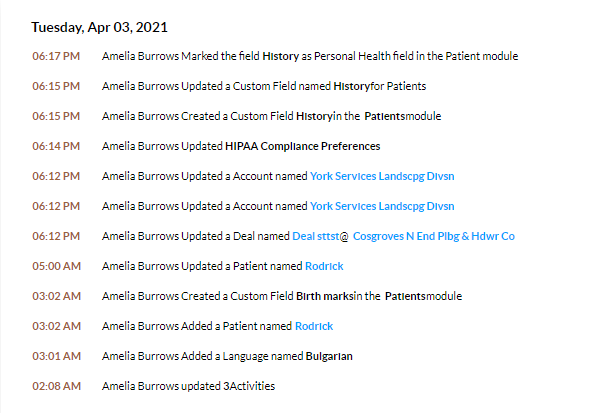
It’s important to monitor your Zoho CRM usage to ensure that you are getting the most out of your investment. You can use it’s analytics tools to track your usage and identify areas for improvement.
13. Consider Zoho CRM’s AI-Powered Sales Assistant
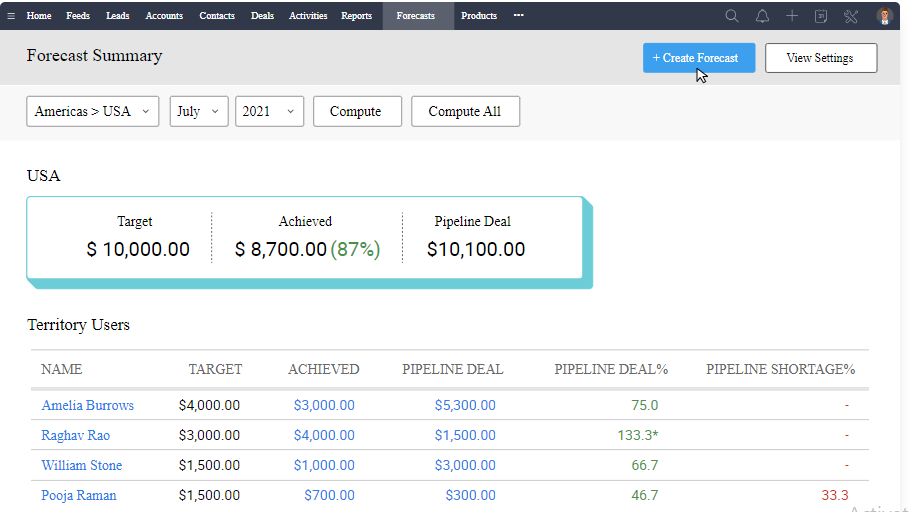
It’s AI-powered sales assistant can help you automate tasks, generate personalized emails, and schedule meetings. This can free up your time and allow you to focus on more important tasks.
14. Utilize Zoho CRM’s Mobile App for Field Sales
If your sales team is often on the go, Zoho CRM’s mobile app can be a valuable tool. The app allows sales reps to access customer information, update records, and track their progress from anywhere.
15. Leverage Zoho CRM’s Integration with Zoho Campaigns
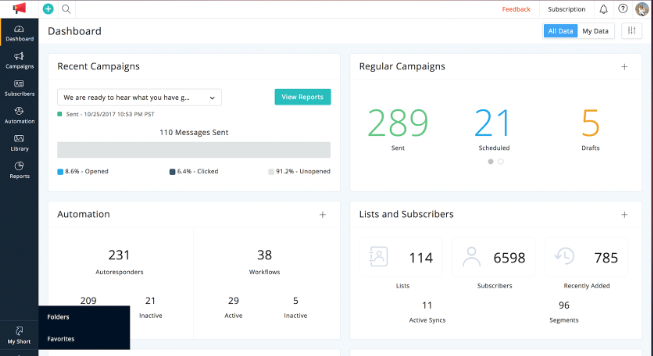
If you use Zoho Campaigns for email marketing, you can integrate it with Zoho CRM. This will allow you to track your email campaigns and identify leads that are interested in your products or services.
READ MORE : Real-Time Notifications and Alerts in Zoho CRM
Conclusion
Zoho CRM is a powerful tool that can help businesses of all sizes improve their sales and customer relationships. By following the expert tips outlined in this article, you can maximize the benefits of this CRM and achieve your business goals.
Remember to customize Zoho CRM to your specific needs, leverage its automation features, utilize its reporting and analytics tools, integrate it with other applications, and take advantage of its mobile app and AI-powered features. By doing so, you can streamline your sales process, improve customer satisfaction, and drive business growth.
If you are looking for Zoho CRM implementation or support contact us today.
Zoho Marketing Automation: Nurture Your Leads Effectively
AI Emails in Zoho CRM: Create with ChatGPT
Newsletter
Get Our Latest Updated
Connect
- #46/17 G V Plaza, 12th Main Road, 1st Block, Rajajinagar, Karnataka, Bangalore - 560010
- enquiry@zodopt.com
- +91 8647878785
