- About Us
About ZODOPT
Explore our path, purpose, and dedication to pioneering advancements.

careers
Become a part of our team and play a role in molding the future of software.
contact
We're eager to hear from you.
services
Discover our specialized services crafted to propel your success.

zoho premium partner
Unleash your business potential with a Zoho expert.
- Solutions

Custom Solutions
Customizing technology to fulfill specific business requirements.

Customer Service & Support
Enhancing experiences through timely and personalized services.
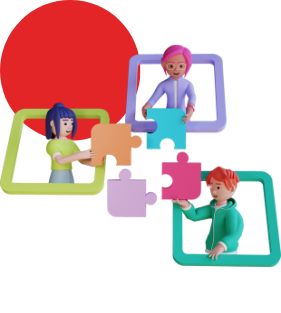
Collaboration
Immediate connectivity via streamlined communication.

Data Analytics
Guiding decisions with advanced data insights.

Finance Automation
Optimizing financial processes for precise and efficient management.

HR & Recruitment
Improving talent acquisition and HR management.

Marketing Automation
Maximizing effectiveness through automated, data-informed campaigns.

Operations & Project Management
Improving efficiency and results through integrated solutions.
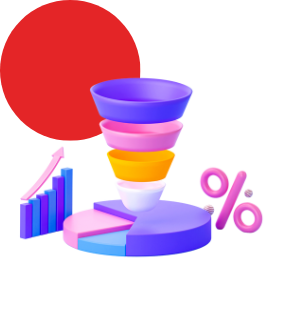
Sales Automation
Increasing sales via automated workflows and improved conversion rates.
- Resources
- 17th Cross Malleshwaram, Karnataka, Bangalore - 560003
- sales@ar-ms.in
- +91 8647878785

Introduction
So, you’ve decided to dip your toes into the world of Customer Relationship Management (CRM) with Zoho? Good choice! Whether you’re a small business owner looking to streamline your operations or a sales manager eager to boost your team’s efficiency, Zoho CRM has something for everyone. But where do you start? Buckle up, because we’re about to embark on a journey through the essentials of getting started with Zoho CRM.
Understanding the Basics of Zoho CRM
What is Zoho CRM?
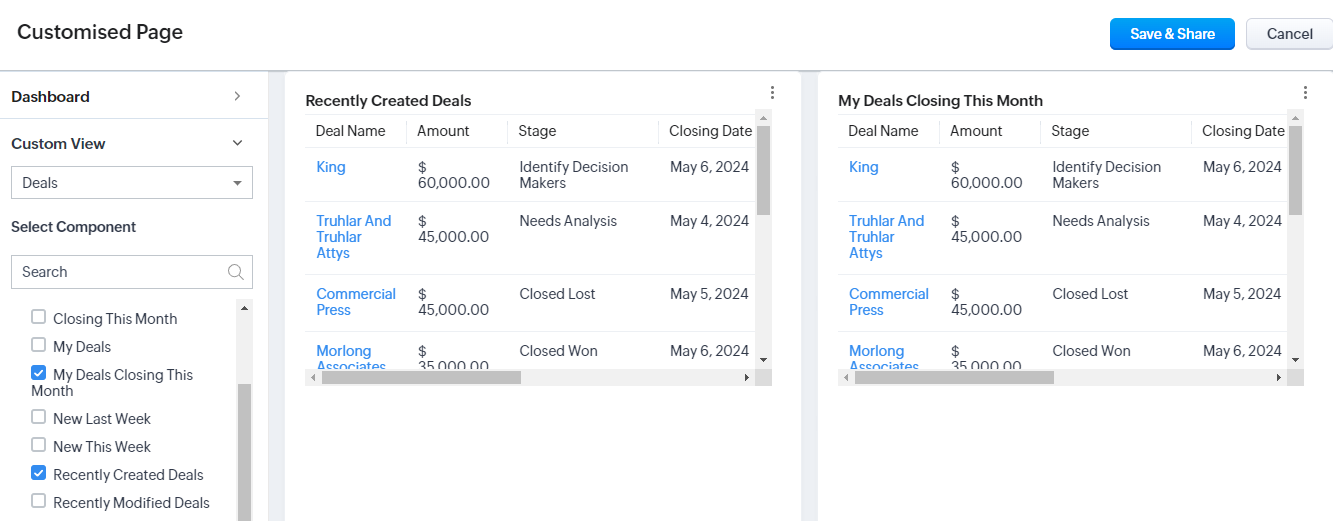
Zoho CRM is like that universal remote control for your business – it helps you manage your customer relationships seamlessly. From tracking sales to nurturing leads, it’s your one-stop solution for everything customer-related. Think of it as your personal assistant that never sleeps and is always organized.
Why Choose Zoho CRM?
Why Zoho, you ask? Well, Zoho CRM is not just any CRM. It’s a powerhouse of features packed into a user-friendly interface. Plus, it’s affordable! Whether you’re running a startup on a shoestring budget or a large enterprise, Zoho CRM scales to fit your needs without breaking the bank.
Setting Up Your Zoho CRM Account
Signing Up for Zoho CRM
First things first, you need to sign up. Head over to the Zoho CRM website and click on the ‘Sign Up Now’ button. Fill in your details, and voila, you’re in!
Choosing the Right Plan
Zoho CRM offers several plans, from free to enterprise-level. If you’re just starting out, the free plan might suffice. However, as your business grows, you might want to explore the paid plans for more advanced features.
Initial Setup and Configuration
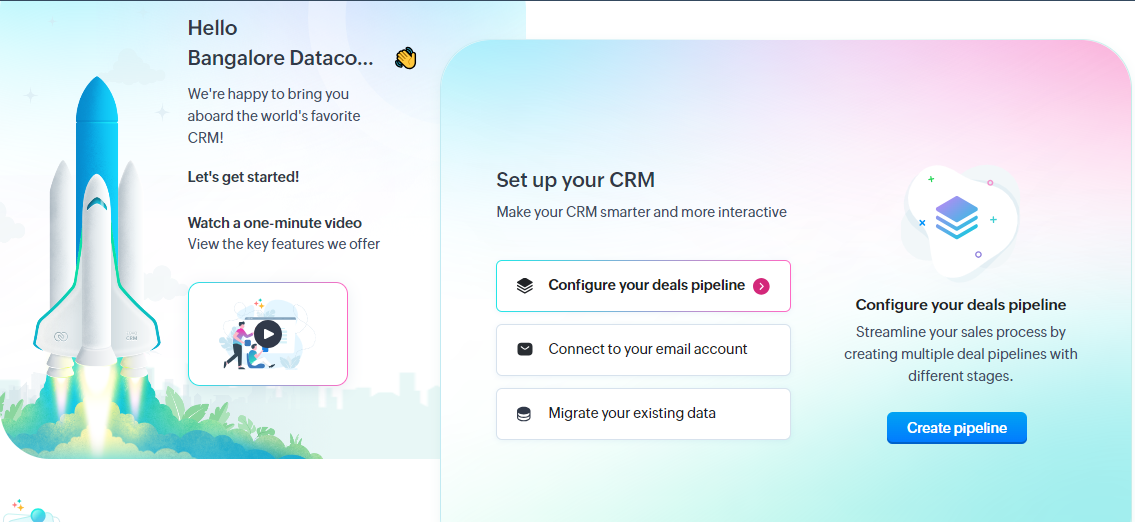
Once you’re signed up, it’s time to set up your account. This involves configuring your company details, time zone, and other preferences. This step is crucial as it sets the foundation for how your CRM will operate.
Navigating the Zoho CRM Dashboard
Understanding the Dashboard
The Zoho CRM dashboard is your command center. Here, you can see a snapshot of your sales pipeline, upcoming tasks, and recent activities. It’s designed to give you a quick overview of your business at a glance.
Customizing Your Dashboard
One size doesn’t fit all, and Zoho CRM gets that. You can customize your dashboard to display the metrics that matter most to you. Whether it’s sales targets, lead sources, or activity stats, make your dashboard your own.
Importing Your Data
Gathering Your Data
Before you start importing, gather all your data. This could be from spreadsheets, other CRMs, or any other source you’ve been using. The cleaner your data, the smoother the import process.
Importing Contacts and Leads
Zoho CRM makes it easy to import your contacts and leads. Simply navigate to the ‘Import’ section, choose your file, and map the fields accordingly. It’s like moving into a new house – unpacking and placing everything where it belongs.
Importing Sales Data
Don’t forget your sales data! This is crucial for tracking your sales pipeline. Follow the same steps as importing contacts, and make sure all your sales records are accurately reflected.
Customizing Zoho CRM to Fit Your Needs
Custom Fields and Modules
Zoho CRM isn’t a one-size-fits-all solution. You can create custom fields and modules to tailor the CRM to your specific business needs. This customization ensures that your CRM works the way you do, not the other way around.
Workflows and Automation
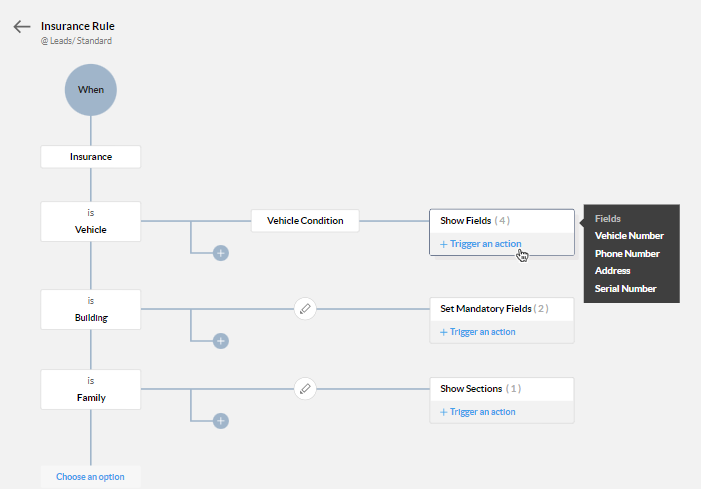
Automation is where Zoho CRM truly shines. Set up workflows to automate repetitive tasks. For example, you can create a workflow to send a welcome email every time a new lead is added. It’s like having a robot butler for your CRM.
Creating Dashboards and Reports
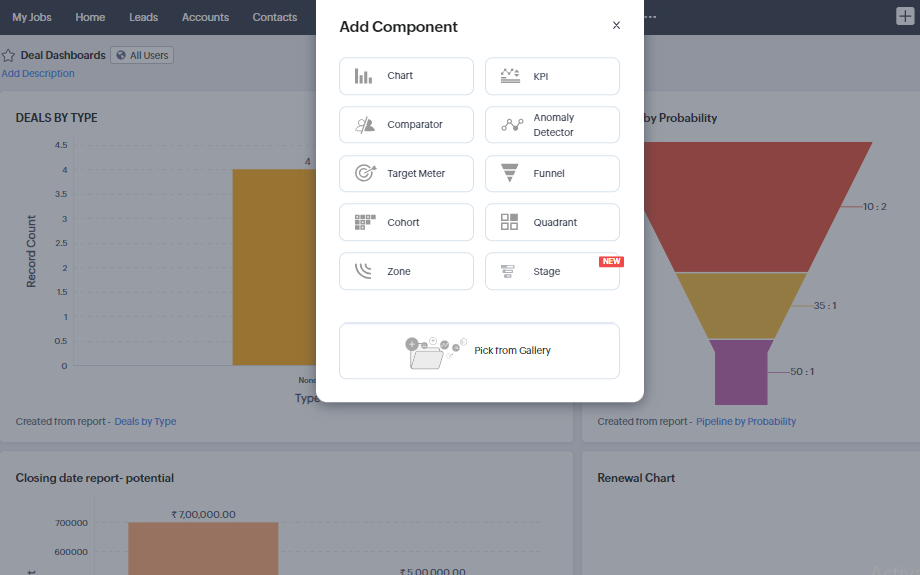
Data without insights is just noise. Use Zoho CRM’s reporting tools to create custom dashboards and reports. Whether it’s sales performance, lead conversion rates, or customer behavior, turn your data into actionable insights.
Integrating Zoho CRM with Other Tools
Zoho Apps Integration
Zoho CRM seamlessly integrates with other Zoho apps. Whether it’s Zoho Mail, Zoho Projects, or Zoho Books, keep all your business tools under one roof. It’s like having a Swiss Army knife for your business.
Third-Party Integrations
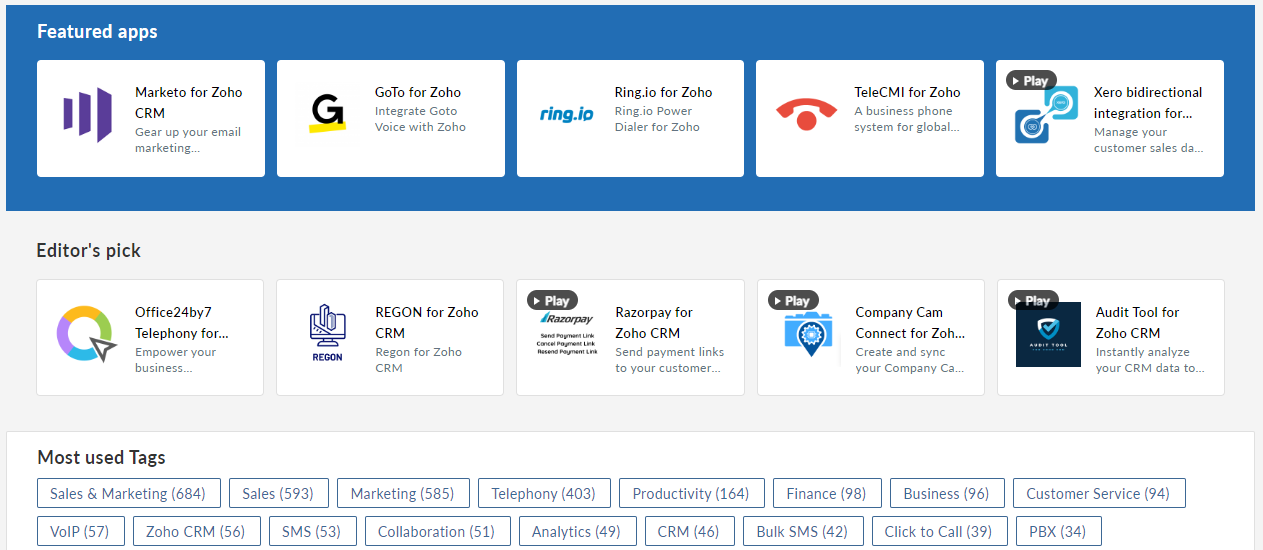
Not using Zoho apps exclusively? No problem! Zoho CRM integrates with a plethora of third-party applications like Gmail, Mailchimp, and Slack. This ensures that your CRM fits into your existing workflow without a hitch.
READ MORE : Skyrocket Your Email ROI with Zoho Marketing Automation
Training Your Team
Onboarding New Users
Getting your team on board is crucial for CRM success. Start with the basics – show them how to navigate the dashboard, enter data, and use essential features. The more comfortable they are with the system, the more effective it will be.
Providing Ongoing Training
Zoho CRM is constantly evolving, and so should your team’s skills. Regular training sessions will keep everyone up-to-date with the latest features and best practices. Think of it as continuing education for your CRM.
Utilizing Zoho’s Support Resources
Zoho offers a wealth of support resources, from video tutorials to user forums. Make use of these resources to troubleshoot issues and learn new tips and tricks. It’s like having a tutor on standby.
Optimizing Your Sales Process
Setting Up Sales Pipelines
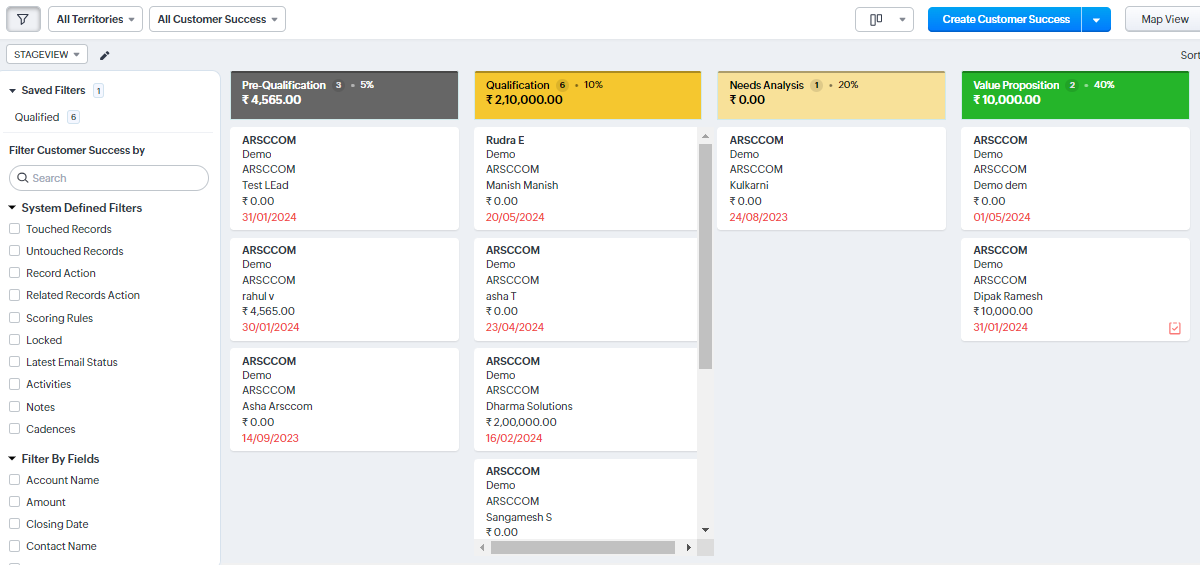
Your sales pipeline is the backbone of your sales process. Set up stages that reflect your sales process, from lead generation to closing the deal. This helps you track where each lead is in the sales journey.
Lead Scoring
Not all leads are created equal. Use Zoho CRM’s lead scoring feature to prioritize leads based on their likelihood to convert. It’s like having a heat map for your sales prospects.
Automating Follow-Ups
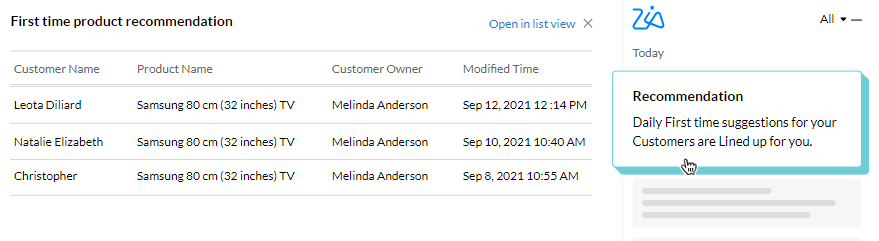
Following up with leads is crucial, but it can be time-consuming. Set up automated follow-ups to ensure no lead falls through the cracks. It’s like having an automated nanny for your sales leads.
Enhancing Customer Service
Managing Customer Interactions
Zoho CRM helps you keep track of all customer interactions. From emails to phone calls, have a complete history of your communication. This ensures you’re always on top of customer relationships.
Setting Up Support Tickets
If you offer customer support, Zoho CRM’s ticketing system is a lifesaver. Track, prioritize, and resolve customer issues efficiently. It’s like having a customer service command center.
Customer Feedback and Surveys
Customer feedback is gold. Use Zoho CRM to send surveys and gather feedback. This helps you understand customer satisfaction and areas for improvement. Think of it as getting a report card from your customers.
Measuring Success with Zoho CRM
Tracking Key Metrics
What gets measured gets managed. Track key metrics like sales performance, lead conversion rates, and customer satisfaction. This helps you stay on top of your business goals.
Analyzing Data
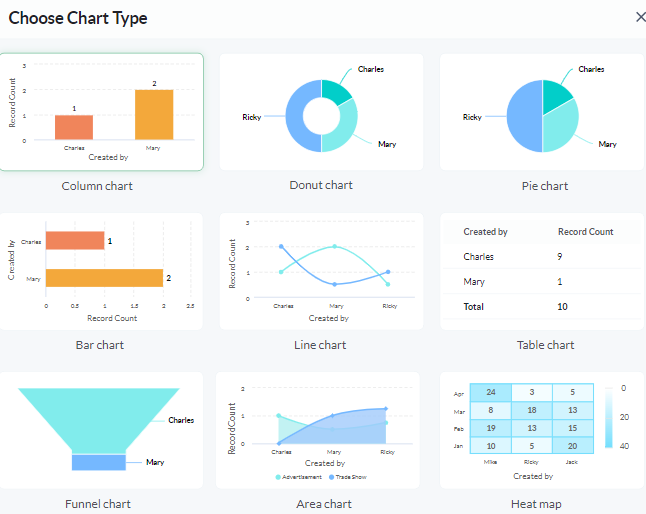
Zoho CRM’s analytics tools help you dive deep into your data. Identify trends, spot opportunities, and make data-driven decisions. It’s like having a crystal ball for your business.
Making Data-Driven Decisions
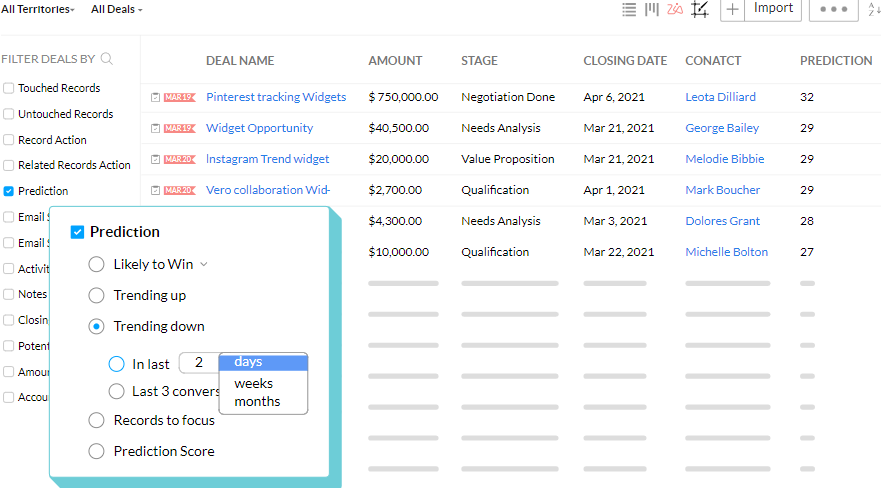
Use the insights from your data to make informed decisions. Whether it’s tweaking your sales strategy or improving customer service, data-driven decisions lead to better outcomes.
Maintaining Your Zoho CRM
Regular Data Cleaning
A cluttered CRM is an ineffective CRM. Regularly clean your data to remove duplicates, outdated information, and errors. It’s like spring cleaning for your CRM.
Updating CRM Settings
As your business evolves, so should your CRM. Regularly review and update your CRM settings to ensure they align with your current business needs.
Backing Up Your Data
Your CRM data is invaluable. Regularly back up your data to prevent loss in case of technical issues. Think of it as insurance for your data.
Advanced Features of Zoho CRM
AI-Powered Zia
Meet Zia, Zoho CRM’s AI assistant. Zia can help with everything from lead prediction to sentiment analysis. It’s like having a personal assistant with a PhD.
Custom Functions
Zoho CRM allows you to create custom functions using Deluge script. This enables you to automate complex business processes. It’s like programming your CRM to do magic.
Mobile CRM
Stay connected on the go with Zoho CRM’s mobile app. Access your CRM from anywhere, anytime. It’s like having your CRM in your pocket.
READ MORE : Simplifying Lead Management with Zoho CRM
Conclusion
Getting started with Zoho CRM might seem daunting, but with a clear roadmap, it’s a smooth ride. From setting up your account to mastering advanced features, each step brings you closer to a more efficient, organized, and successful business. Remember, the key to mastering Zoho CRM is to explore, customize, and continuously learn. So, what are you waiting for? Dive in and start transforming your customer relationships today!
In the world of CRMs, Zoho stands out as a versatile and powerful tool. With its extensive features and user-friendly interface, it’s no wonder businesses of all sizes are turning to Zoho CRM. By following the steps outlined in this guide, you’ll be well on your way to leveraging Zoho CRM to its fullest potential. Here’s to your success with Zoho CRM – may it bring you closer to your customers and drive your business to new heights!
If you are looking for Zoho CRM implementation or support contact us today.