- #46/17 G V Plaza, 12th Main Road, 1st Block, Rajajinagar
- enquiry@zodopt.com
- +91 8647878785
Zoho Creator No-Code Development Guide
Introduction
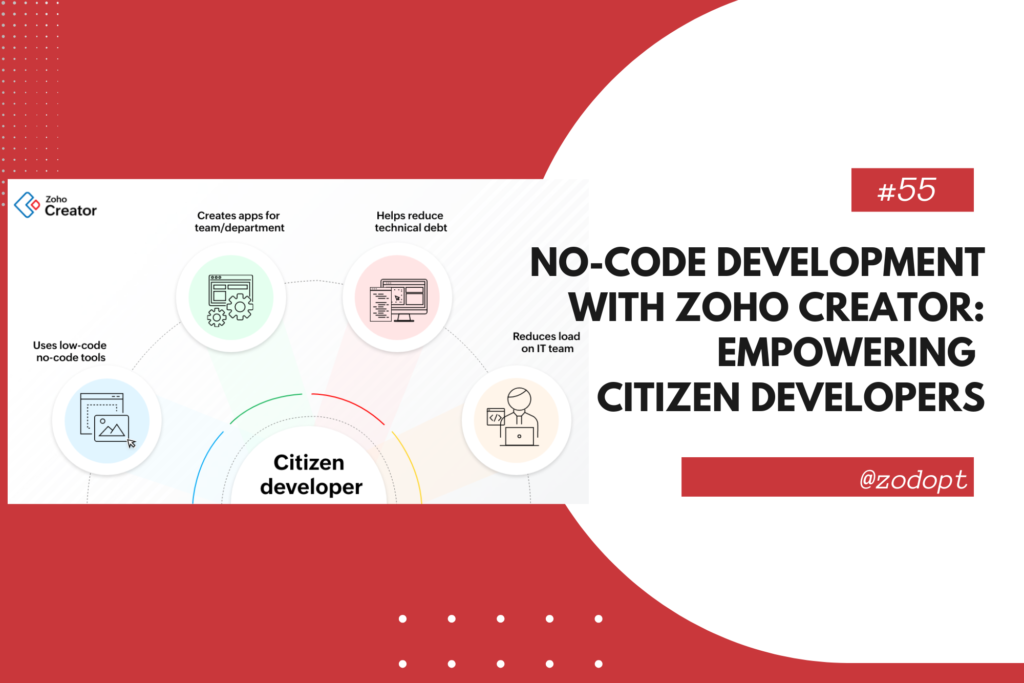
In today’s fast-paced business environment, the demand for custom software solutions is ever-increasing. However, traditional app development, reliant on skilled programmers and complex coding, can be time-consuming, expensive, and create a backlog of IT requests.
Enter no-code development platforms like Zoho Creator, which empower “citizen developers”— individuals with limited or no coding experience—to build custom applications tailored to their specific needs. This democratization of app development fosters innovation, agility, and efficiency within organizations.
This comprehensive guide will delve into the concept of no-code development, explore the capabilities of Zoho Creator, and illustrate how it empowers citizen developers to transform ideas into reality.
Understanding No-Code Development
No-code development platforms leverage visual interfaces, drag-and-drop functionality, and pre-built components to enable users to create applications without writing code. This approach removes the technical barriers associated with traditional development, empowering business users to take ownership of their digital solutions.
Benefits of No-Code Development
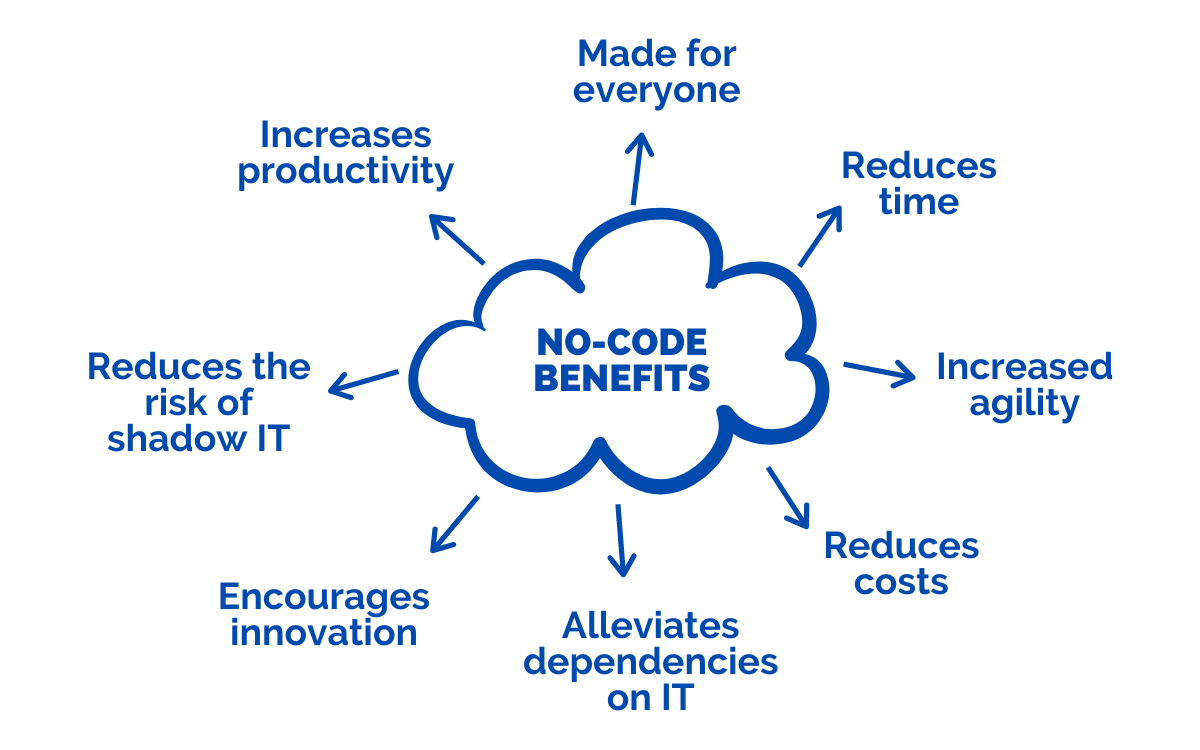
Accelerated Development: No-code platforms significantly reduce development time, allowing businesses to respond quickly to changing needs and market demands.
Reduced Costs: Eliminate the need for expensive IT resources and external development agencies.
Increased Agility: Empower business users to create and modify applications independently, fostering agility and responsiveness.
Enhanced Collaboration: Bridge the gap between IT and business teams, fostering collaboration and alignment.
Innovation and Experimentation: Encourage experimentation and innovation by allowing users to test ideas and create prototypes without significant investment.
Zoho Creator: Empowering Citizen Developers
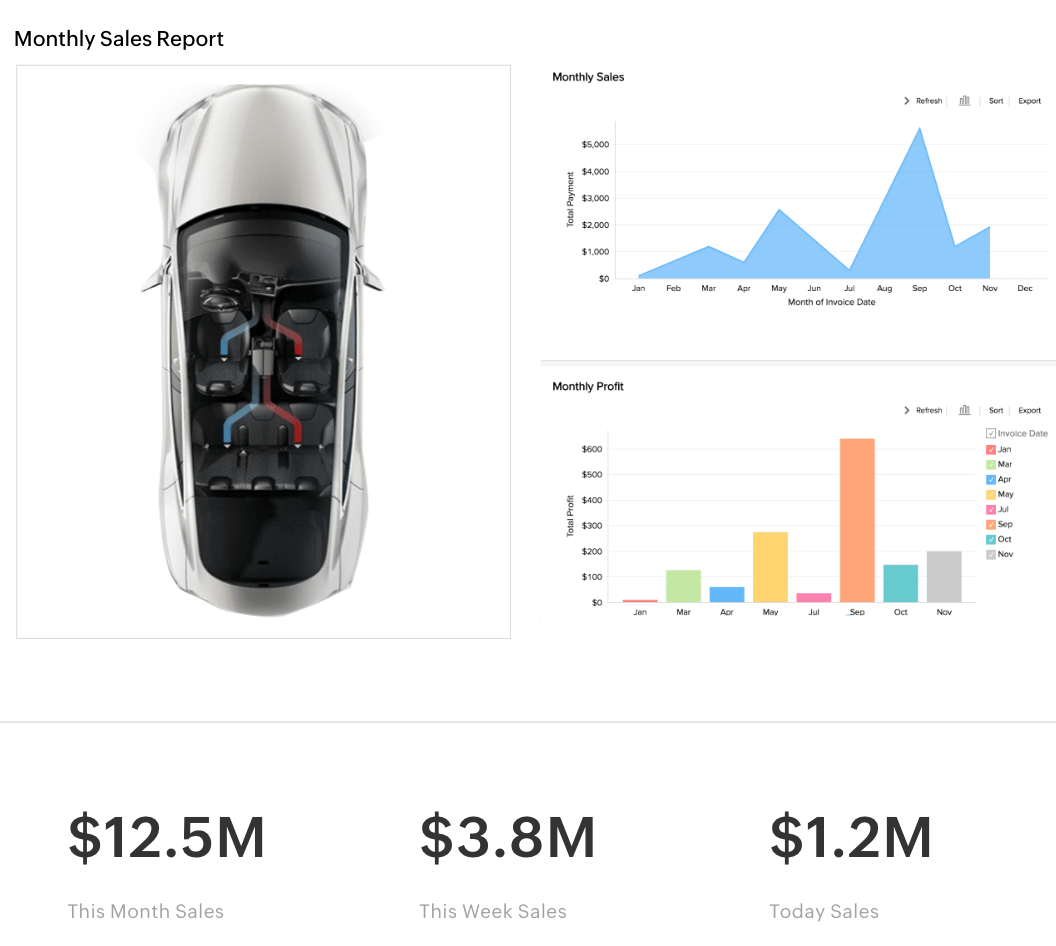
Zoho Creator is a leading no-code development platform that empowers citizen developers to build a wide range of applications, from simple data collection forms to complex enterprise solutions. Its intuitive interface, robust features, and extensive integrations make it a versatile tool for businesses across various industries.
Key Features of Zoho Creator
Drag-and-Drop Interface: Easily design forms, reports, and pages with a visual editor, eliminating the need for coding.
Pre-Built Components: Choose from a library of pre-built components like text boxes, dropdowns, and buttons to create your app’s interface.
Data Modeling: Define data structures, relationships, and validation rules to ensure data integrity.
Workflow Automation: Automate business processes and workflows to improve efficiency and eliminate manual tasks.
Mobile Apps: Build responsive mobile apps that work seamlessly on iOS and Android devices.
Integrations: Connect your Zoho Creator apps with other Zoho applications and third-party services to extend their functionality.
Security: Safeguard your data with robust security features like role-based access control, data encryption, and audit trails.
READ MORE : Building Custom Apps with Zoho Creator: A Beginner’s Guide
Empowering Citizen Developers: Real-World Examples
Let’s explore some real-world examples of how citizen developers are leveraging Zoho Creator to build custom applications and drive innovation within their organizations:
A sales team built a custom lead tracking app to capture and manage leads, automate follow-ups, and generate reports, resulting in improved lead conversion rates.
An HR department created an employee onboarding app to streamline the onboarding process, collect necessary documents, and provide training resources, enhancing the new hire experience.
A marketing team developed a campaign management app to track campaign performance, manage leads, and generate insightful reports, enabling data-driven decision-making.
A field service team built a custom app to manage work orders, track technician locations, and collect customer signatures, improving field service efficiency.
Best Practices for Citizen Developers
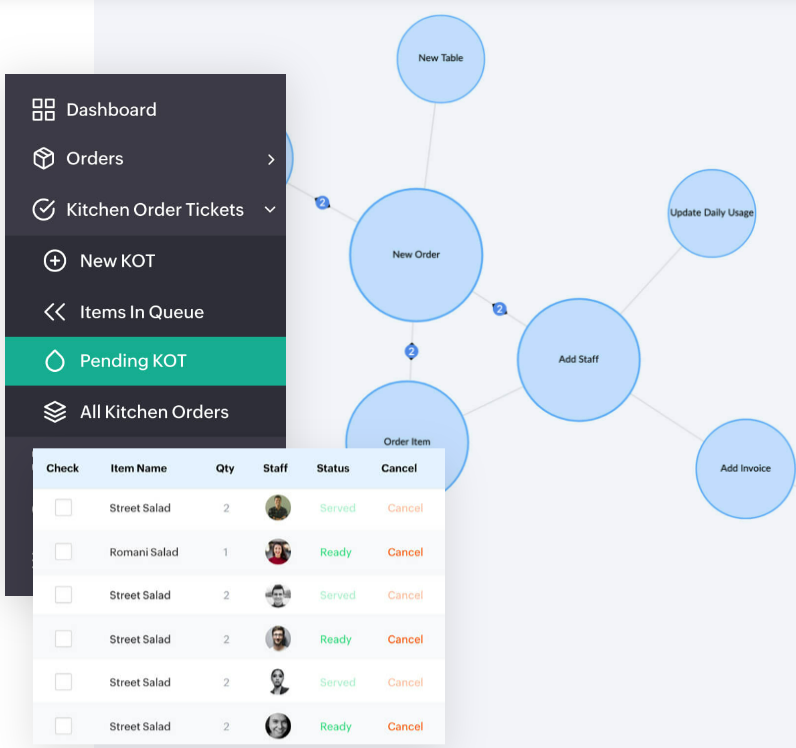
To ensure success as a citizen developer, consider the following best practices:
Start with a Clear Goal: Define the problem you want to solve or the process you want to streamline before starting development.
Plan Your App’s Structure: Outline the data you need to capture, the workflows you want to automate, and the user interface you want to create.
Utilize Pre-Built Components: Leverage Zoho Creator’s library of pre-built components to speed up development and ensure consistency.
Test Thoroughly: Rigorously test your app throughout the development process to identify and fix bugs early on.
Seek Feedback: Gather feedback from potential users during development to ensure your app meets their needs.
Collaborate with IT: Involve IT teams in the development process to ensure compliance with security and data governance policies.
Embrace Continuous Improvement: Continuously iterate and improve your app based on user feedback and evolving business requirements.
Conclusion
Zoho Creator empowers citizen developers to unleash their creativity and build custom applications without the constraints of traditional coding. This democratization of app development fosters innovation, agility, and efficiency within organizations. By leveraging Zoho Creator’s no-code platform, businesses can bridge the gap between IT and business users, streamline processes, and drive digital transformation.
Embrace the power of no-code development and unlock the full potential of your workforce with Zoho Creator.
If you are looking for Zoho Creator implementation or support contact us today.
Zoho Marketing Automation: Nurture Your Leads Effectively
AI Emails in Zoho CRM: Create with ChatGPT
Newsletter
Get Our Latest Updated
Connect
- #46/17 G V Plaza, 12th Main Road, 1st Block, Rajajinagar, Karnataka, Bangalore - 560010
- enquiry@zodopt.com
- +91 8647878785
