- #46/17 G V Plaza, 12th Main Road, 1st Block, Rajajinagar
- enquiry@zodopt.com
- +91 8647878785
Zoho Creator Custom Apps: A Beginner’s Guide
Introduction
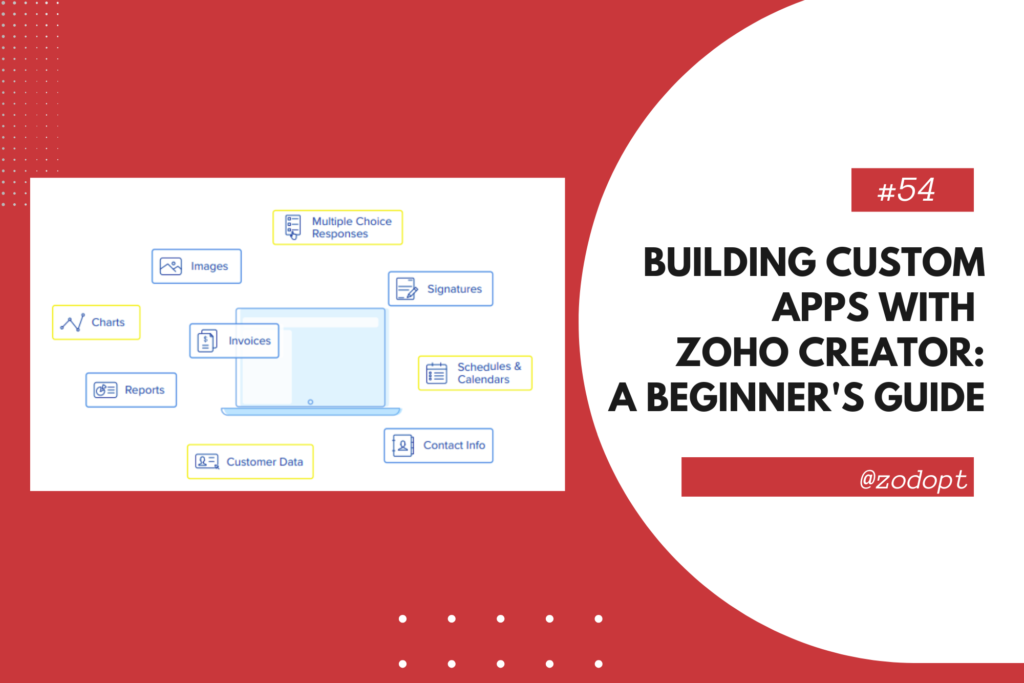
In today’s rapidly evolving digital landscape, businesses often require custom software solutions to address their unique needs and challenges. Traditionally, developing such applications involved complex coding and significant investments in IT resources. However, with the advent of low-code platforms like Zoho Creator, building custom apps has become remarkably accessible, even for individuals with no prior coding experience.
This comprehensive guide will walk you through the fundamentals of building custom apps with Zoho Creator. We will explore its intuitive interface, powerful features, and step-by-step process, empowering you to create tailored solutions that streamline your workflows, improve productivity, and drive business growth.
Understanding Zoho Creator
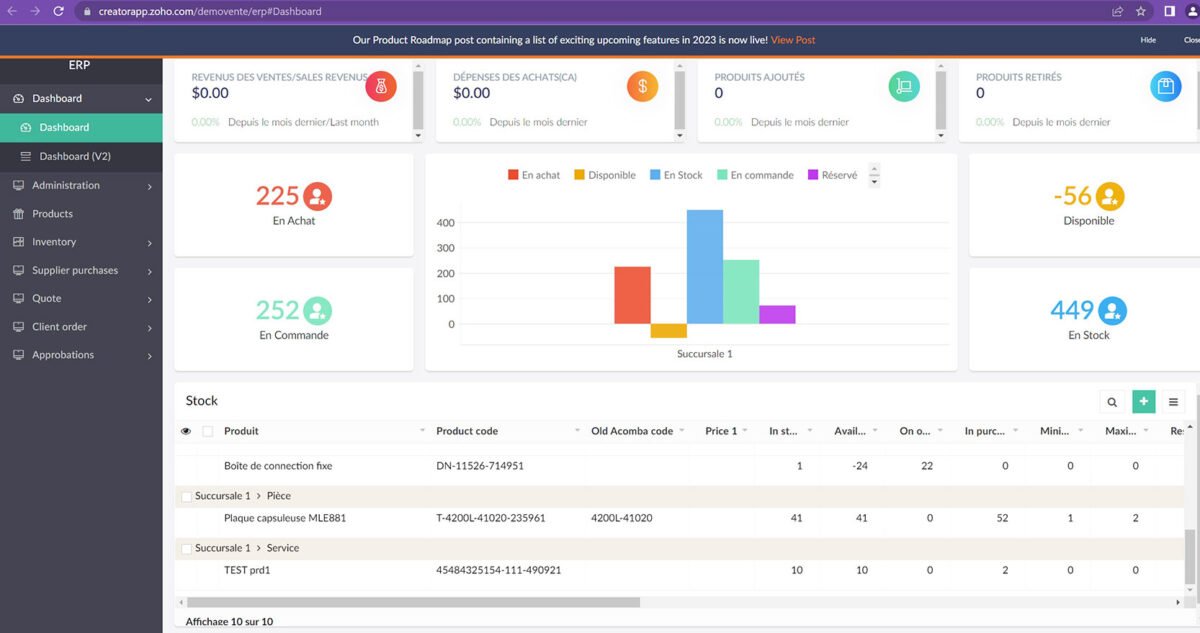
Zoho Creator is a cloud-based low-code application development platform that enables you to build, deploy, and manage custom applications without extensive coding knowledge. It provides a visual drag-and-drop interface, pre-built components, and a simple scripting language, making app development accessible to both technical and non-technical users.
With Zoho Creator, you can build a wide array of applications, ranging from simple data collection forms to complex enterprise-level solutions. Its flexibility and scalability make it suitable for businesses of all sizes and industries.
Key Features of Zoho Creator
Drag-and-Drop Interface: Build forms, reports, and pages with ease using the intuitive drag-and-drop interface.
Pre-Built Components: Choose from a wide range of pre-built components like text boxes, dropdowns, date pickers, and more to create your app’s user interface.
Deluge Scripting: Utilize Deluge, a simple scripting language, to add custom logic and automation to your applications.
Data Modeling: Define data structures, relationships, and validation rules to ensure data integrity and accuracy.
Workflow Automation: Automate business processes and workflows to streamline operations and improve efficiency.
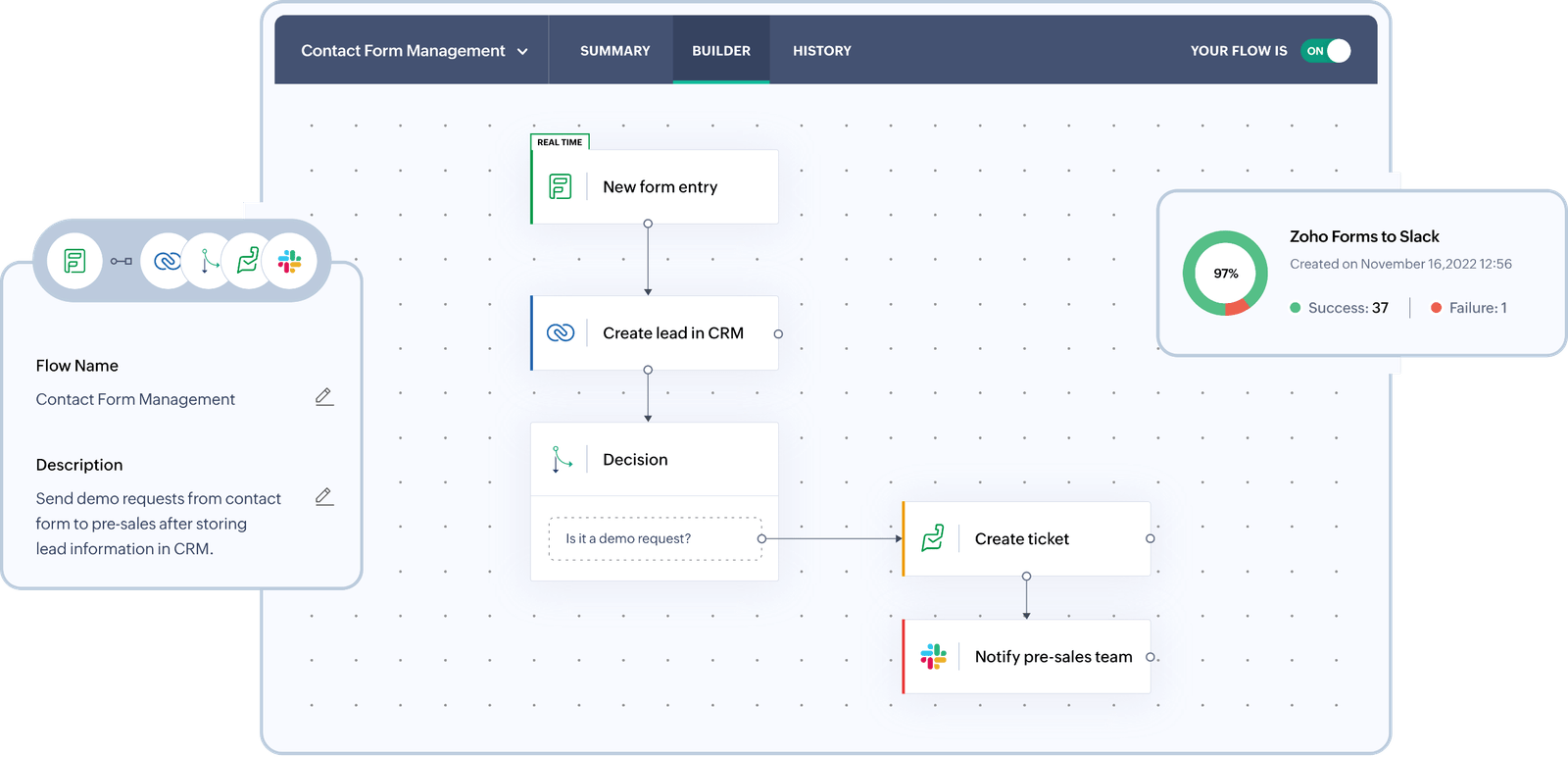
Mobile Apps: Build mobile-friendly apps that work seamlessly on iOS and Android devices.
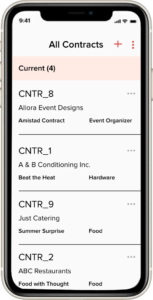
Integrations: Connect your apps with other Zoho applications and third-party services to extend their functionality.
Security: Protect your data with robust security features like role-based access control, data encryption, and audit trails.
Building Your First Custom App with Zoho Creator
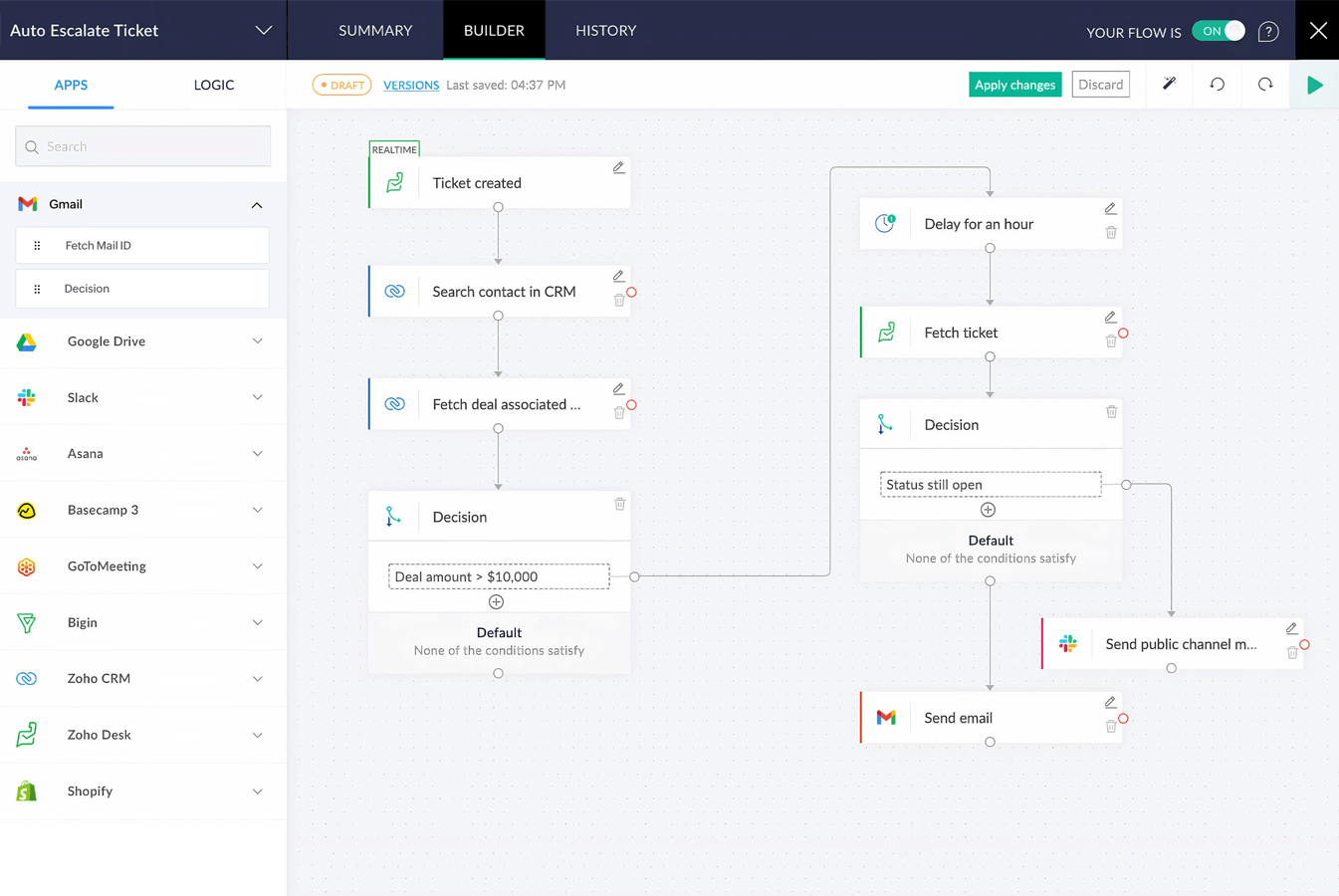
Let’s embark on a step-by-step journey of building a simple custom app with Zoho Creator:
Define Your App’s Purpose: Clearly define the problem your app will solve or the process it will streamline. Identify the key features and functionalities required.
Create a New Application: Log in to Zoho Creator and create a new application. Give it a name and choose a suitable template if available.
Design the User Interface: Use the drag-and-drop interface to design forms, reports, and pages for your app. Add necessary components and configure their properties.
Define Data Structures: Create tables to store your app’s data. Define fields, data types, and relationships between tables.
Add Business Logic: Use Deluge scripting to add custom logic and automation to your app. This could include calculations, data validation, or workflow triggers.
Configure Workflows: Set up automated workflows to streamline business processes and trigger actions based on specific events.
Test and Deploy: Thoroughly test your app to ensure it functions as expected. Once satisfied, deploy it for your users.
Advanced Features and Customization
Zoho Creator offers a range of advanced features to customize and enhance your apps:
Custom Functions: Create reusable functions to streamline your Deluge scripts and improve code maintainability.
Webhooks: Integrate your app with external services using webhooks to trigger actions or exchange data.
REST APIs: Build custom integrations with other applications using Zoho Creator’s REST APIs.
Themes and Branding: Customize the look and feel of your apps with themes and branding options.
Tips for Building Successful Custom Apps
Start Simple: Begin with a simple app to familiarize yourself with Zoho Creator’s interface and features.
Plan Ahead: Carefully plan your app’s structure, data model, and workflows before you start building.
Test Thoroughly: Test your app at every stage of development to identify and fix bugs early on.
Gather Feedback: Seek feedback from users during development to ensure your app meets their needs.
Iterate and Improve: Continuously improve your app based on user feedback and evolving business requirements.
READ MORE : Zoho People Employee Engagement Guide
Conclusion
Zoho Creator empowers you to build custom apps tailored to your specific needs, even without coding expertise. Its intuitive interface, powerful features, and seamless integration capabilities make it an ideal choice for businesses seeking to streamline their operations and enhance productivity.
By following this beginner’s guide and leveraging the tips provided, you can embark on your custom app development journey with confidence. Remember, practice and experimentation are key to mastering Zoho Creator and unleashing its full potential.
Embrace the power of low-code development and transform your business with Zoho Creator.
If you are looking for Zoho Creator implementation or support contact us today.
Zoho Marketing Automation: Nurture Your Leads Effectively
AI Emails in Zoho CRM: Create with ChatGPT
Newsletter
Get Our Latest Updated
Connect
- #46/17 G V Plaza, 12th Main Road, 1st Block, Rajajinagar, Karnataka, Bangalore - 560010
- enquiry@zodopt.com
- +91 8647878785
