- #46/17 G V Plaza, 12th Main Road, 1st Block, Rajajinagar
- enquiry@zodopt.com
- +91 8647878785
Zoho WorkDrive Remote Teams Productivity
Introduction

In today’s workplace, the prevalence of remote work is undeniable. Whether your team is spread across different time zones or working from home, the need for efficient communication and collaboration remains paramount. Zoho WorkDrive, a powerful cloud-based file management and collaboration platform, offers a comprehensive solution to streamline remote work, boost productivity, and foster a sense of teamwork, even when miles apart.
This comprehensive guide will explore the key features of Zoho WorkDrive that make it an ideal tool for remote teams. We’ll delve into how it simplifies file sharing, enables real-time collaboration, ensures data security, and ultimately enhances productivity for teams working from any location.
Seamless File Sharing and Centralized Access
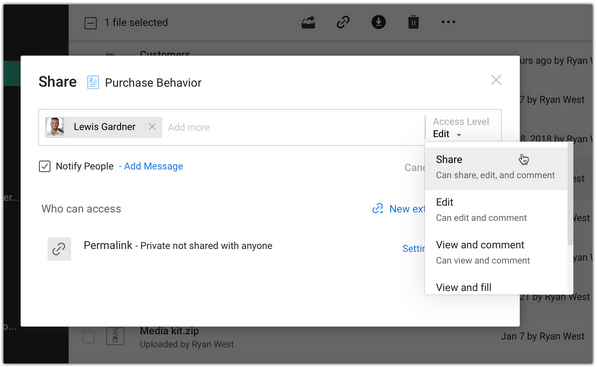
One of the biggest challenges for remote teams is managing and sharing files efficiently. Zoho WorkDrive provides a centralized platform for storing and accessing files, ensuring everyone has access to the latest versions and eliminating the confusion of scattered documents across different devices and platforms.
Key features for file sharing:
Team Folders: Create shared spaces where team members can easily organize and access files relevant to specific projects or departments.
External Sharing: Securely share files and folders with clients, partners, or external collaborators with customizable access permissions.
Mobile Access: WorkDrive’s mobile apps allow team members to access, view, and edit files on the go, ensuring productivity even when away from their desks.
Version Control: Track changes made to files and easily revert to previous versions, preventing accidental deletions or overwrites.
Real-Time Collaboration and Co-Editing
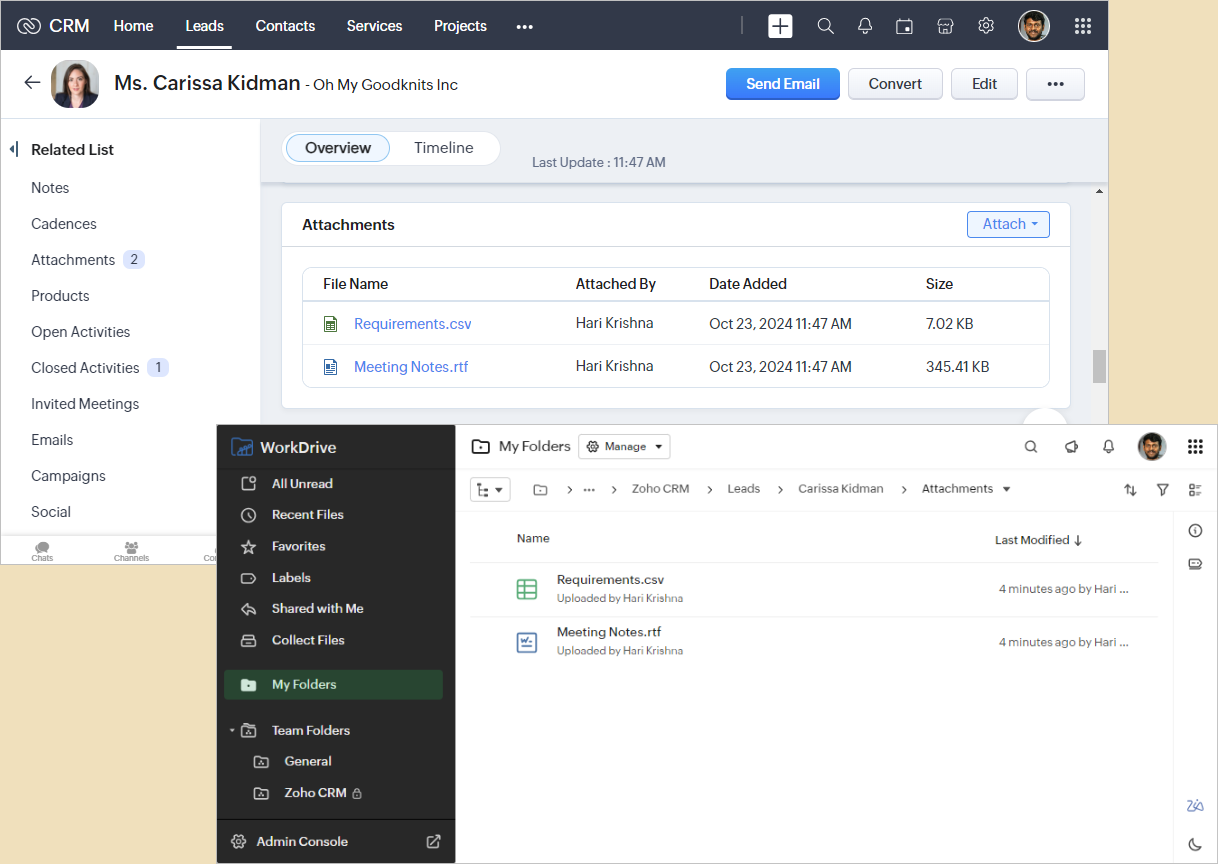
Real-time collaboration is essential for remote teams to work effectively on documents, spreadsheets, and presentations. Zoho WorkDrive’s powerful co-editing capabilities enable multiple users to edit the same file simultaneously, fostering teamwork and eliminating version control headaches.
Key features for real-time collaboration:
Simultaneous Editing: Multiple team members can work on the same document at the same time, seeing each other’s changes in real-time.
Comment and Annotations: Add comments, suggestions, or questions directly to documents, fostering seamless communication and feedback.
Chat Integration: Stay connected with your team while collaborating on files with built-in chat functionality, ensuring quick and efficient communication.
READ MORE : Collaboration Made Easy with Zoho WorkDrive
Robust Security and Data Protection
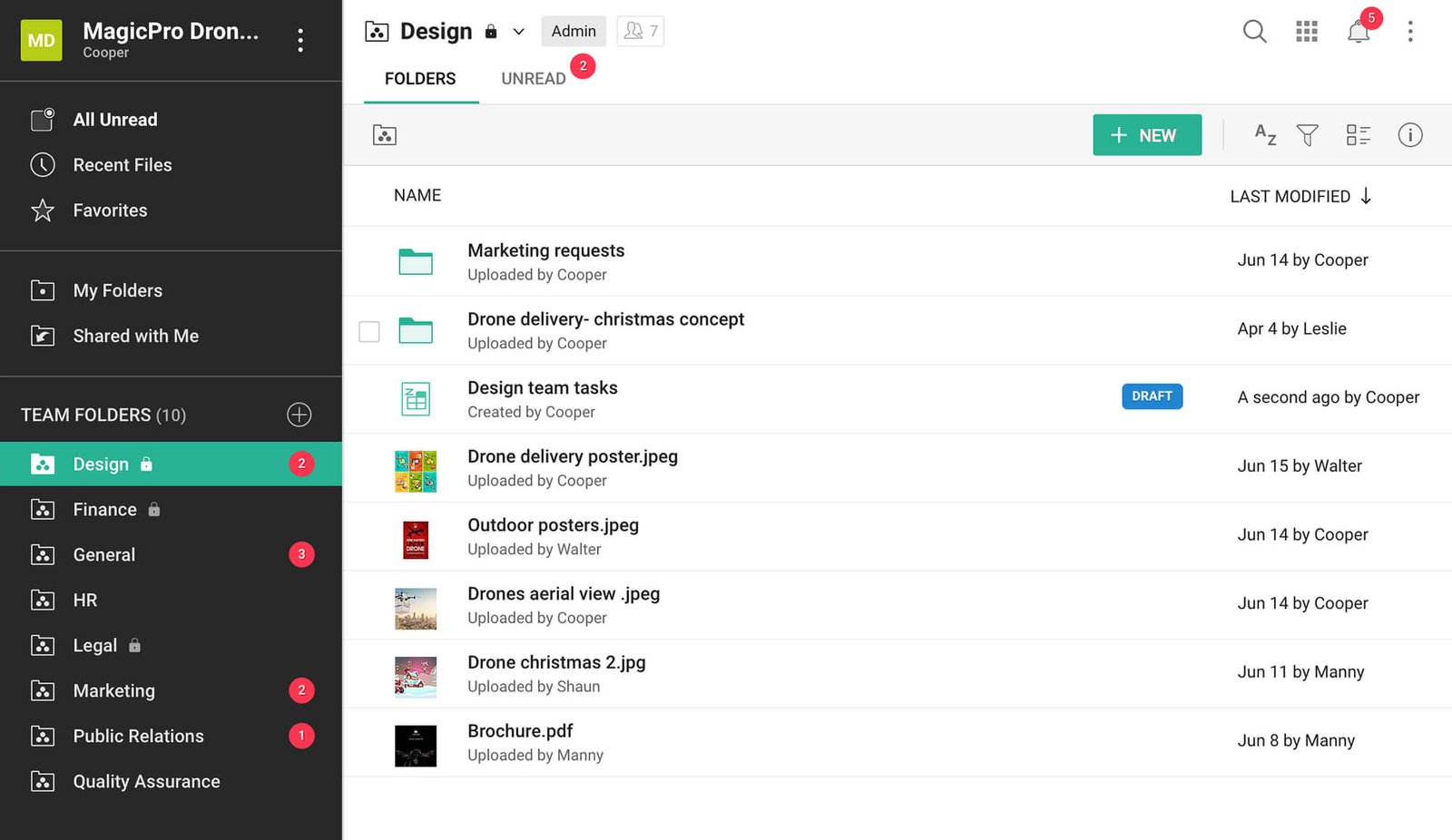
Security is paramount when dealing with sensitive business information, especially in a remote work environment. Zoho WorkDrive employs enterprise-grade security measures to protect your data from unauthorized access, breaches, and loss.
Key security features:
Encryption: All files stored in Zoho WorkDrive are encrypted at rest and in transit, ensuring your data remains confidential.
Access Controls: Implement granular access controls to manage who can view, edit, or share specific files and folders within your team.
Two-Factor Authentication: Add an extra layer of security by requiring users to verify their identity with a second factor, such as a code sent to their mobile device.
Remote Wipe: Remotely wipe data from lost or stolen devices, safeguarding your sensitive information.
Compliance: Zoho WorkDrive adheres to various compliance standards, including GDPR, HIPAA, and ISO 27001, ensuring your data handling practices meet industry regulations.
Streamlining Workflows and Boosting Productivity
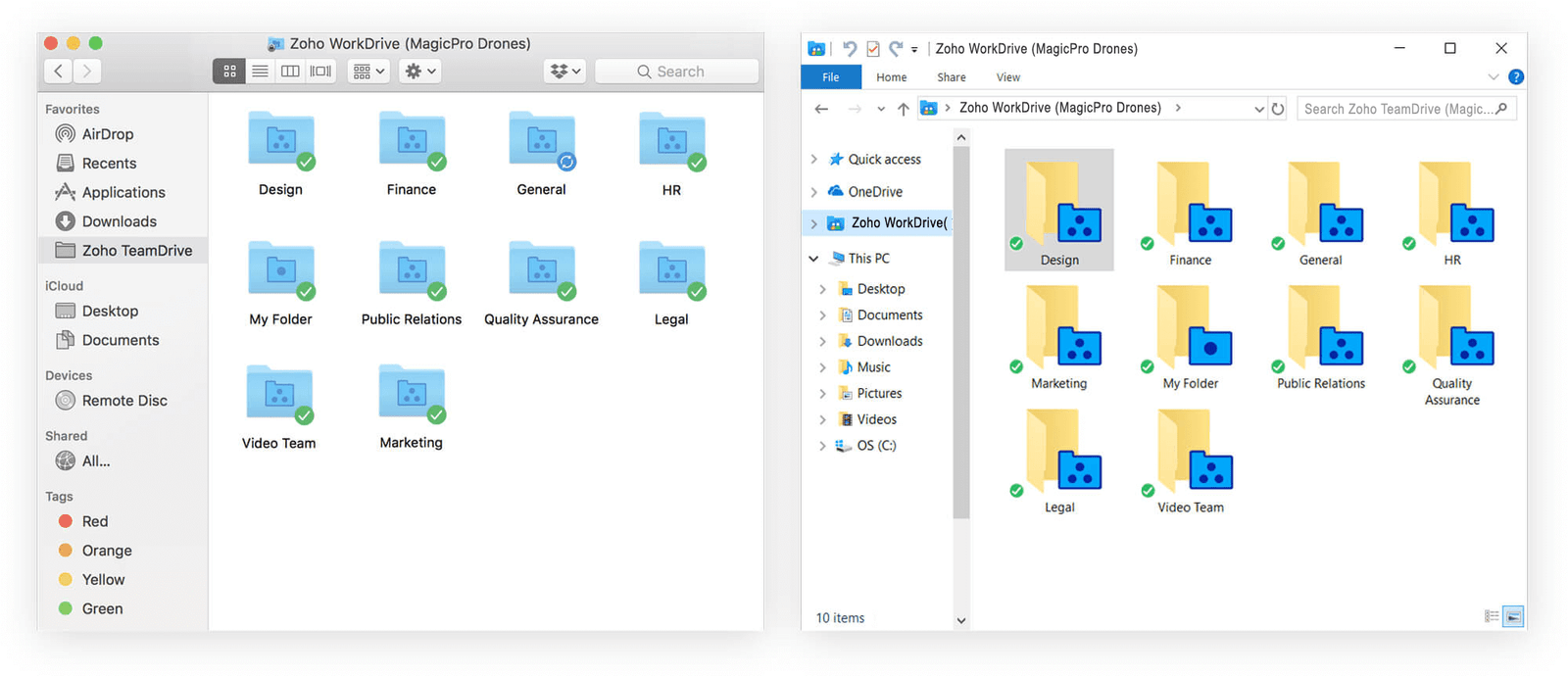
Zoho WorkDrive goes beyond file storage and sharing to streamline workflows and improve overall team productivity.
Key features for workflow optimization:
Task Management: Assign tasks to team members, set deadlines, and track progress directly within Zoho WorkDrive, fostering accountability and ensuring tasks are completed on time.
Workflow Automation: Automate repetitive tasks and streamline approval processes using Zoho Flow, saving time and reducing manual errors.
Zoho Office Suite Integration: Seamlessly create, edit, and collaborate on documents, spreadsheets, and presentations within Zoho WorkDrive, eliminating the need to switch between multiple applications.
Search and Organization Tools: Easily locate files using advanced search capabilities and organize your WorkDrive with custom tags and folders, ensuring quick and efficient access to information.
Additional Benefits of Zoho WorkDrive for Remote Teams
Cost-Effective Solution: Zoho WorkDrive offers flexible pricing plans to accommodate teams of all sizes, making it an affordable option for remote work collaboration.
User-Friendly Interface: The intuitive interface makes it easy for team members to adopt and use Zoho WorkDrive, even for those with limited technical skills.
Excellent Customer Support: Zoho’s dedicated customer support team is readily available to assist with any questions or issues, ensuring a smooth experience.
READ MORE : Secure File Sharing and Storage with Zoho WorkDrive
Conclusion
In the realm of remote work, effective collaboration is crucial for success. Zoho WorkDrive empowers remote teams with seamless file sharing, real-time collaboration, robust security, and workflow optimization features. By centralizing file access, streamlining communication, and ensuring data protection, Zoho WorkDrive enables teams to work together efficiently, regardless of location.
Embrace the power of cloud collaboration and boost your team’s productivity with Zoho WorkDrive.
If you are looking for Zoho Workdrive implementation or support contact us today.
Zoho Marketing Automation: Nurture Your Leads Effectively
AI Emails in Zoho CRM: Create with ChatGPT
Newsletter
Get Our Latest Updated
Connect
- #46/17 G V Plaza, 12th Main Road, 1st Block, Rajajinagar, Karnataka, Bangalore - 560010
- enquiry@zodopt.com
- +91 8647878785
