- #46/17 G V Plaza, 12th Main Road, 1st Block, Rajajinagar
- enquiry@zodopt.com
- +91 8647878785
Problem with Zoho CRM: Call & Workflow Rule Issues
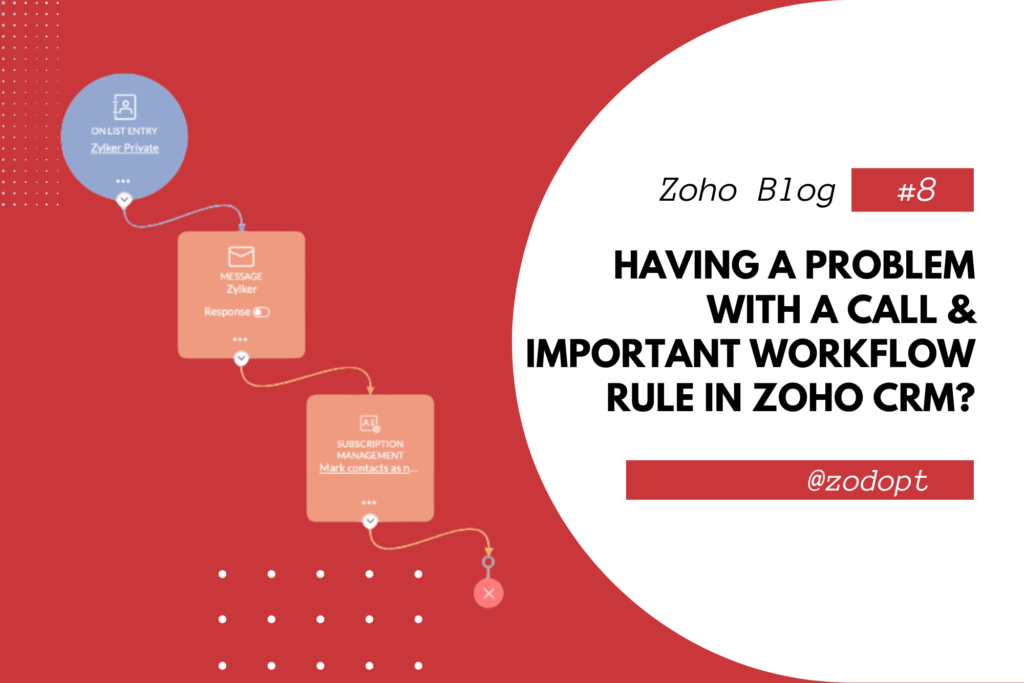
Introduction
Are the workflow regulations in your Zoho CRM suddenly behaving erratically? Are you encountering problem with Zoho CRM with call functions that were previously operating seamlessly? Do not worry; you are not alone in this technological conundrum.
Picture this: You are smoothly navigating through your daily tasks, utilizing the capabilities of the finest CRM software available in the market, when out of the blue, you get a problem with Zoho CRM call functions and workflow regulations decide to act independently. It seems as though your dependable CRM companion has developed a mind of its own, leaving you puzzled and scrambling for solutions.
However, there’s no need to panic, fellow CRM enthusiasts. Every setback presents an opportunity for growth, and every glitch conceals a silver lining. In this vibrant exploration of Zoho CRM’s call functions and workflow regulations, we will demystify the reasons behind these unexpected obstacles and emerge stronger than ever.
Whether you are an experienced Zoho user or a newcomer to the realm of CRM software, come along as we navigate through the challenges of troubleshooting workflow regulations and call functions within Zoho CRM.
Together, we will uncover the origins of these disruptions and equip ourselves with the knowledge to overcome any hurdles that come our way.
So, put on your thinking cap and prepare to delve into the realm of Zoho CRM with enthusiasm and determination. With the guidance of Zoho CRM consultants and support from authorized partners, you will transform these challenges into opportunities and emerge as masters of our CRM destiny.
Let us embark on this journey with optimism and curiosity, confident that with perseverance, we can conquer any obstacle and achieve greatness in CRM.
What is Zoho CRM?
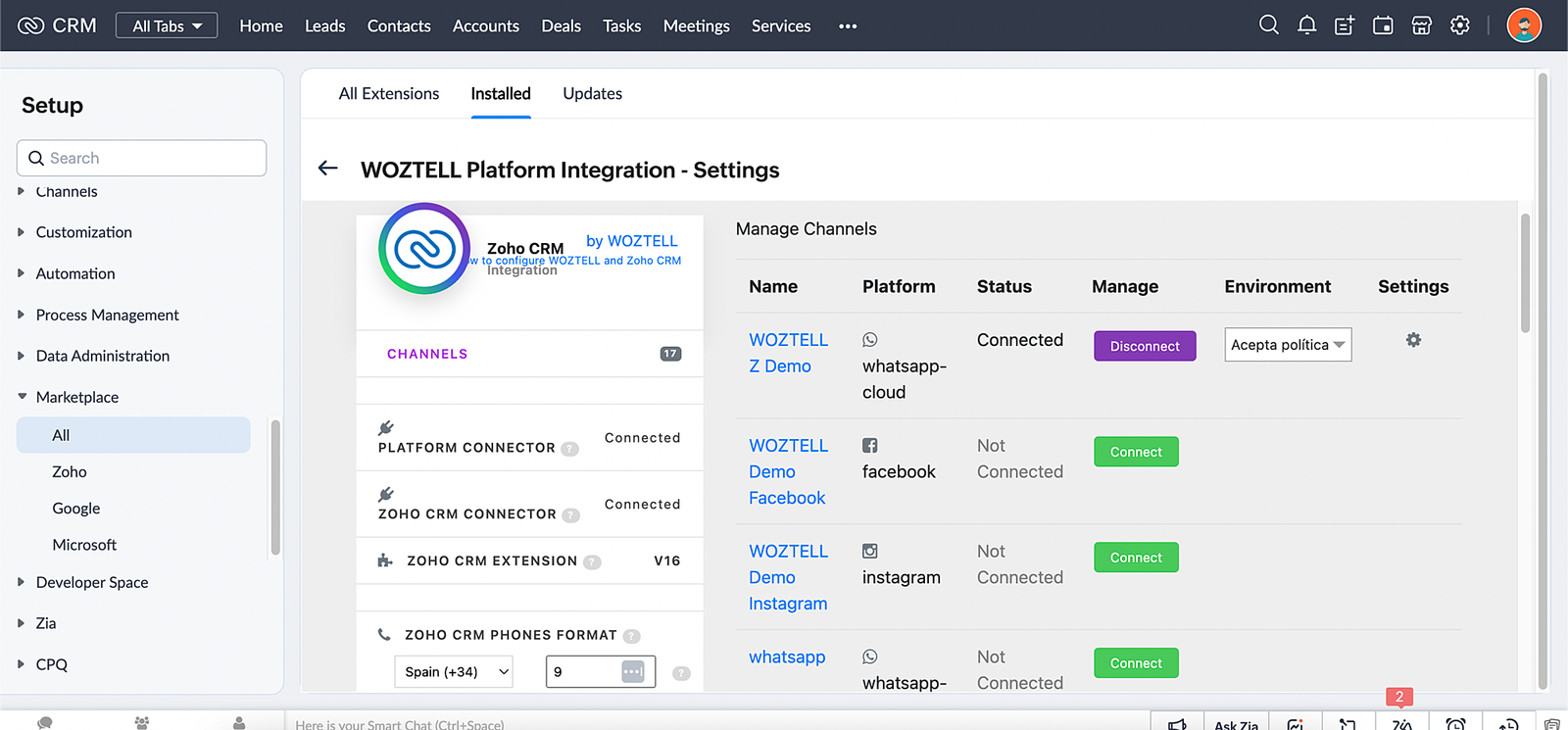
Zoho CRM stands as a beacon of efficiency and organization in the realm of customer relationship management software. With its diverse features aimed at streamlining processes and boosting productivity, Zoho CRM has become the preferred solution for businesses worldwide.
Among its myriad capabilities, call functions and workflow regulations play pivotal roles in shaping the user experience and driving operational excellence. Let us delve into the intricacies of call functions and workflow regulations within Zoho CRM, addressing common challenges users face and offering practical strategies for resolution and optimization.
Understanding Call Functions & Workflow Regulations in Zoho CRM
Call functions within Zoho CRM serve as fundamental elements for efficient communication and data management. They enable users to seamlessly track and log calls, ensuring that every interaction with customers is documented and accessible for future reference.
However, despite their significance, call functions may encounter challenges that affect their functionality and impact user efficiency. Issues such as call logging discrepancies and tracking errors may arise, disrupting the flow of information within the CRM system.
To address these challenges, users must adopt best practices for optimizing call functions, ensuring smooth operations and accurate data management.
Exploring Workflow Regulations in Zoho CRM
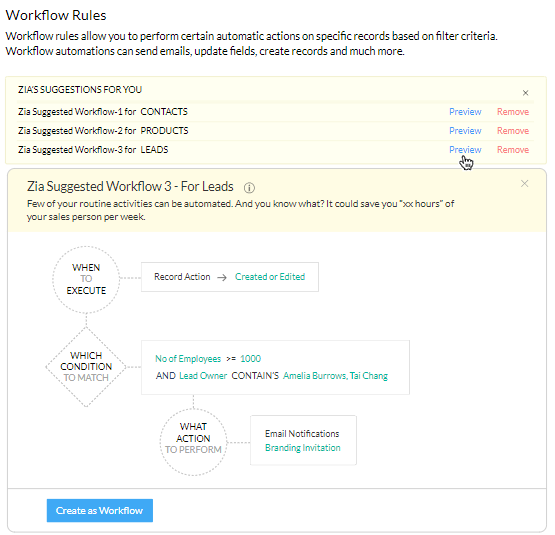
Workflow regulations in Zoho CRM provide a robust mechanism for automating processes and enforcing business logic within the system. By defining rule criteria and corresponding actions, users can streamline workflows and eliminate manual tasks, thereby enhancing efficiency and consistency across the organization. Nonetheless, like any automated system, workflow regulations are susceptible to issues that can hinder their effectiveness.
Misconfigurations, automation failures, and rule conflicts are among the common challenges users may encounter when dealing with workflow regulations in Zoho CRM. To overcome these obstacles, it is crucial to understand the root causes of rule problems and implement strategies for effective rule management and optimization.
Identifying Issues with Call Functions and Workflow Regulations
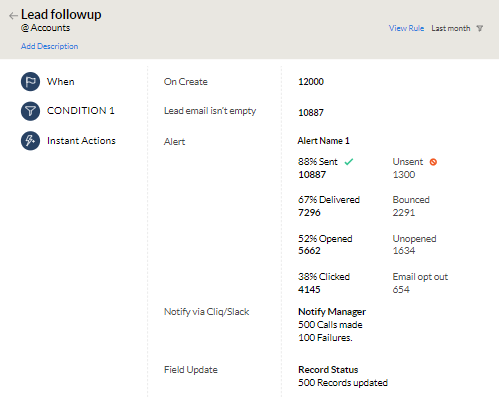
Recognizing and addressing problems with call functions and workflow regulations in Zoho CRM is essential for maintaining the integrity and functionality of the system.
By monitoring call logs and reviewing workflow rule triggers, users can identify areas of concern and take proactive measures to resolve them. Moreover, understanding the potential impact of these issues on CRM performance and user experience underscores the importance of addressing them promptly and effectively.
READ MORE: Mobile CRM app for Sales Management
Troubleshooting Call Function Problems
When encountering challenges related to call functions in Zoho CRM, users can follow a systematic resolution process to identify and rectify underlying issues. This process may involve verifying call settings, checking integration with phone systems, and testing call functionality to ensure seamless operation.
Collaborating with IT support or Zoho consultants can also provide valuable expertise and assistance in resolving complex issues and optimizing call functions for maximum efficiency.
Addressing Workflow Regulation Challenges:
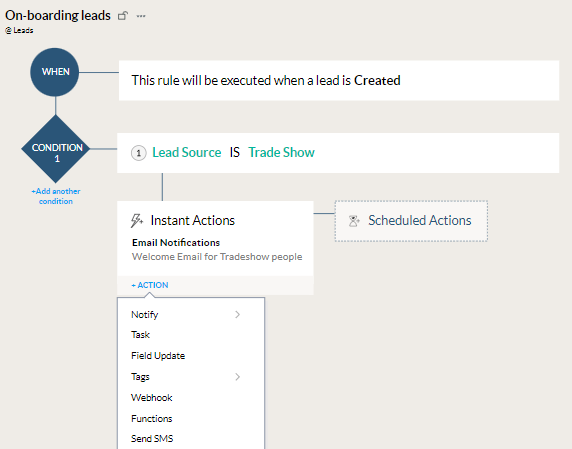
Similarly, when facing difficulties with workflow regulations in Zoho CRM, users can employ diagnostic techniques to identify rule errors and implement corrective measures.
Reviewing rule criteria and actions, analyzing workflow rule logs, and adjusting rule conditions are among the strategies for addressing rule problems and restoring workflow automation to its full potential.
By adopting a proactive approach to rule management and optimization, users can minimize disruptions and ensure smooth workflow operations within Zoho CRM.
Leveraging Zoho CRM Resources for Support:
In navigating the complexities of call functions and workflow regulations in Zoho CRM, users can leverage a wealth of resources and support options provided by Zoho.
Accessing help documentation and guides, seeking assistance from Zoho CRM consultants, and engaging with authorized partners for expert advice are invaluable avenues for resolving issues and optimizing CRM performance.
By leveraging these resources effectively, users can overcome challenges with confidence and unlock the full potential of Zoho CRM for their business needs.
Preventing Future Issues with Call Functions and Workflow Regulations:
Proactive maintenance and continuous monitoring are crucial for preventing future issues with call functions and workflow regulations in Zoho CRM. Regular system updates, ongoing user training, and education, coupled with vigilant monitoring and evaluation, can help users stay ahead of potential challenges and ensure the long-term reliability and effectiveness of their CRM system.
By adopting a proactive approach to issue prevention and optimization, users can maximize the value of Zoho CRM as a strategic asset for their business operations.
Case Studies: Real-Life Examples of Resolving CRM Issues:
To illustrate the practical application of troubleshooting strategies discussed in this article, real-life case studies highlighting the successful resolution of CRM issues can offer valuable insights and inspiration for users facing similar challenges.
By examining success stories in troubleshooting call function problems and implementing effective solutions for workflow regulation challenges, users can gain confidence in their ability to overcome obstacles and achieve optimal CRM performance.
How to Overcome Call Issues in Zoho CRM?
Overcoming call issues in Zoho CRM necessitates a systematic approach and an understanding of common challenges.
Here’s a step-by-step guide to help you address all call issues effectively:
Identify the Problem: Start by pinpointing the specific call issue you are encountering. Is it related to call logging errors, call tracking discrepancies, or integration problems with your phone system?
Review Call Settings: Verify that your Zoho CRM call settings are configured correctly. Ensure that call logging is enabled and that your call tracking preferences align with your business requirements.
Test Call Functionality: Conduct test calls within Zoho CRM to confirm that calls are being logged accurately and tracked appropriately. Pay attention to any error messages or inconsistencies that may arise during testing.
Check Integration with Phone Systems: If you are experiencing issues with call integration, review the integration settings between Zoho CRM and your phone system. Ensure that the integration is set up correctly and that any necessary permissions or credentials are configured accurately.
Consult IT Support or Zoho Consultants: If you are unable to resolve the issue independently, seek assistance from your IT support team or Zoho CRM consultants. They can offer expert guidance and troubleshooting assistance to help you overcome the problem.
Update Zoho CRM: Make sure that your Zoho CRM instance is up to date with the latest software updates and patches. Sometimes, issues with call functionality can be resolved through software updates provided by Zoho.
Monitor Call Logs: Regularly monitor your call logs within Zoho CRM to identify any patterns or recurring issues. This proactive approach can help you detect and address call issues early on before they escalate.
READ MORE: Advantages of Zoho CRM for efficient contact organization
Conclusion:
In conclusion, navigating issues with call functions and workflow regulations in Zoho CRM demands proactive problem-solving, strategic optimization, and the utilization of available resources and support options.
By understanding the root causes of issues, implementing best practices for resolution and prevention, and seeking assistance from Zoho CRM consultants and authorized partners when necessary, users can overcome challenges with confidence and unlock the full potential of Zoho CRM for their business operations.
With a proactive approach to issue resolution and optimization, users can ensure smooth operations, maximize productivity, and achieve success with Zoho CRM.
If you are looking for Zoho CRM implementation or support contact us today.
Zoho Marketing Automation: Nurture Your Leads Effectively
AI Emails in Zoho CRM: Create with ChatGPT
Newsletter
Get Our Latest Updated
Connect
- #46/17 G V Plaza, 12th Main Road, 1st Block, Rajajinagar, Karnataka, Bangalore - 560010
- enquiry@zodopt.com
- +91 8647878785
