- #46/17 G V Plaza, 12th Main Road, 1st Block, Rajajinagar
- enquiry@zodopt.com
- +91 8647878785
Using Zoho CRM to Streamline Sales: A Step-by-Step Guide
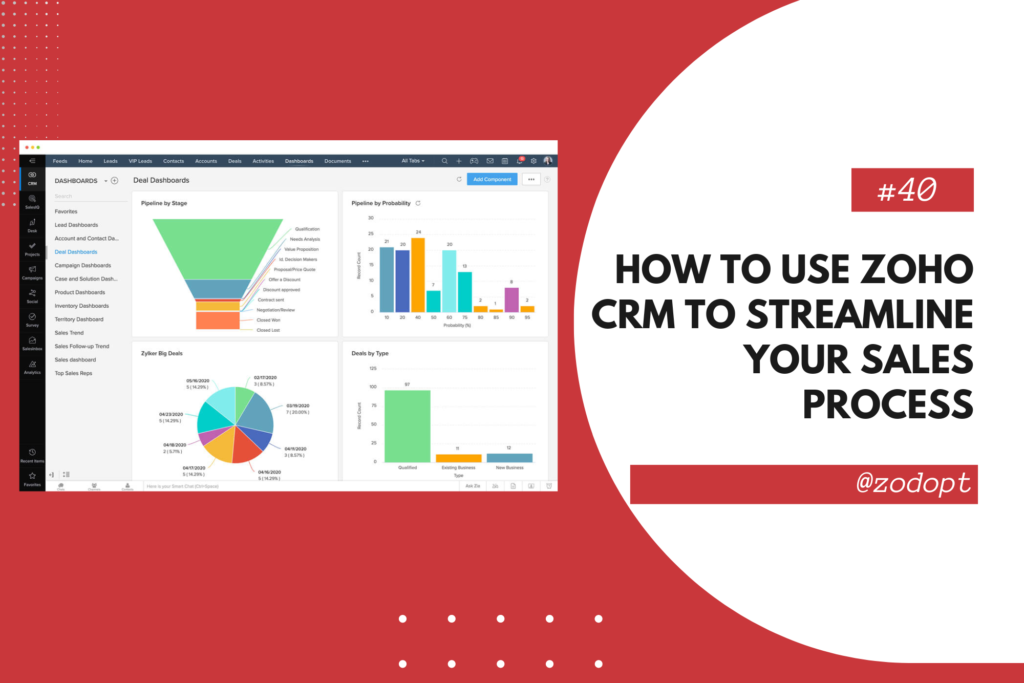
Introduction
In today’s competitive business environment, the efficiency of your sales process can be the difference between growth and stagnation. Zoho CRM is a powerful tool designed to help businesses streamline their sales processes, automate repetitive tasks, and improve overall productivity. Whether you’re a small business owner or part of a large enterprise, leveraging the full potential of Zoho CRM can significantly enhance your sales operations.
This article will guide you through the key features of Zoho CRM and how they can be used to streamline your sales process. From lead management to sales automation, we’ll explore how Zoho CRM can help you close deals faster, improve customer relationships, and drive business growth.
Understanding the Basics of Zoho CRM
What is Zoho CRM?
Zoho CRM is a cloud-based customer relationship management platform that helps businesses manage their sales, marketing, and customer support operations in one unified system. With a wide range of tools and features, Zoho CRM allows companies to track interactions with prospects and customers, automate sales workflows, and gain valuable insights into their sales performance.
Why Choose Zoho CRM?
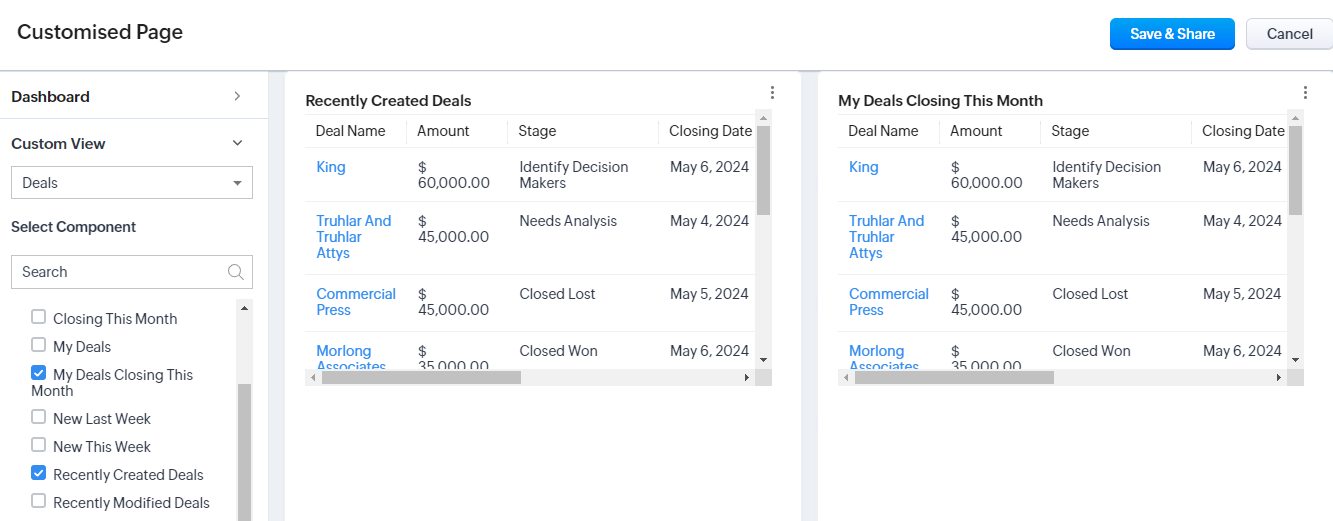
Zoho CRM stands out for its versatility, scalability, and affordability. It is suitable for businesses of all sizes, from startups to large enterprises. The platform’s flexibility allows for customization to meet the specific needs of your business, whether you need basic contact management or advanced sales automation.
Some key benefits of using Zoho CRM include:
- Comprehensive Lead Management: Track and manage leads throughout the sales cycle.
- Automation: Automate repetitive tasks to save time and reduce human error.
- Advanced Analytics: Gain insights into sales performance with detailed reports and dashboards.
- Integration: Seamlessly integrate with other Zoho apps and third-party tools.
- Mobile Access: Manage your sales process on the go with Zoho CRM’s mobile app.
READ MORE : Real-Time Notifications and Alerts in Zoho CRM
How to Use Zoho CRM to Streamline Your Sales Process
1. Effective Lead Management
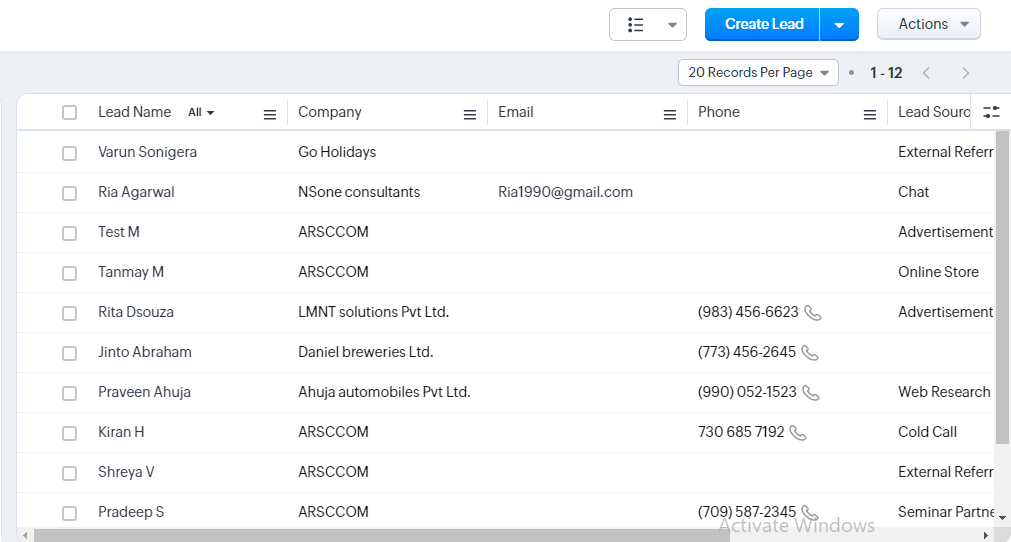
Lead management is the cornerstone of any successful sales process. Zoho CRM offers robust tools to capture, track, and nurture leads until they are ready to be converted into paying customers.
Lead Capture and Assignment
Zoho CRM allows you to capture leads from various sources such as websites, emails, social media, and even business cards. Once a lead is captured, you can automatically assign it to the right salesperson based on predefined criteria, ensuring that no lead falls through the cracks.
Lead Scoring
Not all leads are equal, and Zoho CRM’s lead scoring feature helps you prioritize them. By assigning scores based on criteria such as engagement level, demographics, and source, you can focus your efforts on the leads most likely to convert.
Lead Nurturing
With Zoho CRM, you can automate lead nurturing campaigns using email workflows. This ensures that your leads are consistently engaged with relevant content, helping to build trust and move them closer to a purchase decision.
2. Automating Sales Workflows
Automation is key to streamlining your sales process. Zoho CRM offers powerful automation tools that help you eliminate repetitive tasks and reduce the chances of human error.
Workflow Automation
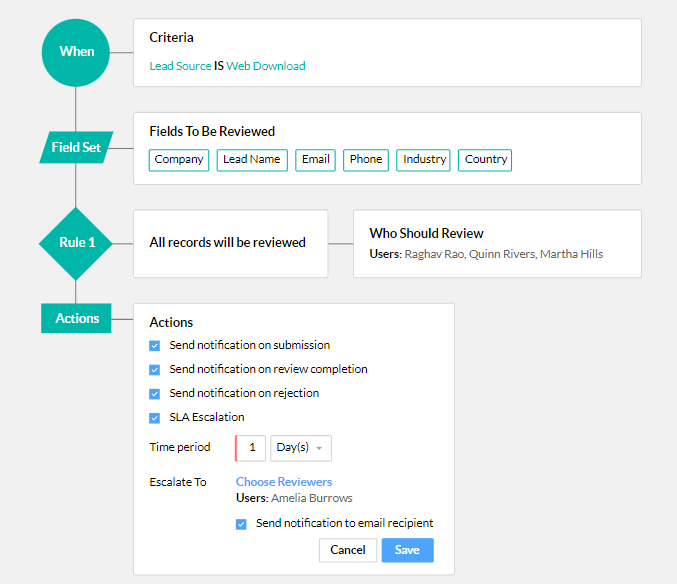
Zoho CRM’s workflow automation feature allows you to automate a wide range of sales activities, from sending follow-up emails to updating lead statuses. You can set up triggers based on specific actions or time intervals, ensuring that your sales process runs smoothly and efficiently.
Sales Signals
Sales Signals is a real-time notification feature that alerts you to important customer activities, such as email opens, website visits, or social media interactions. This allows your sales team to respond promptly to customer actions, improving engagement and increasing the chances of closing a deal.
Blueprint for Sales Process Automation
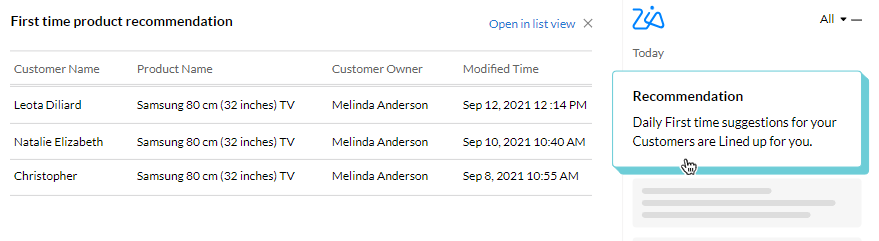
Blueprint is Zoho CRM’s process management tool that lets you design and automate your entire sales process. By defining each step of your sales workflow, you can ensure that your team follows a consistent and optimized process, reducing bottlenecks and improving overall efficiency.
3. Enhancing Customer Relationships
Building and maintaining strong customer relationships is crucial for long-term business success. Zoho CRM provides several tools to help you improve customer engagement and satisfaction.
Contact Management
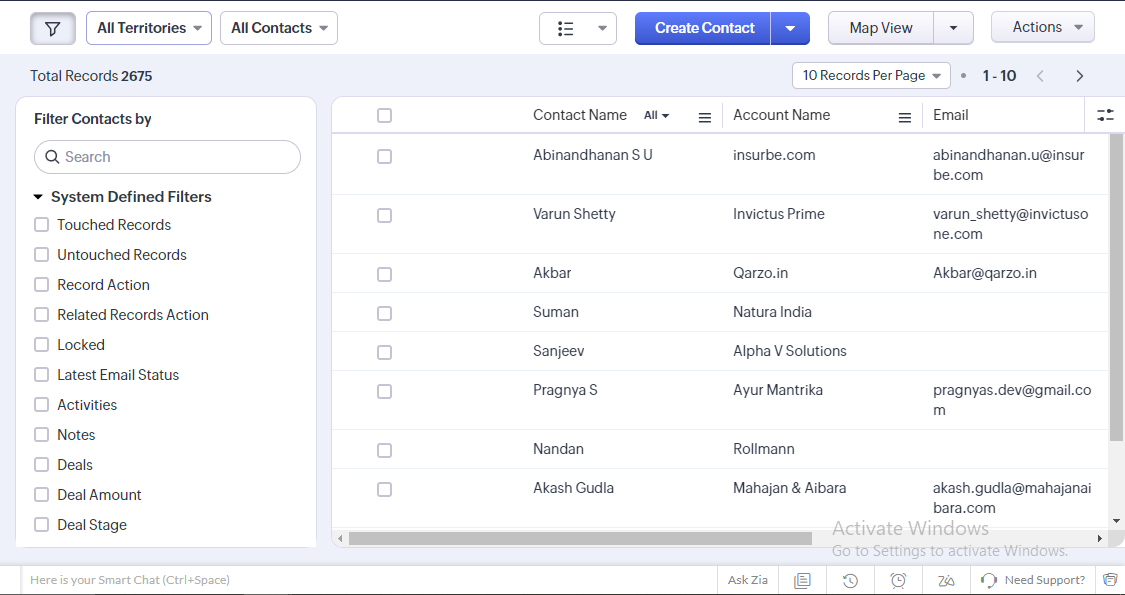
Zoho CRM’s contact management feature allows you to keep all customer information in one place. This includes contact details, communication history, purchase history, and more. Having a 360-degree view of your customers enables your sales team to provide personalized service and build stronger relationships.
Communication Tools
Zoho CRM integrates with email, phone, and social media platforms, allowing you to manage all customer communications from within the CRM. You can schedule calls, send emails, and engage with customers on social media directly from the platform. Additionally, Zoho CRM’s email templates and merge fields enable you to send personalized messages at scale.
Customer Support Integration
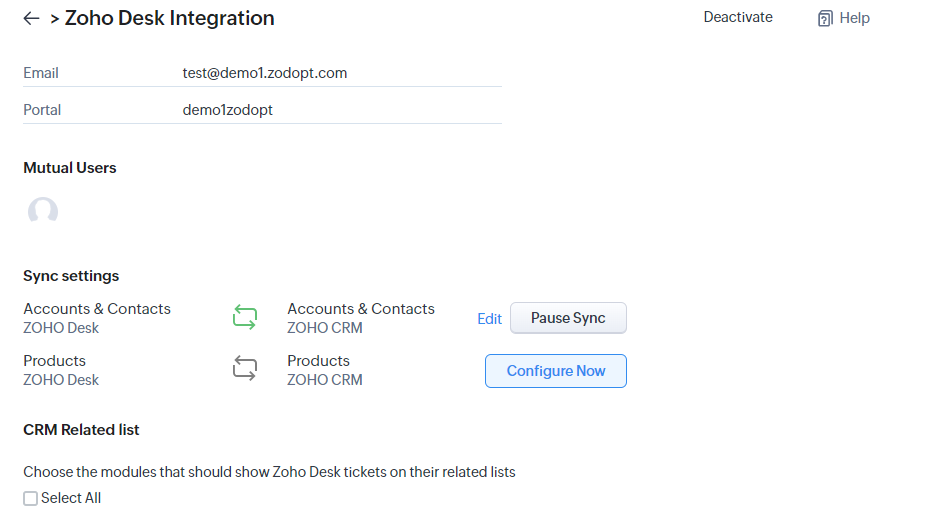
For businesses that use Zoho Desk, Zoho CRM offers seamless integration, streamlining your sales process and support teams to collaborate effectively. Sales reps can view support tickets and customer issues directly from the CRM, enabling them to address concerns during the sales process and improve customer satisfaction.
4. Data-Driven Decision Making
Informed decision-making is essential for optimizing your sales process. Zoho CRM offers advanced analytics and reporting tools that provide valuable insights into your sales performance.
Custom Reports and Dashboards
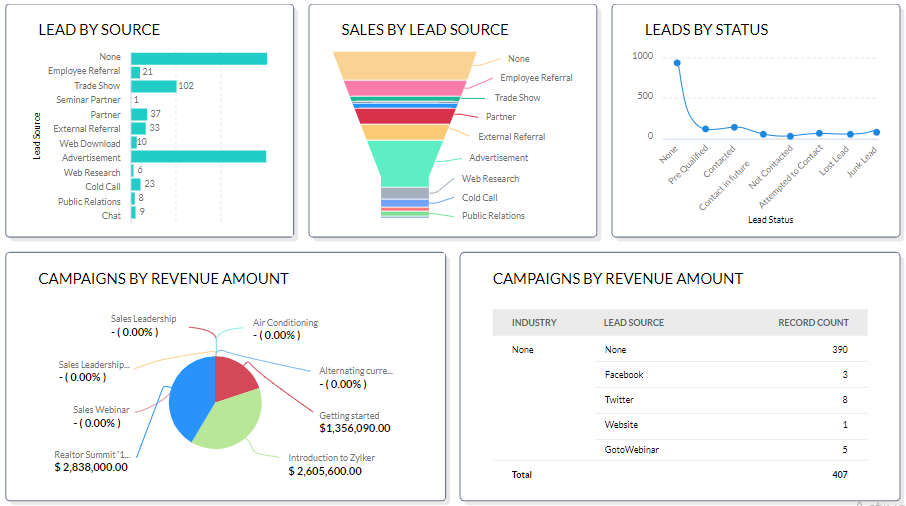
Zoho CRM’s reporting tools allow you to create custom reports and dashboards tailored to your specific needs. Whether you want to track sales performance, monitor lead conversion rates, or analyze customer demographics, Zoho CRM provides the data you need to make informed decisions.
Sales Forecasting
Sales forecasting is another valuable feature that helps you predict future sales based on historical data and trends. By understanding what to expect in the coming months, you can adjust your sales strategies accordingly and set realistic goals for your team.
Territory Management
For businesses with geographically dispersed sales teams, Zoho CRM’s territory management feature allows you to organize and manage your sales territories effectively. By assigning specific territories to sales reps and tracking performance by region, you can ensure that your sales efforts are well-distributed and aligned with your business objectives.
5. Integrating with Other Tools
Zoho CRM’s ability to integrate with other tools is one of its strongest features. By connecting Zoho CRM with your existing business applications, you can create a unified system that streamlines your operations and enhances productivity.
Zoho Ecosystem Integration
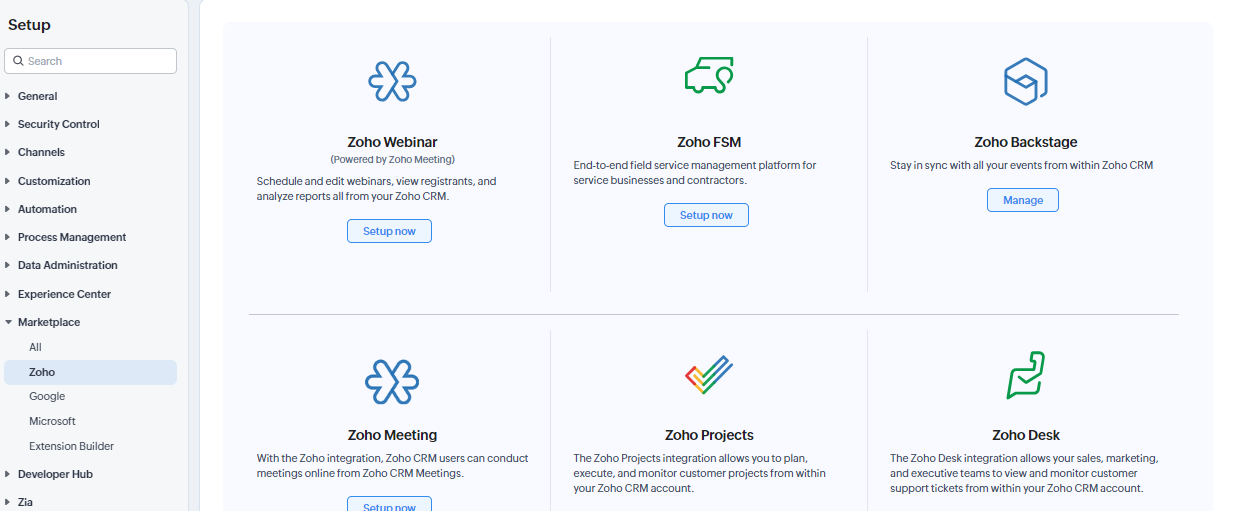
Zoho CRM seamlessly integrates with other Zoho apps, such as Zoho Books (for accounting), Zoho Campaigns (for email marketing), and Zoho Projects (for project management). This integration allows you to manage all aspects of your business from a single platform.
Third-Party Integrations
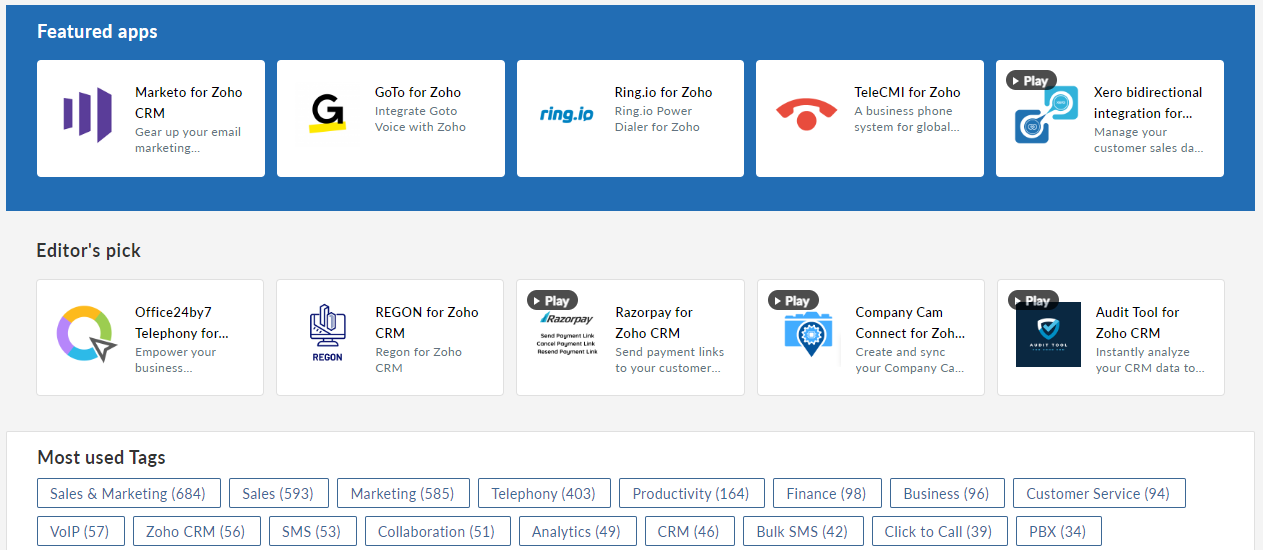
In addition to the Zoho ecosystem, Zoho CRM also supports integration with a wide range of third-party applications, including Google Workspace, Microsoft Office 365, Mailchimp, and Slack. These integrations help you centralize your data and improve collaboration across your organization.
6. Mobile CRM for On-the-Go Sales Management
In today’s fast-paced world, sales teams need to be able to manage their activities from anywhere. Zoho CRM’s mobile app provides full access to your CRM data on the go, allowing you to stay productive no matter where you are.
Real-Time Access
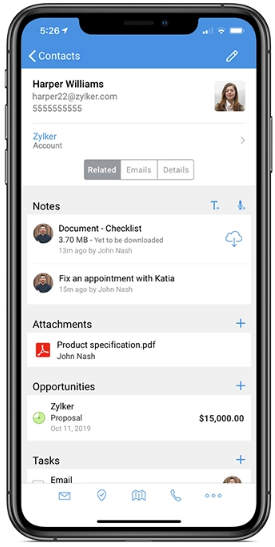
With the Zoho CRM mobile app, your sales team can access customer information, update lead statuses, and track deals in real-time. This ensures that your team is always up-to-date and can respond quickly to customer inquiries and opportunities.
Offline Mode
The mobile app also features an offline mode, which allows you to continue working even when you don’t have an internet connection. Once you’re back online, the app automatically syncs your data with the CRM.
READ MORE : Best Zoho CRM Plugins and Integrations for E-commerce
Conclusion
Zoho CRM is a powerful tool that can help you streamline your sales process and drive business growth. By leveraging its lead management, automation, customer relationship, and analytics features, you can improve efficiency, close deals faster, and build stronger customer relationships. Additionally, Zoho CRM’s integration capabilities and mobile access ensure that your sales team has everything they need to succeed, no matter where they are.
Whether you’re just getting started with Zoho CRM or looking to optimize your existing setup, following the strategies outlined in this article will help you get the most out of this versatile platform. With Zoho CRM, you can transform your sales process into a well-oiled machine that drives consistent results.
If you are looking for Zoho CRM implementation or support contact us today.
Zoho Marketing Automation: Nurture Your Leads Effectively
AI Emails in Zoho CRM: Create with ChatGPT
Newsletter
Get Our Latest Updated
Connect
- #46/17 G V Plaza, 12th Main Road, 1st Block, Rajajinagar, Karnataka, Bangalore - 560010
- enquiry@zodopt.com
- +91 8647878785
