- #46/17 G V Plaza, 12th Main Road, 1st Block, Rajajinagar
- enquiry@zodopt.com
- +91 8647878785
Zoho CRM Integration with Tools: Enhance Your Business Workflow

Introduction
In the ever-evolving landscape of business technology, seamless integration between tools is akin to finding the perfect recipe for your favorite dish. Each ingredient, or in this case, each tool, must blend harmoniously to create a concoction that is efficient, effective, and absolutely indispensable. Enter Zoho CRM, a powerhouse customer relationship management system designed to streamline your operations. But the magic truly happens when you integrate Zoho CRM with other business tools. Ready to dive in? Let’s explore this fascinating world.
Why Integrate Zoho CRM with Other Tools?
Enhancing Efficiency
Who doesn’t love efficiency? Imagine having all your business tools communicating like an orchestra, each instrument playing its part without missing a beat. Integrating Zoho CRM with other tools can significantly reduce manual data entry, minimize errors, and streamline workflows. This means more time for strategic tasks and less time fixing avoidable mistakes.
Unified Data Management
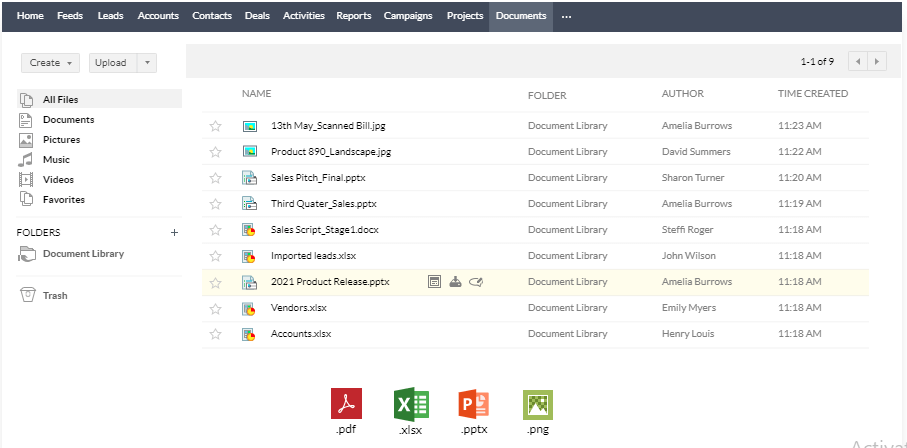
Scattered data is like trying to find a needle in a haystack. With integration, you create a unified data hub where information from different sources converges. This centralized approach allows for better data management, improved analytics, and more informed decision-making.
Improved Customer Experience
Customer experience is the heart of any business. Integrating Zoho CRM with other tools ensures that your customer data is up-to-date and accessible across different platforms. This enables personalized interactions and quicker resolutions, which can enhance customer satisfaction and loyalty.
Key Business Tools to Integrate with Zoho CRM
Email Marketing Platforms
Mailchimp
Mailchimp and Zoho CRM are a match made in marketing heaven. Integrating these two allows you to manage your email campaigns effortlessly. Sync contacts, track email engagement, and automate workflows to ensure your marketing efforts hit the mark every time.
Constant Contact
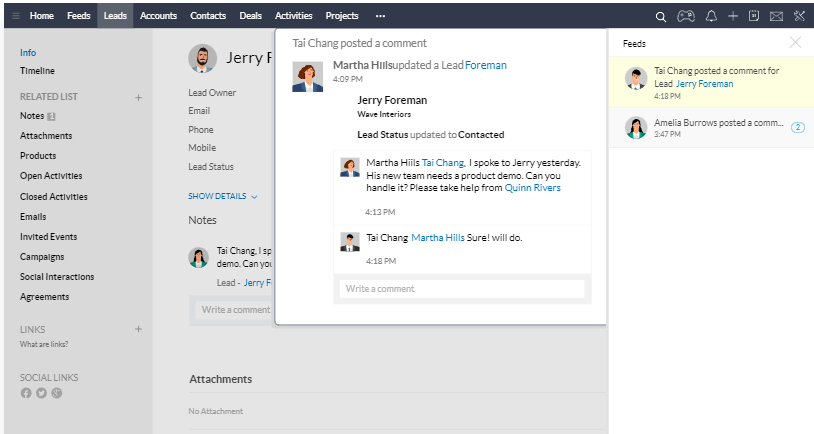
Constant Contact integration with Zoho CRM can supercharge your email marketing campaigns. This integration allows for seamless synchronization of contact lists and campaign metrics, providing a holistic view of your marketing efforts.
READ MORE: The Future of Customer Relationship Management
Customer Support Tools
Zoho Desk
Zoho Desk and Zoho CRM integration is a no-brainer. This duo offers a seamless bridge between your sales and support teams. Track customer interactions, manage tickets, and ensure that your support team has all the information they need to provide stellar service.
Zendesk
Zendesk integration with Zoho CRM allows for a 360-degree view of customer interactions. This means that your support agents can access CRM data within Zendesk, leading to faster issue resolution and a more cohesive customer experience.
Project Management Tools
Zoho Projects
Zoho Projects and Zoho CRM together create a powerhouse for managing client projects. From tracking project timelines to managing resources, this integration ensures that your projects stay on track and within budget.
Asana
Integrating Asana with Zoho CRM brings project management to a new level. Sync tasks, deadlines, and project updates, ensuring your team is always on the same page and project milestones are met without a hitch.
Accounting Software
Zoho Books
Integrating Zoho Books with Zoho CRM ensures your sales and accounting teams are in perfect harmony. Track invoices, manage expenses, and view financial data directly within your CRM, making financial management a breeze.
QuickBooks
QuickBooks integration with Zoho CRM streamlines your financial processes. Sync customer data, invoices, and payment information to ensure your financial records are always accurate and up-to-date.
Communication Tools
Slack
Slack and Zoho CRM integration can transform how your team communicates. Share updates, discuss deals, and collaborate in real-time without leaving your CRM, ensuring everyone is always in the loop.
Microsoft Teams
Integrating Microsoft Teams with Zoho CRM facilitates better collaboration. Share CRM data, host meetings, and communicate effectively, all within one integrated platform.
Steps to Integrate Zoho CRM with Other Tools
Identify Your Needs
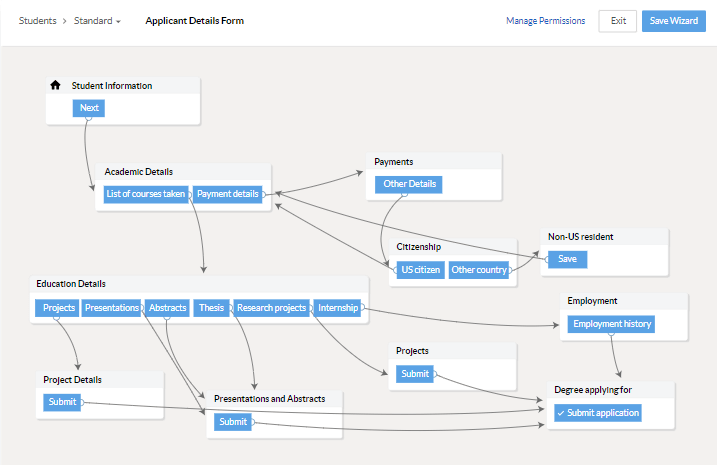
Before diving into integrations, identify your business needs. What processes are taking too long? Where are the bottlenecks? Understanding these will help you choose the right tools to integrate with Zoho CRM.
Choose the Right Integration
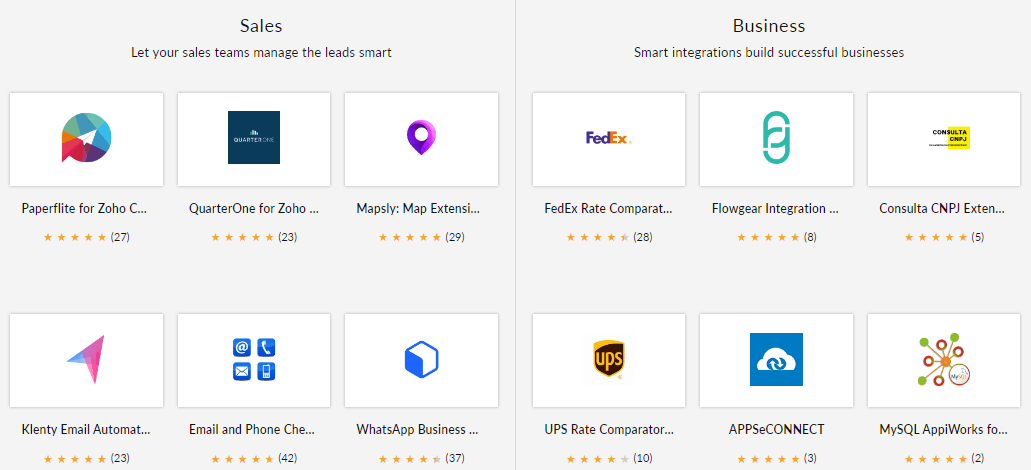
Not all integrations are created equal. Choose integrations that will provide the most value to your business. Consider ease of use, cost, and how well the integration will meet your specific needs.
Use Zoho Marketplace
Zoho Marketplace is your go-to for finding integrations. With a plethora of options, you’re sure to find the tools that fit your business like a glove.
Set Up Integration
Once you’ve chosen your tools, setting up the integration is the next step. Follow the provided guidelines and ensure that data syncs correctly between Zoho CRM and the integrated tool.
Test the Integration
Before going live, test the integration thoroughly. Ensure that data flows seamlessly and that the integration meets your business needs without any glitches.
Train Your Team
An integration is only as good as the team using it. Provide adequate training to your team to ensure they understand how to use the integrated tools effectively.
Best Practices for Successful Integration
Keep It Simple
Don’t overcomplicate things. Start with the most critical integrations and gradually expand as needed. Keeping it simple ensures smoother transitions and easier troubleshooting.
Regularly Update Integrations
Technology is ever-evolving, and so are integrations. Regularly update your integrations to benefit from the latest features and security updates.
Monitor Performance
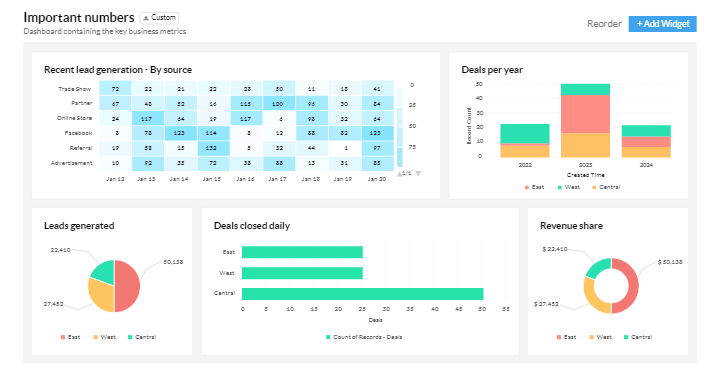
Keep an eye on how well the integration is performing. Regularly check for any discrepancies in data and ensure that the integration continues to meet your business needs.
Seek Expert Help
If you’re unsure about setting up integrations, seek expert help. Sometimes, a little professional assistance can save you a lot of time and hassle.
Real-World Examples of Zoho CRM Integrations
Streamlining Sales with Zoho CRM and Mailchimp
Take the case of a small e-commerce business. By integrating Zoho CRM with Mailchimp, they were able to segment their customers better and send targeted email campaigns. This led to a 20% increase in open rates and a 15% boost in sales.
Enhancing Customer Support with Zoho CRM and Zendesk
A mid-sized software company integrated Zoho CRM with Zendesk. This allowed their support team to access customer data directly from the CRM, resulting in quicker ticket resolution times and higher customer satisfaction scores.
Efficient Project Management with Zoho CRM and Asana
A digital marketing agency integrated Zoho CRM with Asana. This integration enabled them to manage client projects more efficiently, keeping track of tasks, deadlines, and project statuses, leading to a 25% improvement in project delivery times.
The Future of Zoho CRM Integrations
AI and Automation
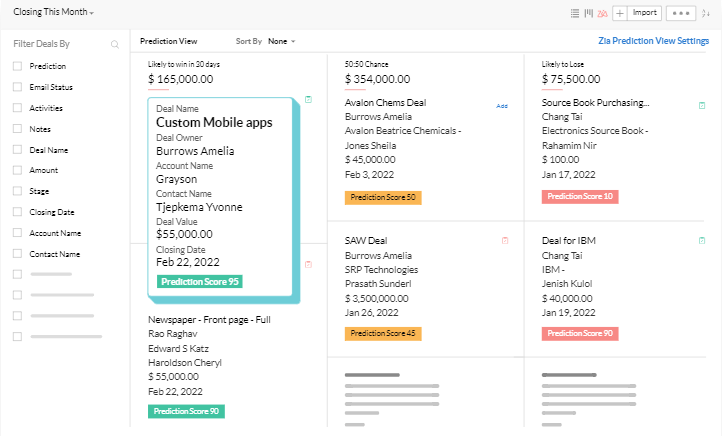
The future of CRM integrations lies in AI and automation. Imagine an AI-driven Zoho CRM that not only integrates with your tools but also predicts trends, automates routine tasks, and provides insights that help you make proactive decisions.
Enhanced Customization
As businesses grow, the need for customization becomes paramount. Future integrations will likely offer more customization options, allowing businesses to tailor the integrations to their specific needs.
Seamless Multi-Platform Integration
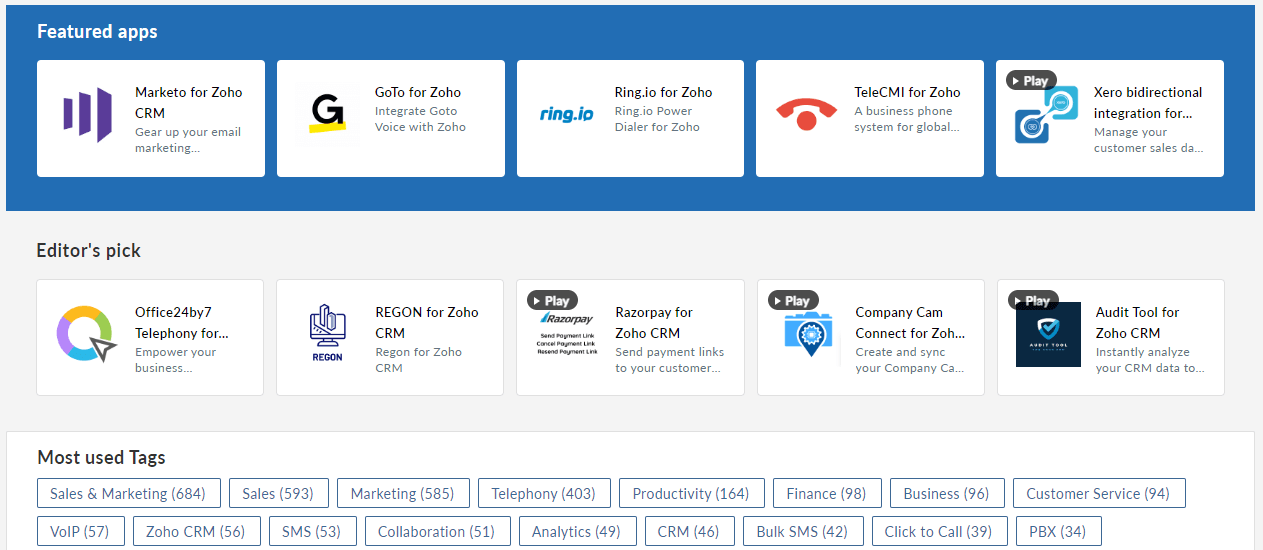
The future will likely see even more seamless multi-platform integrations. Whether you’re using a desktop, mobile device, or tablet, your integrated tools will work together flawlessly, providing a unified experience across all platforms.
READ MORE : Customizing Zoho CRM for Your Business Needs
Conclusion
Integrating Zoho CRM with other business tools is like weaving a tapestry where each thread plays a vital role in creating a beautiful and functional masterpiece. From enhancing efficiency to improving customer experience, the benefits are manifold. As you embark on your integration journey, remember to start simple, choose the right tools, and continuously monitor and update your integrations. The future is bright with endless possibilities, and with the right integrations, your business is poised to thrive. So, what are you waiting for? Start integrating and watch your business transform!
If you are looking for Zoho CRM implementation or support contact us today.
Zoho Marketing Automation: Nurture Your Leads Effectively
AI Emails in Zoho CRM: Create with ChatGPT
Newsletter
Get Our Latest Updated
Connect
- #46/17 G V Plaza, 12th Main Road, 1st Block, Rajajinagar, Karnataka, Bangalore - 560010
- enquiry@zodopt.com
- +91 8647878785
