- About Us
About ZODOPT
Explore our path, purpose, and dedication to pioneering advancements.

careers
Become a part of our team and play a role in molding the future of software.
contact
We're eager to hear from you.
services
Discover our specialized services crafted to propel your success.

zoho premium partner
Unleash your business potential with a Zoho expert.
- Solutions

Custom Solutions
Customizing technology to fulfill specific business requirements.

Customer Service & Support
Enhancing experiences through timely and personalized services.
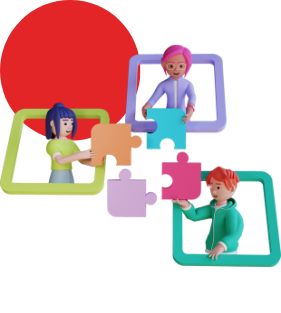
Collaboration
Immediate connectivity via streamlined communication.

Data Analytics
Guiding decisions with advanced data insights.

Finance Automation
Optimizing financial processes for precise and efficient management.

HR & Recruitment
Improving talent acquisition and HR management.

Marketing Automation
Maximizing effectiveness through automated, data-informed campaigns.

Operations & Project Management
Improving efficiency and results through integrated solutions.
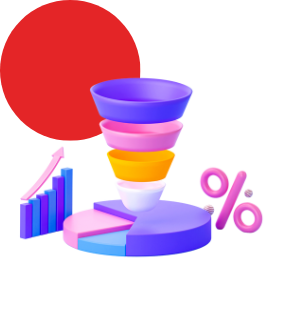
Sales Automation
Increasing sales via automated workflows and improved conversion rates.
- Resources
- 17th Cross Malleshwaram, Karnataka, Bangalore - 560003
- sales@ar-ms.in
- +91 8647878785
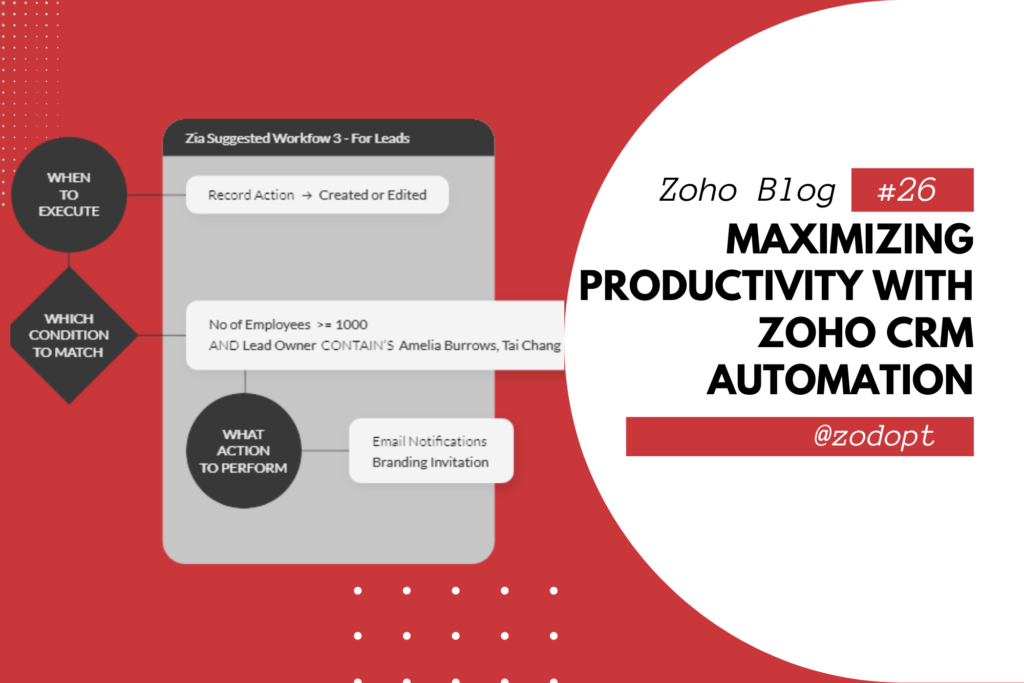
Introduction
In the fast-paced business world, efficiency isn’t just a buzzword; it’s a necessity. Companies are constantly seeking ways to streamline operations and maximize productivity. Enter Zoho CRM, a powerful tool designed to automate and simplify customer relationship management. With its extensive suite of features, Zoho CRM helps businesses manage customer interactions, automate routine tasks, and generate insightful reports. But how exactly can you harness the power of Zoho CRM to boost your productivity? Let’s dive in.
Understanding Zoho CRM
Zoho CRM is a cloud-based customer relationship management platform that caters to businesses of all sizes. It offers a range of tools to manage sales, marketing, and customer support in a single system. By centralizing data, Zoho CRM enables seamless communication between departments and ensures that everyone has access to the information they need.
Why Choose Zoho CRM?
The choice of a CRM platform can make or break your business strategy. Zoho CRM stands out for several reasons:
- Customization: Tailor the system to fit your business needs with customizable modules, fields, and workflows.
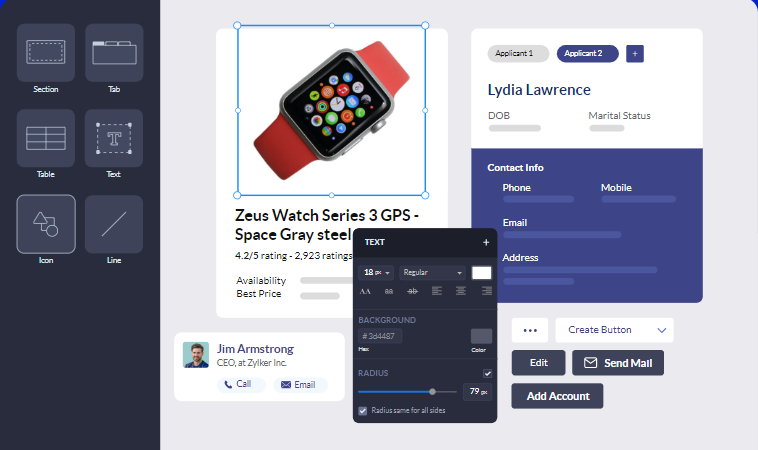
- Integration: Connect seamlessly with over 500 business apps, including Google Workspace, Microsoft Office 365, and social media platforms.
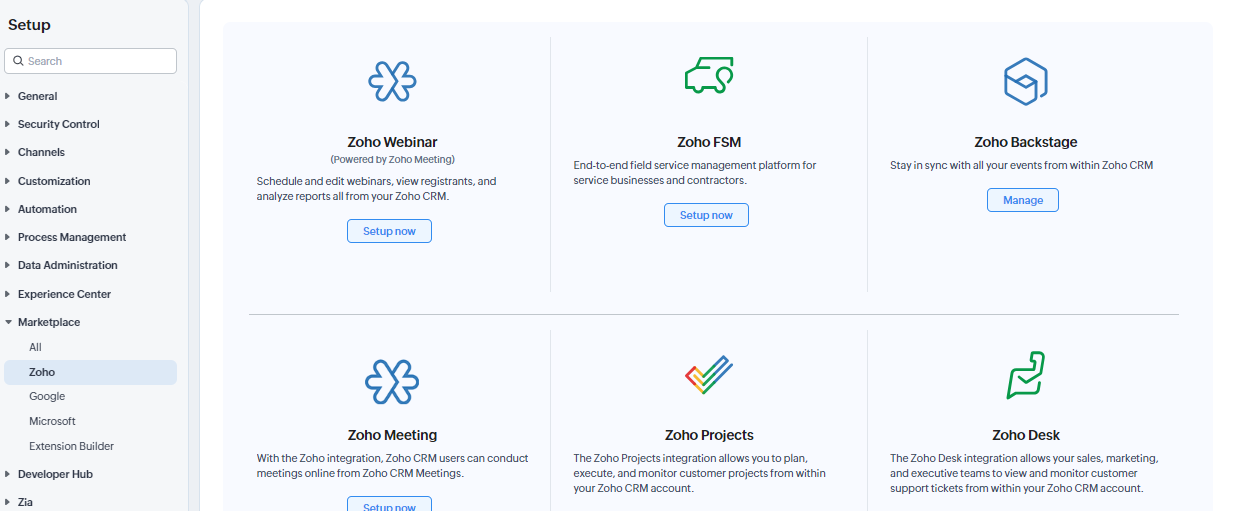
- Affordability: Zoho CRM offers competitive pricing plans, making it accessible for small and medium-sized businesses.
- Scalability: As your business grows, Zoho CRM scales with you, offering advanced features and add-ons.
Automating Sales Processes
Automation in sales is a game-changer. It not only saves time but also reduces errors, ensuring that your sales team can focus on what they do best: closing deals. Here’s how Zoho CRM automation can transform your sales processes.
Lead Management
Managing leads manually can be overwhelming, especially as your business grows. Zoho CRM automates lead capture from various sources—web forms, social media, email campaigns—and assigns them to the right salespeople based on predefined criteria. This ensures that no lead falls through the cracks and that follow-ups are timely and relevant.
Workflow Automation
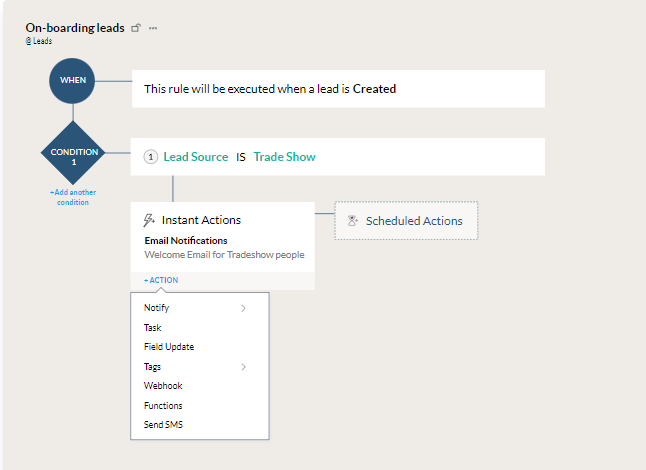
Workflow automation in Zoho CRM allows you to set up rules for routine tasks. For instance, you can automate the process of sending follow-up emails, updating records, and scheduling calls. By creating workflows, you eliminate the need for manual intervention, which not only saves time but also ensures consistency and accuracy.
Sales Pipeline Management
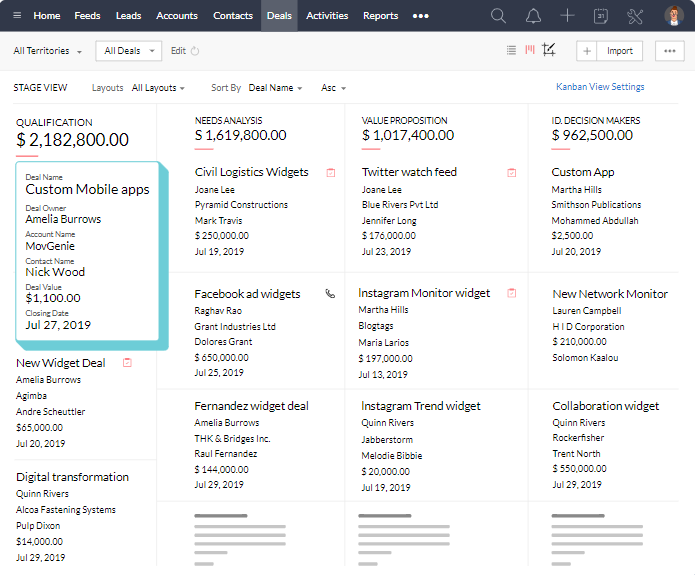
Zoho CRM’s pipeline management tools provide a visual representation of your sales process. Automation helps move deals through the pipeline stages based on specific actions or time intervals. For example, if a deal hasn’t progressed in a certain number of days, an automated reminder can be sent to the sales representative to take action. This keeps the pipeline active and reduces the chances of deals stalling.
Enhancing Customer Engagement
Customer engagement is crucial for building long-term relationships. Zoho CRM offers several automation features to enhance how you interact with your customers.
Personalized Communication
Personalization is key to effective customer engagement. Zoho CRM allows you to automate personalized emails based on customer behavior and preferences. For example, if a customer frequently visits a particular product page, you can send them tailored offers or updates about that product. This kind of targeted communication increases the likelihood of conversions and fosters loyalty.
Automated Follow-Ups
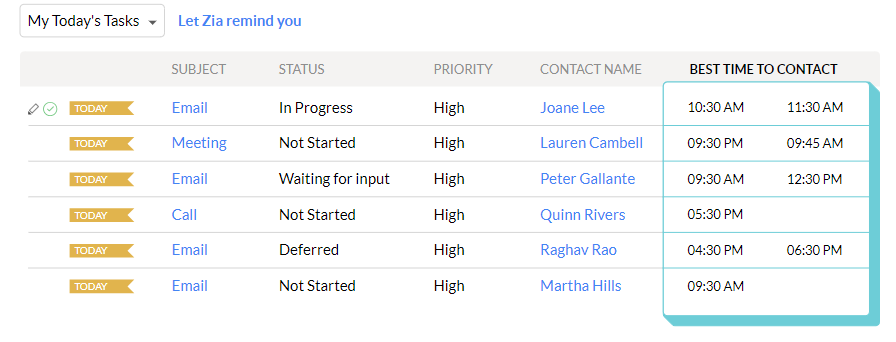
Following up with customers at the right time can significantly impact your sales. Zoho CRM’s automation features enable you to schedule follow-ups based on triggers such as form submissions, purchase history, or previous interactions. This ensures that your customers receive timely communication without any manual effort from your team.
Customer Feedback Collection
Gathering feedback is essential for improving your products and services. Zoho CRM can automate the process of sending surveys or feedback forms after a purchase or interaction. By automating this process, you ensure that feedback collection is consistent and that you can quickly identify areas for improvement.
Streamlining Marketing Efforts
Marketing automation is a powerful way to increase your reach and effectiveness. Zoho CRM’s marketing automation tools help you run campaigns, track performance, and engage with your audience efficiently.
Campaign Management
Zoho CRM allows you to automate marketing campaigns across multiple channels, including email, social media, and SMS. You can segment your audience based on various criteria and send targeted messages that resonate with each group. Automation ensures that your campaigns run smoothly and that you can track performance in real-time.
Lead Nurturing
Nurturing leads is a critical part of the sales process. Zoho CRM’s automation features enable you to create drip campaigns that send a series of targeted emails over time. These campaigns can educate your leads, address their pain points, and guide them through the sales funnel until they are ready to make a purchase.
Analytics and Reporting
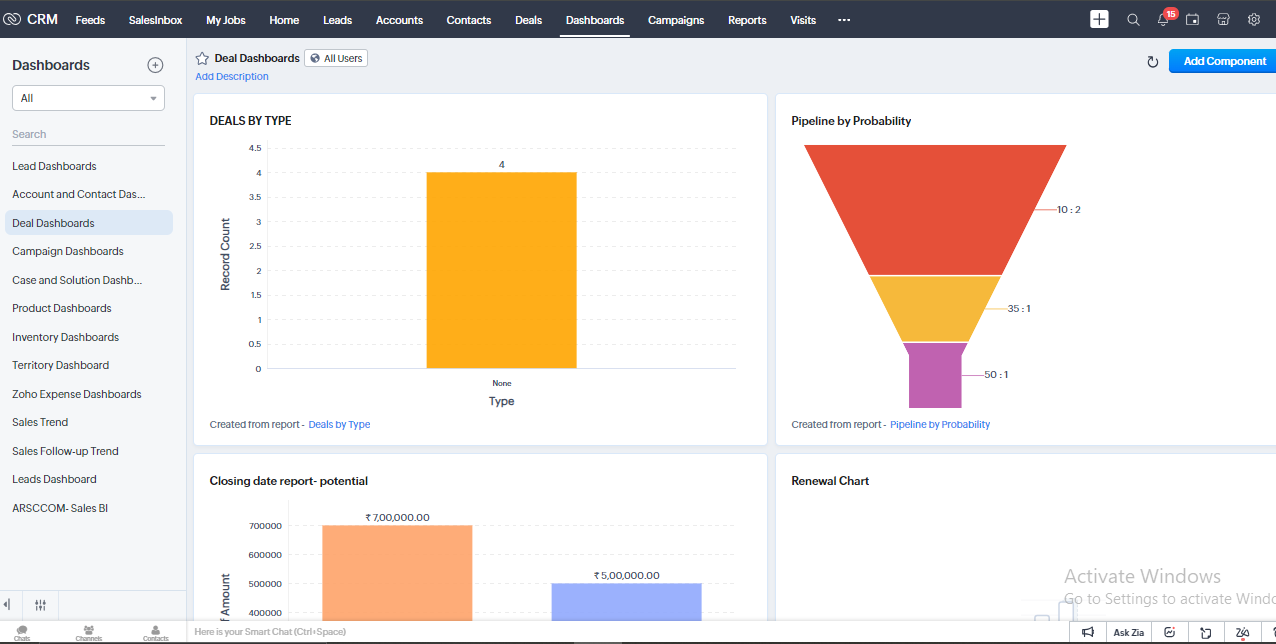
Data-driven decision-making is vital for successful marketing. Zoho CRM provides robust analytics and reporting tools that can be automated to generate regular reports on campaign performance, customer behavior, and ROI. This helps you understand what’s working and what needs improvement, allowing you to optimize your marketing strategies continuously.
READ MORE: Integrating Zoho CRM with Other Business Tools
Improving Customer Support
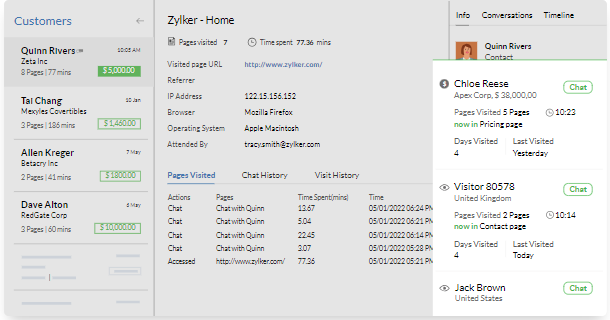
Exceptional customer support is a cornerstone of a successful business. Zoho CRM’s automation features can enhance your support processes, ensuring that customers receive timely and efficient assistance.
Ticket Management
Zoho CRM automates the process of ticket creation, assignment, and tracking. When a customer submits a support request, the system automatically creates a ticket and assigns it to the appropriate support agent based on predefined rules. This ensures that all requests are addressed promptly and that nothing slips through the cracks.
Automated Responses
Customers expect quick responses to their inquiries. Zoho CRM can send automated acknowledgments when a ticket is created, providing customers with immediate confirmation that their issue is being addressed. Additionally, you can set up automated responses for common queries, freeing up your support team to handle more complex issues.
Knowledge Base
Creating a comprehensive knowledge base can significantly reduce the volume of support requests. Zoho CRM allows you to automate the process of updating your knowledge base with new articles and solutions based on recurring issues. This ensures that your knowledge base is always up-to-date and that customers can easily find answers to their questions.
Integrating Zoho CRM with Other Tools
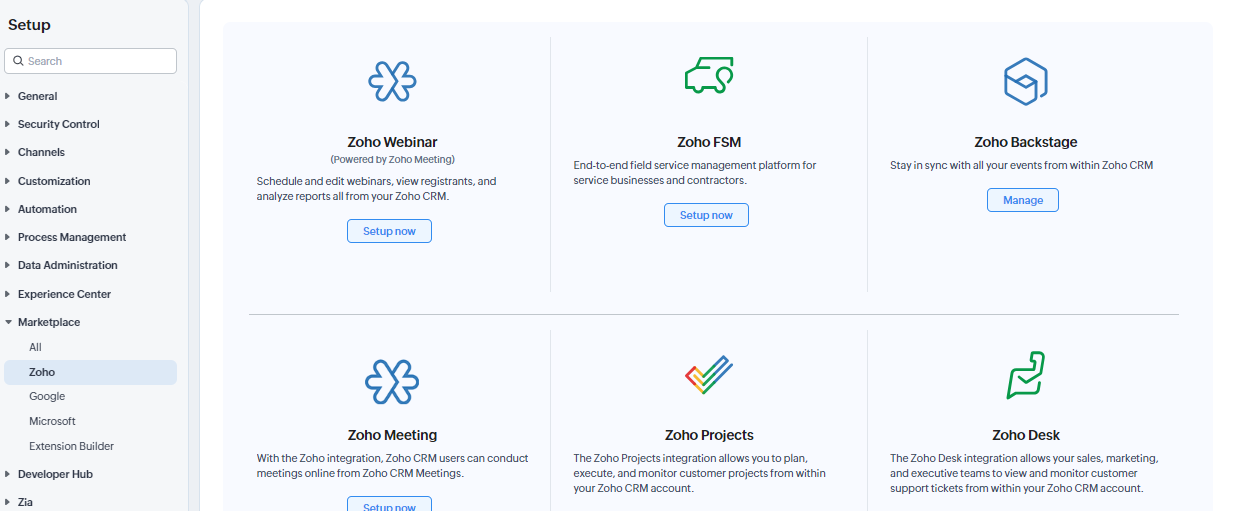
One of Zoho CRM’s standout features is its ability to integrate with a wide range of third-party applications. This integration capability enhances productivity by allowing seamless data flow and reducing the need for manual data entry.
Email Integration
Integrating Zoho CRM with your email system, whether it’s Gmail, Outlook, or another service, enables you to manage all your email communication within the CRM. You can automate the syncing of emails, track email opens and clicks, and set up automated email sequences. This integration ensures that all customer interactions are logged in one place, providing a complete view of each customer’s history.
Accounting Software Integration
Zoho CRM integrates with popular accounting software like QuickBooks and Xero. This integration automates the process of syncing financial data, such as invoices and payments, between your CRM and accounting software. By automating these processes, you reduce the risk of errors and ensure that your financial data is always up-to-date.
Social Media Integration
Social media is a crucial channel for engaging with customers and generating leads. Zoho CRM integrates with social media platforms like Facebook, Twitter, and LinkedIn, allowing you to automate the process of capturing leads, monitoring brand mentions, and engaging with your audience. This integration ensures that your social media efforts are aligned with your overall customer relationship strategy.
Leveraging AI and Machine Learning
Artificial intelligence (AI) and machine learning (ML) are transforming the way businesses operate. Zoho CRM incorporates these technologies to provide advanced automation capabilities that enhance productivity.
Predictive Sales Analytics
Zoho CRM’s AI-powered sales assistant, Zia, can analyze your sales data and provide predictive insights. Zia can identify trends, forecast sales, and suggest the best actions to take to close deals. By leveraging AI, you can make more informed decisions and focus your efforts on high-priority opportunities.
Sentiment Analysis
Understanding customer sentiment is crucial for improving customer satisfaction. Zoho CRM uses AI to analyze customer interactions, such as emails and social media posts, to gauge sentiment. This information can be used to automate follow-up actions, such as sending a satisfaction survey to happy customers or escalating an issue to a manager if a customer is unhappy.
Intelligent Automation
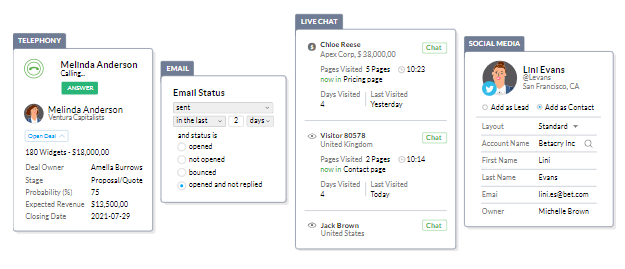
Zoho CRM’s AI capabilities extend to intelligent automation, where the system can learn from your actions and suggest automation rules. For example, if you frequently send follow-up emails after a certain type of interaction, Zoho CRM can suggest automating this process. This continuous learning and adaptation help you streamline operations and improve efficiency.
Best Practices for Zoho CRM Automation
While Zoho CRM offers powerful automation features, it’s essential to implement them effectively to maximize their benefits. Here are some best practices to consider:
Define Clear Objectives
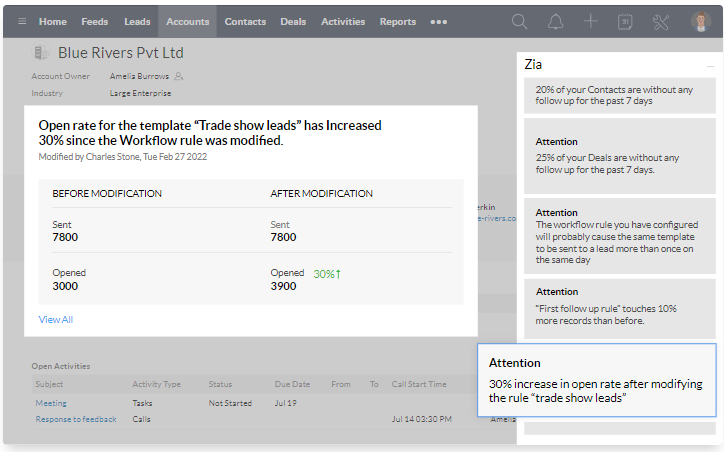
Before setting up automation, clearly define your objectives. What tasks do you want to automate? What outcomes do you expect? Having clear goals will help you set up the right automation rules and measure their success.
Start Small
It’s tempting to automate everything at once, but this can lead to complications and errors. Start with a few key processes and gradually expand your automation as you become more comfortable with the system.
Test and Optimize
Automation isn’t a set-it-and-forget-it solution. Regularly test your automation rules to ensure they are working as expected. Use the insights gained from these tests to optimize your workflows and improve their efficiency.
Keep It Simple
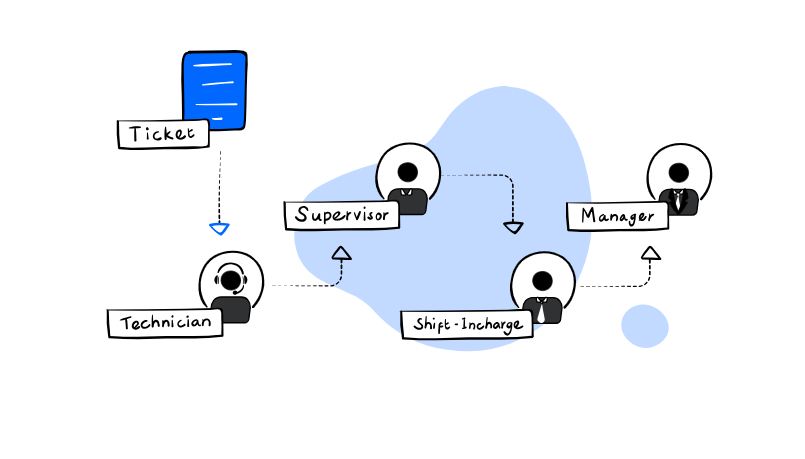
Complex automation rules can be challenging to manage and troubleshoot. Keep your automation as simple as possible while still achieving your objectives. This will make it easier to maintain and adjust as needed.
Train Your Team
Ensure that your team is well-trained on how to use Zoho CRM and its automation features. Provide ongoing training and support to help them get the most out of the system and adapt to any changes.
READ MORE: Nurture your leads with Zoho Marketing Automation
Conclusion
Zoho CRM automation is a powerful tool for maximizing productivity and efficiency in your business. By automating routine tasks, streamlining processes, and leveraging advanced AI capabilities, you can focus on what matters most: growing your business and building strong customer relationships. Implementing best practices and continuously optimizing your workflows will ensure that you get the most out of Zoho CRM’s automation features. So, why wait? Start exploring the possibilities of Zoho CRM automation today and take your business to the next level.
If you are looking for Zoho CRM implementation or support contact us today.