- #46/17 G V Plaza, 12th Main Road, 1st Block, Rajajinagar
- enquiry@zodopt.com
- +91 8647878785
Zoho One Productivity: Tips and Tricks to Maximize Efficiency

Introduction
In the fast-paced digital world, productivity is the key to success. Zoho One, with its comprehensive suite of integrated applications, offers a powerful platform to streamline your business operations and maximize efficiency. However, to harness its potential truly, you need to go beyond the basics and leverage its advanced features and hidden gems.
In this comprehensive guide, we will explore a plethora of tips and tricks to help you maximize productivity with Zoho One. From workflow automation to collaboration hacks, these insights will empower you to optimize your processes, save time, and achieve more.
1. Master Zoho Flow for Seamless Automation
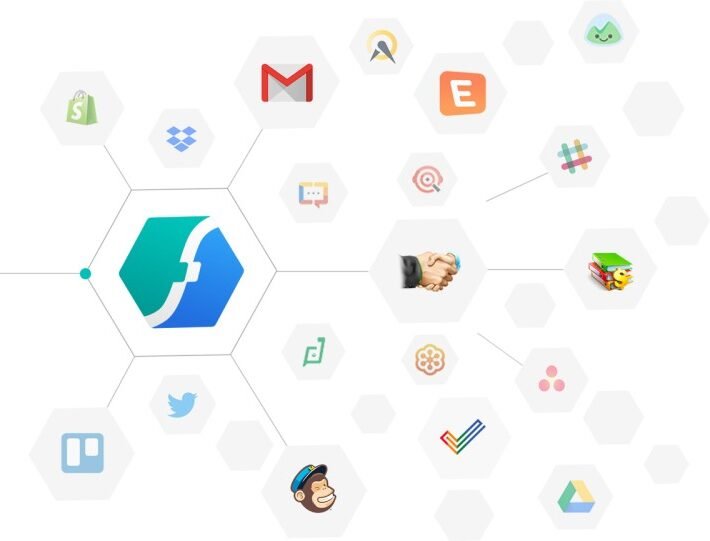
Zoho Flow is the heart of Zoho One’s automation capabilities, enabling you to create custom workflows and connect various applications effortlessly.
Automate Repetitive Tasks: Identify tasks that consume significant time and automate them using Zoho Flow. For instance, you can automate lead assignment, data entry, or follow-up emails, freeing up your team for more strategic activities.
Create Multi-Step Workflows: Design complex workflows that span across multiple Zoho One applications or third-party integrations. This allows you to streamline processes end-to-end, ensuring smooth and efficient operations.
Leverage Triggers and Actions: Utilize a wide range of triggers and actions to customize your workflows. You can trigger workflows based on specific events, such as new lead creation or deal closure, and define actions like sending notifications, updating data, or creating tasks.
2. Embrace Zoho CRM’s Advanced Features
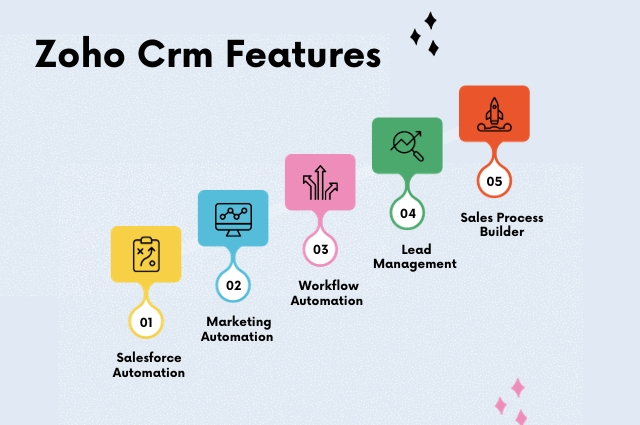
Zoho CRM, the cornerstone of Zoho One, offers a plethora of advanced features to boost your sales productivity.
Lead Scoring: Implement lead scoring to prioritize leads based on their engagement levels and demographics. This helps your sales team focus on high-potential leads and increase conversion rates.
Sales Automation: Automate sales processes like lead assignment, follow-up emails, and deal progression. This saves time, ensures consistency, and improves overall sales efficiency.
Sales Forecasting: Leverage Zoho CRM’s forecasting capabilities to predict future sales trends and make informed business decisions.
Custom Modules and Fields: Tailor Zoho CRM to your specific business needs by creating custom modules and fields. This allows you to capture and track relevant data, providing a comprehensive view of your customer interactions.
3. Harness the Power of Zoho Analytics
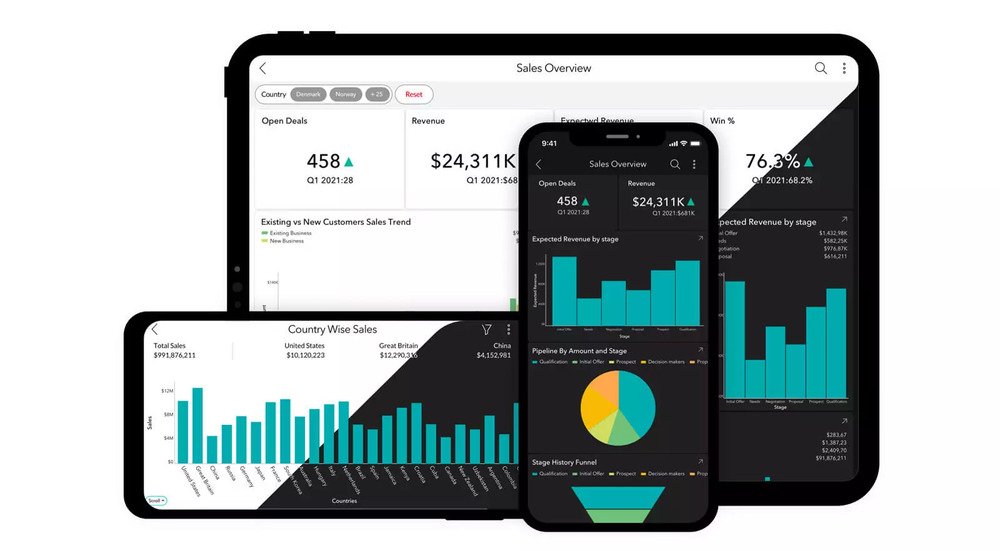
Zoho Analytics empowers you to transform raw data into actionable insights, driving informed decision-making.
Customizable Dashboards: Create personalized dashboards to visualize key performance indicators (KPIs) and track progress toward your goals.
Advanced Reporting: Generate detailed reports to analyze sales trends, customer behavior, and marketing campaign performance.
Data Blending: Combine data from multiple sources, including Zoho One applications and third-party integrations, to gain a holistic view of your business.
4. Streamline Collaboration with Zoho Cliq
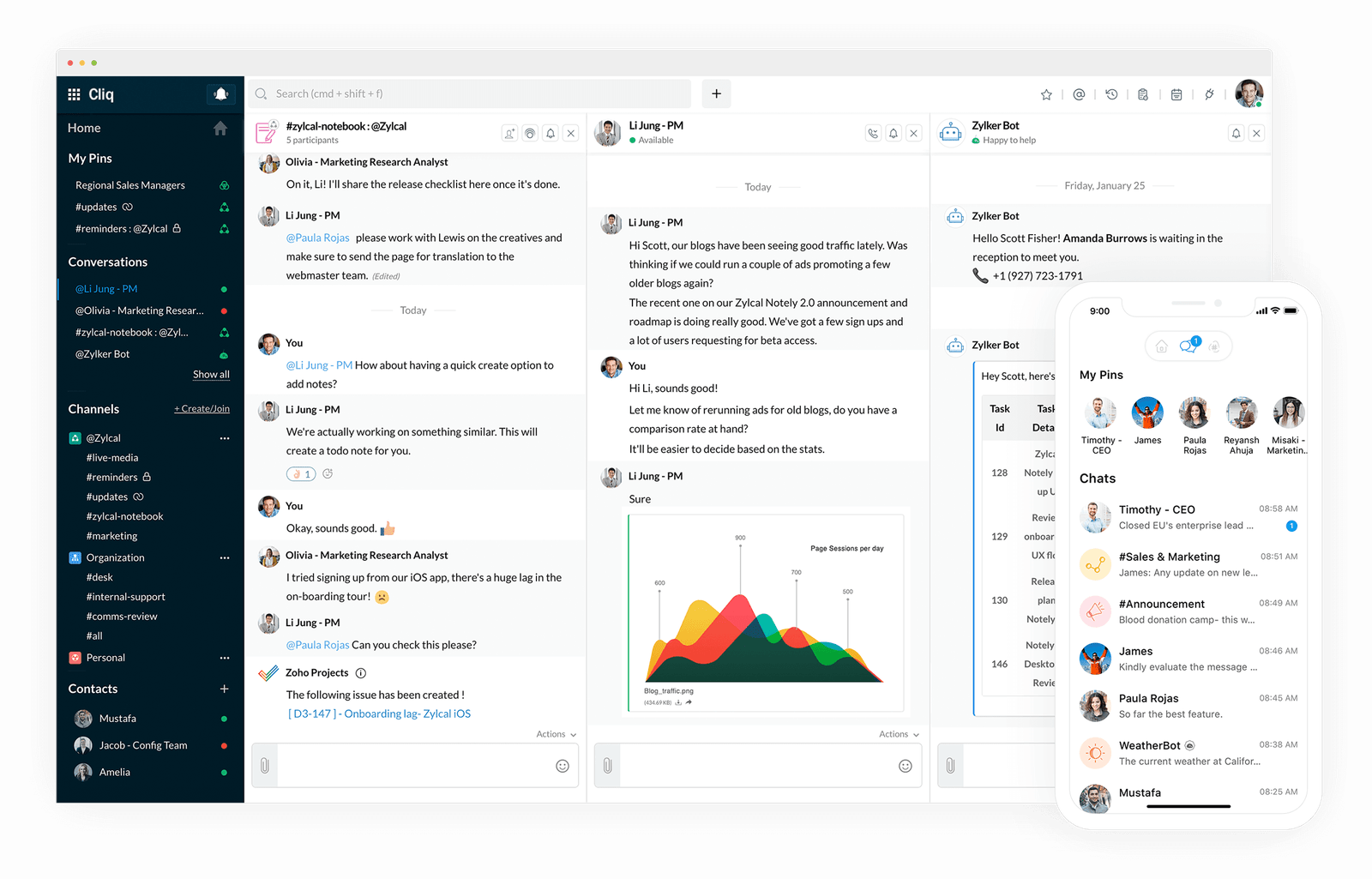
Zoho Cliq is a powerful communication and collaboration tool that facilitates seamless teamwork within your organization.
Real-time Chat: Engage in instant messaging and group conversations to foster quick and efficient communication.
Channels and Groups: Create dedicated channels and groups for specific projects or teams, ensuring focused discussions and streamlined information sharing.
File Sharing and Collaboration: Share files, documents, and presentations within chats or channels, enabling real-time collaboration and feedback.
Integrations: Connect Zoho Cliq with other Zoho One applications and third-party tools to receive notifications, updates, and collaborate on tasks seamlessly.
5. Optimize Zoho Projects for Project Management
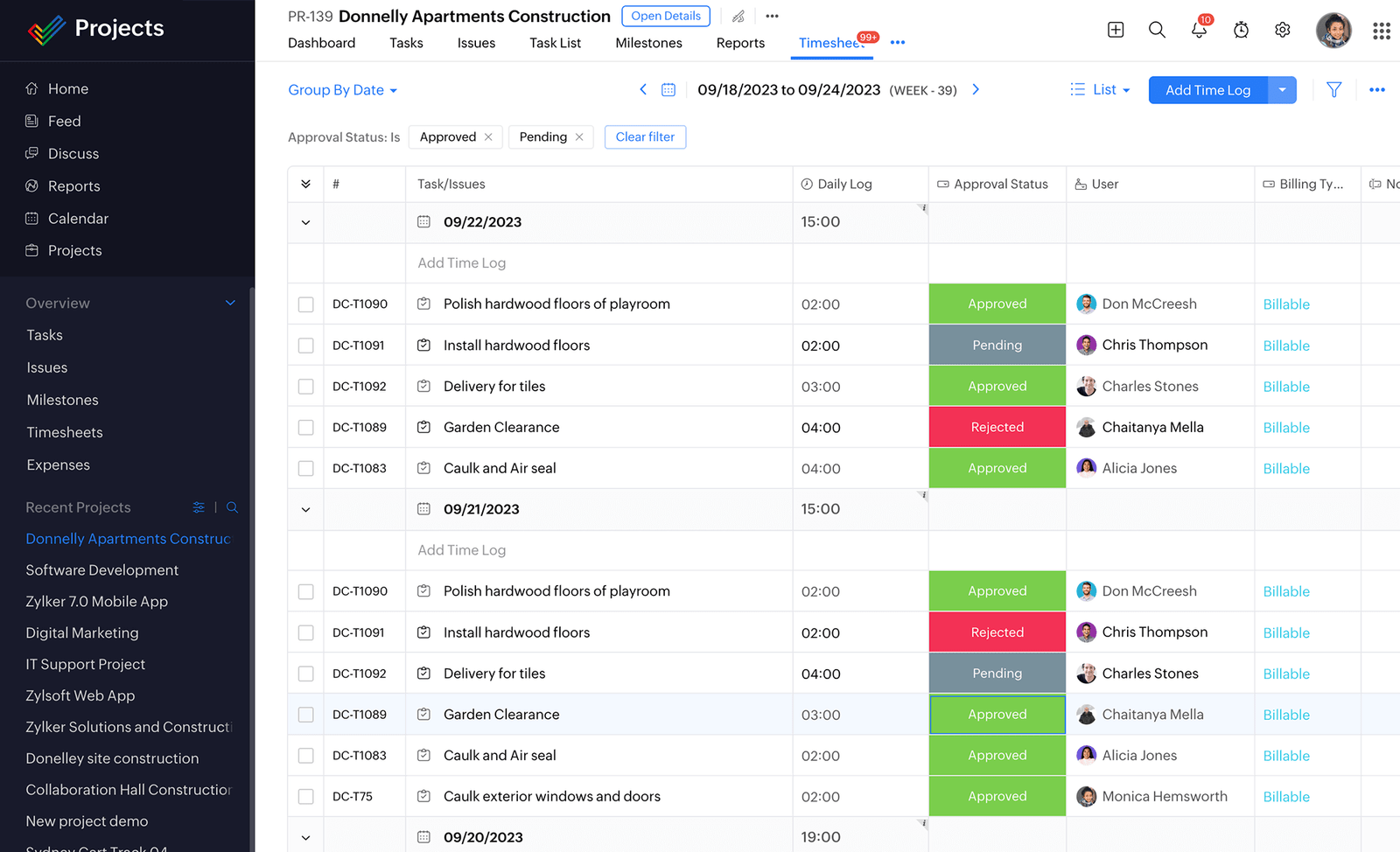
Zoho Projects provides a comprehensive platform to plan, track, and manage projects effectively.
Task Management: Break down projects into manageable tasks, assign them to team members, and set deadlines to ensure timely completion.
Gantt Charts: Visualize project timelines, dependencies, and critical paths using Gantt charts.
Time Tracking: Track time spent on tasks and projects to measure productivity and identify areas for improvement.
Collaboration Tools: Facilitate collaboration through features like discussions, document sharing, and task comments.
6. Leverage AI-Powered Features
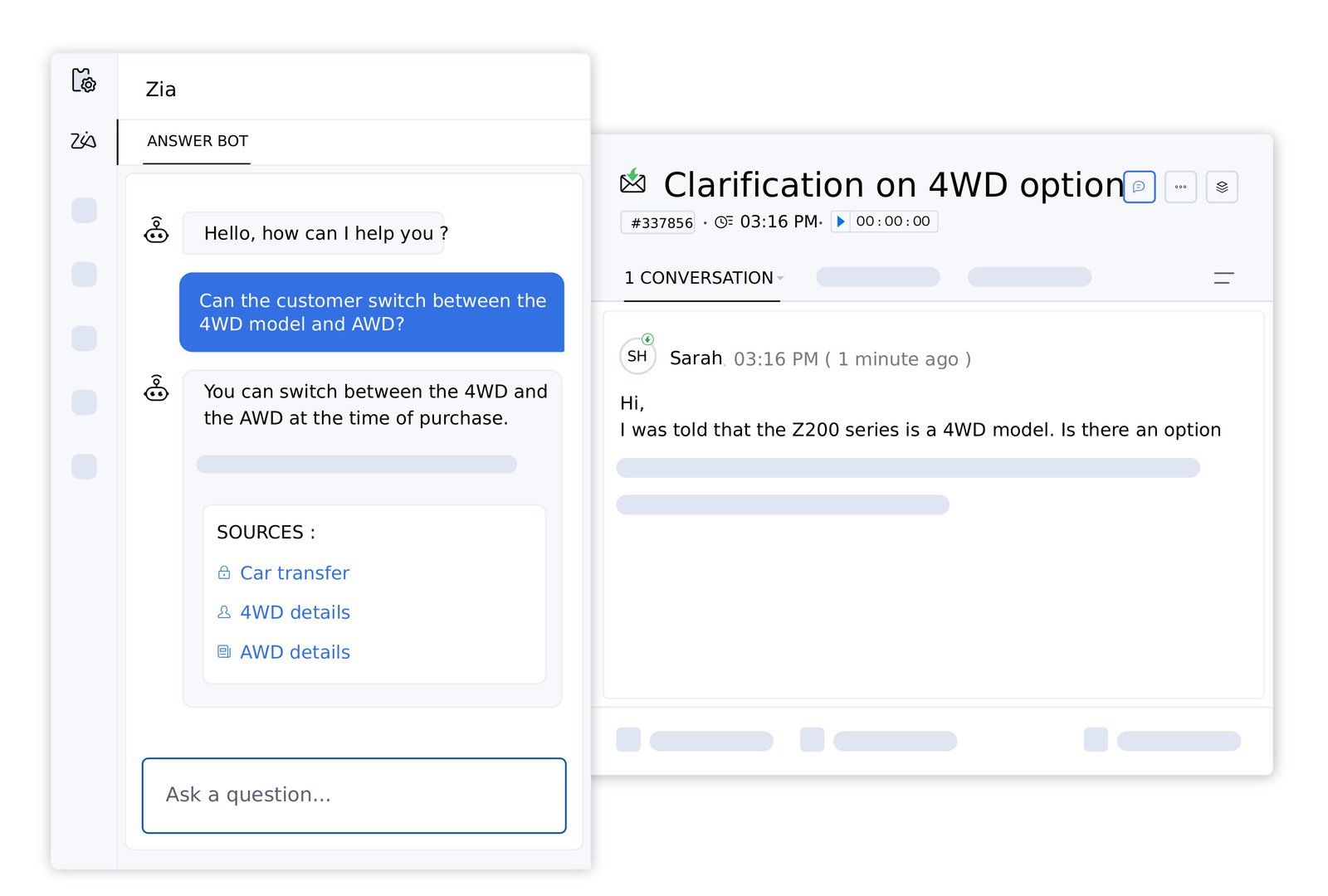
Zoho One incorporates AI-powered features across various applications to enhance productivity and automate intelligent workflows.
Zia: Zoho’s intelligent assistant, Zia, can perform tasks like scheduling meetings, sending emails, and providing insights based on your data.
Sales Predictions: Zoho CRM’s AI-powered sales predictions help you identify potential deals and prioritize your sales efforts.
Anomaly Detection: Zoho Analytics can detect anomalies in your data, alerting you to potential issues or opportunities.
7. Mobile Access for On-the-Go Productivity
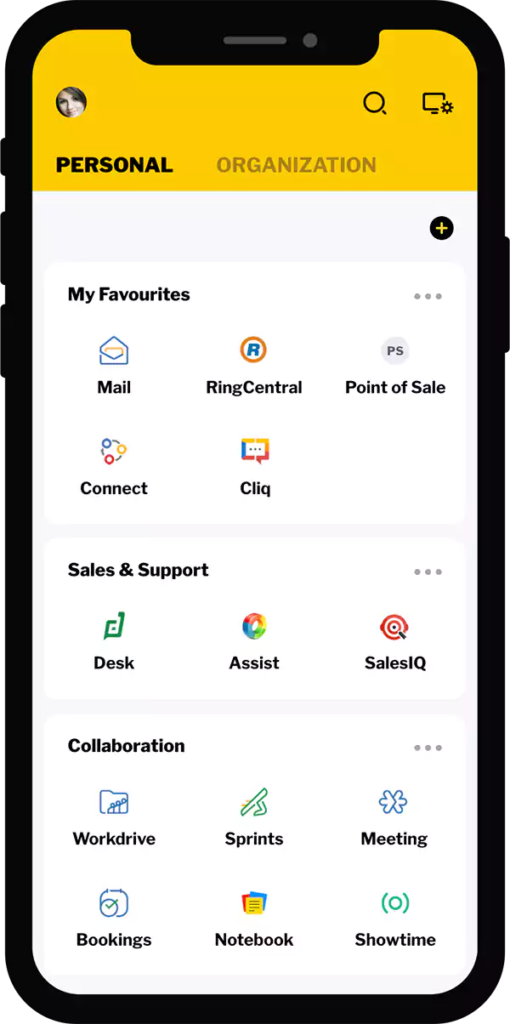
Zoho One’s mobile applications enable you to stay connected and productive even when you’re away from your desk.
Access Data and Applications: Access critical business data, manage tasks, and collaborate with your team from your smartphone or tablet.
Receive Notifications: Stay informed with real-time notifications about important updates, tasks, and messages.
Work Offline: Access and edit documents, spreadsheets, and presentations even without an internet connection.
READ MORE : Zoho One: The Ultimate Suite for Growing Businesses
Conclusion
Zoho One offers a powerful platform to maximize productivity and streamline your business operations. By implementing these tips and tricks, you can unlock the full potential of Zoho One and achieve new levels of efficiency.
Embrace automation, collaboration, and data-driven insights to optimize your workflows, save time, and achieve more with Zoho One. Remember, continuous learning and exploration are key to maximizing productivity in the ever-evolving digital landscape.
If you are looking for Zoho One implementation or support contact us today.
Zoho Marketing Automation: Nurture Your Leads Effectively
AI Emails in Zoho CRM: Create with ChatGPT
Newsletter
Get Our Latest Updated
Connect
- #46/17 G V Plaza, 12th Main Road, 1st Block, Rajajinagar, Karnataka, Bangalore - 560010
- enquiry@zodopt.com
- +91 8647878785
