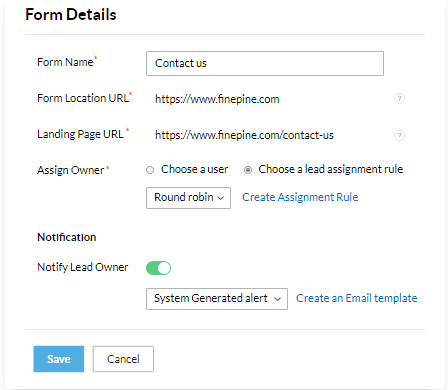- #46/17 G V Plaza, 12th Main Road, 1st Block, Rajajinagar
- enquiry@zodopt.com
- +91 8647878785
Zoho CRM Lead Management: Best Practices for Maximizing Sales
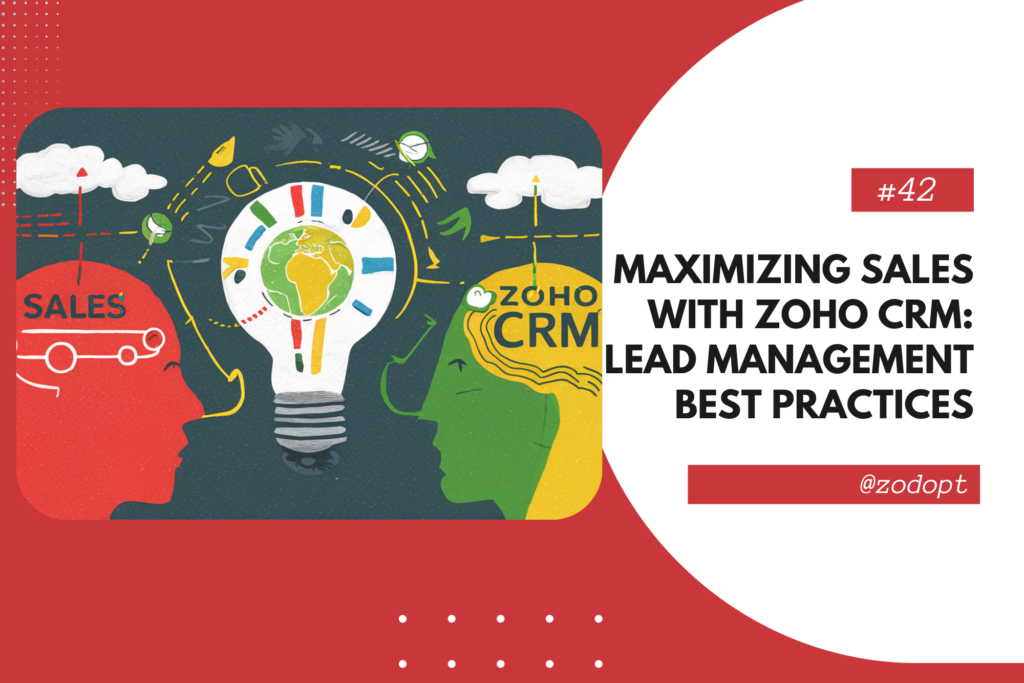
Introduction
In today’s highly competitive business environment, efficient lead management is critical to maximizing sales. Zoho CRM, a leading customer relationship management software, offers comprehensive tools to help businesses streamline their lead management processes. This article explores the best practices for using Zoho CRM to optimize lead management, from lead capture to conversion.
Understanding the Importance of Lead Management
Lead management is the process of capturing, nurturing, and converting prospects into customers. It plays a pivotal role in the sales cycle, as effective lead management ensures that potential customers are not lost during any stage of the sales funnel. Zoho CRM provides a robust platform to manage leads efficiently, helping businesses improve their sales performance and customer satisfaction.
Setting Up Zoho CRM for Lead Management
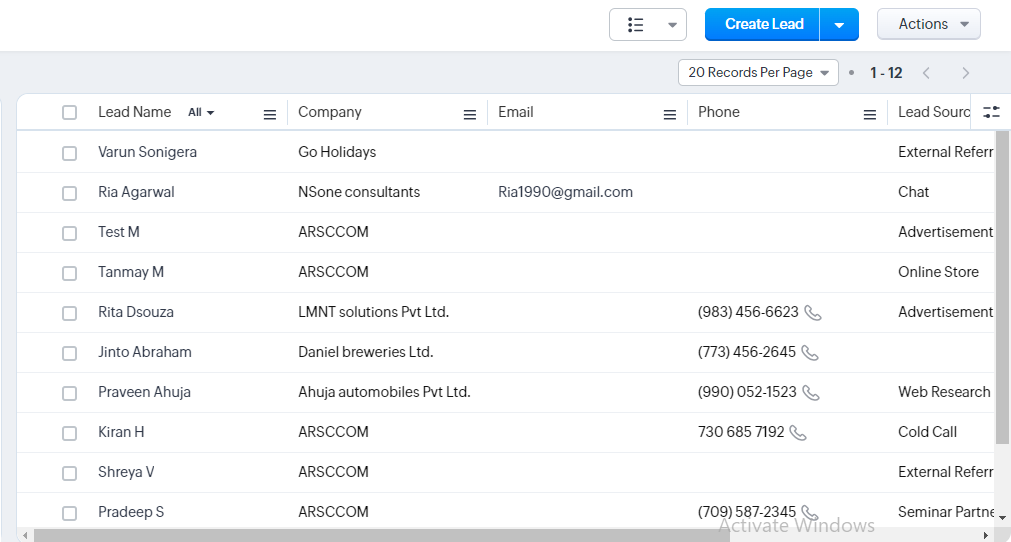
Before diving into best practices, it’s essential to set up Zoho CRM correctly. Here’s a step-by-step guide:
1. Customize Lead Fields
Tailor to Your Business Needs: Customize lead fields in Zoho CRM to capture relevant information specific to your business. This may include industry type, company size, and lead source.
Standard vs. Custom Fields: Use standard fields for basic information like name, email, and phone number, and create custom fields for more specific data.
2. Configure Lead Scoring
Prioritize Leads: Implement a lead scoring system to prioritize leads based on their likelihood to convert. Assign scores based on criteria like engagement level, company size, and lead source.
Dynamic Scoring: Use Zoho CRM’s dynamic scoring feature to automatically update lead scores as new information is added or as leads interact with your marketing campaigns.
3. Automate Lead Assignment
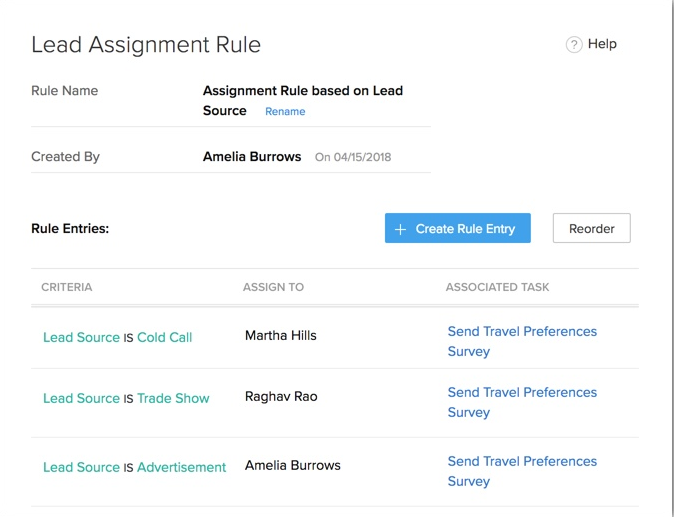
Round-Robin Assignment: Set up round-robin lead assignment to distribute leads evenly among sales representatives.
Territory Management: Use Zoho CRM’s territory management feature to assign leads based on geographic location or other criteria.
Best Practices for Lead Capture
Lead capture is the first step in the lead management process. Here are some best practices to enhance lead capture using Zoho CRM:
1. Utilize Web Forms
Create Custom Web Forms: Use Zoho CRM’s form builder to create custom web forms that capture essential lead information. Embed these forms on your website, landing pages, and social media platforms.
Lead Source Tracking: Track the source of each lead by integrating web forms with lead source tracking in Zoho CRM. This helps in understanding which channels are driving the most valuable leads.
2. Integrate with Social Media
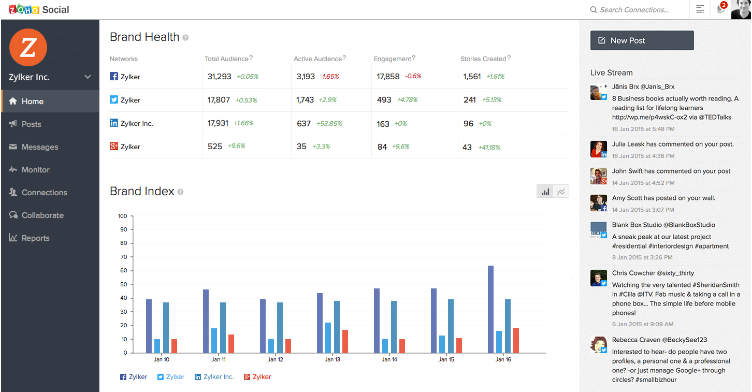
Social Media Listening: Integrate Zoho CRM with your social media accounts to capture leads directly from platforms like Facebook, LinkedIn, and Twitter.
Engage with Leads: Use Zoho CRM’s social media integration to monitor and engage with potential leads, responding to inquiries and comments promptly.
3. Use Chatbots and Live Chat
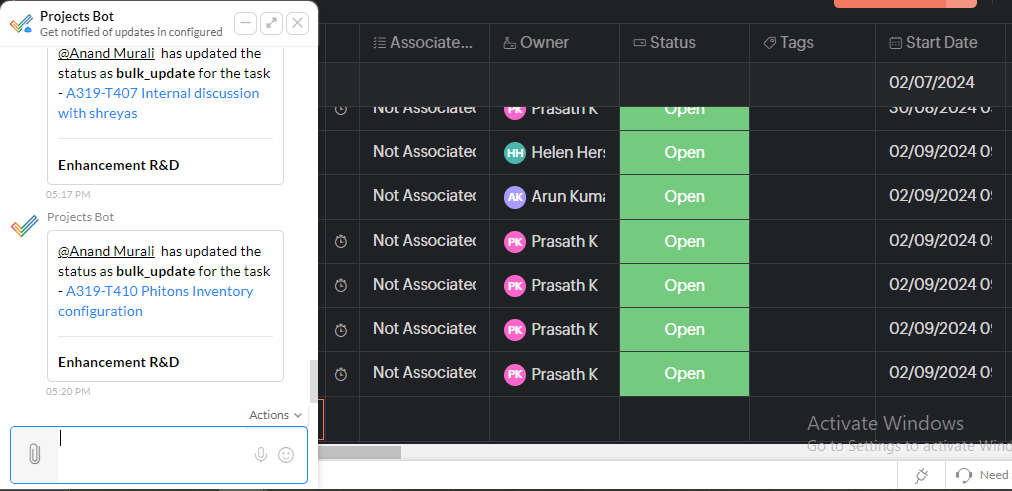
Implement Zoho SalesIQ: Zoho SalesIQ is a powerful tool that integrates with Zoho CRM to capture leads through chatbots and live chat on your website. Use this feature to engage visitors in real-time and capture their information.
Automated Lead Capture: Set up automated workflows to capture lead information from chat interactions and sync it directly to Zoho CRM.
READ MORE : Expert Tips for Getting the Most Out of Zoho CRM
Best Practices for Lead Nurturing
Lead nurturing is the process of building relationships with potential customers through personalized communication and targeted content. Zoho CRM offers several features to facilitate effective lead nurturing:
1. Email Marketing Integration
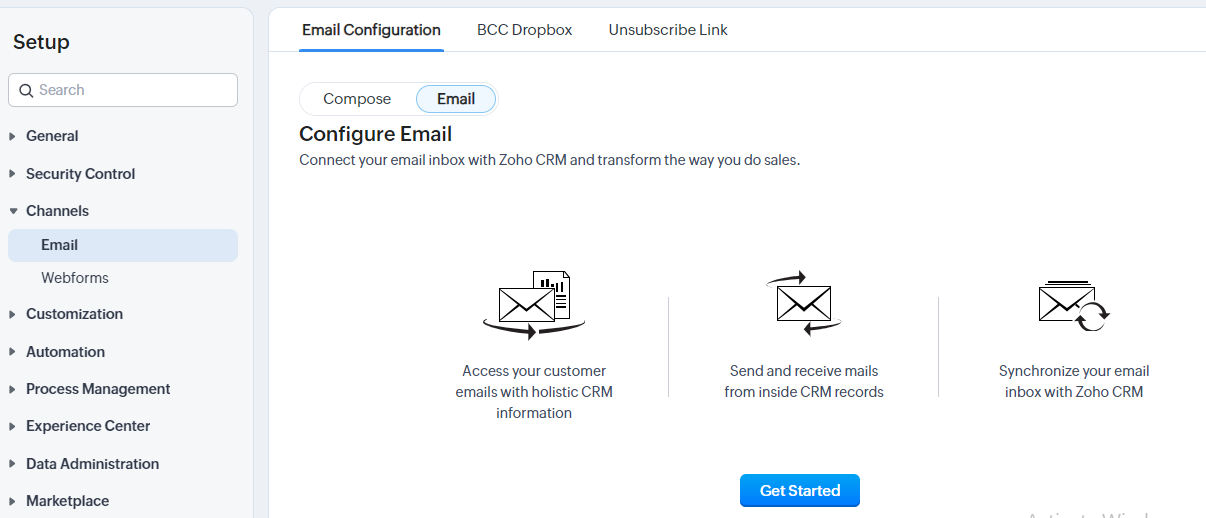
Zoho Campaigns: Integrate Zoho CRM with Zoho Campaigns to automate email marketing efforts. Segment your leads based on their interests and behaviours, and send targeted email campaigns to nurture them.
Personalization: Use dynamic content in your emails to personalize messages for each lead, increasing engagement and conversion rates.
2. Lead Segmentation
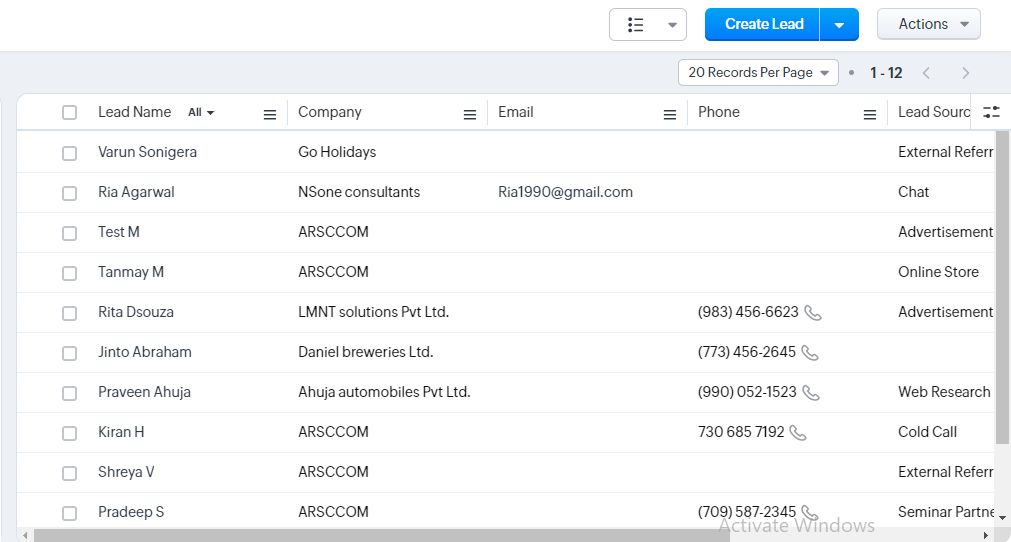
Segment by Behaviour: Use Zoho CRM’s segmentation tools to categorize leads based on their behaviour, such as website visits, email opens, and clicks.
Lifecycle Stages: Segment leads by their stage in the sales funnel, such as new leads, marketing qualified leads (MQLs), and sales qualified leads (SQLs). This allows for more targeted nurturing efforts.
3. Automate Follow-Ups
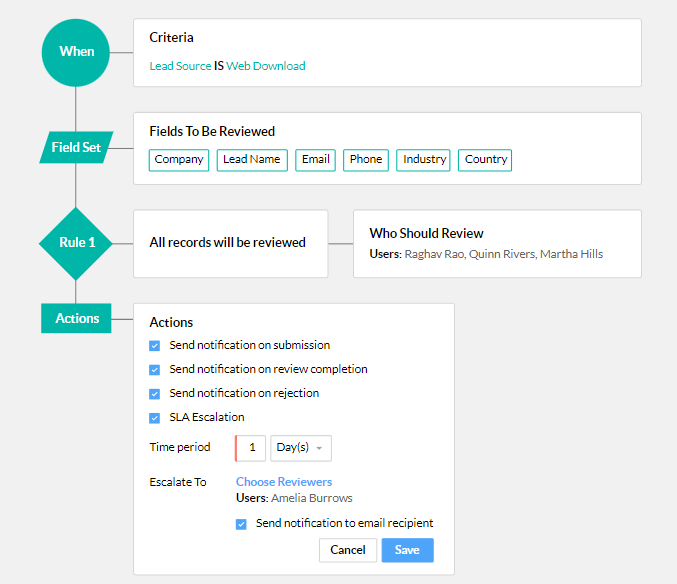
Workflow Automation: Set up automated workflows in Zoho CRM to trigger follow-up actions based on lead behaviour. For example, send a follow-up email if a lead clicks on a specific link in your email campaign.
Lead Nurturing Drip Campaigns: Use drip campaigns to send a series of automated emails to leads over time, keeping them engaged with your brand.
Best Practices for Lead Conversion
Converting leads into customers is the goal of lead management. Here’s how Zoho CRM can help:
1. Sales Pipeline Management
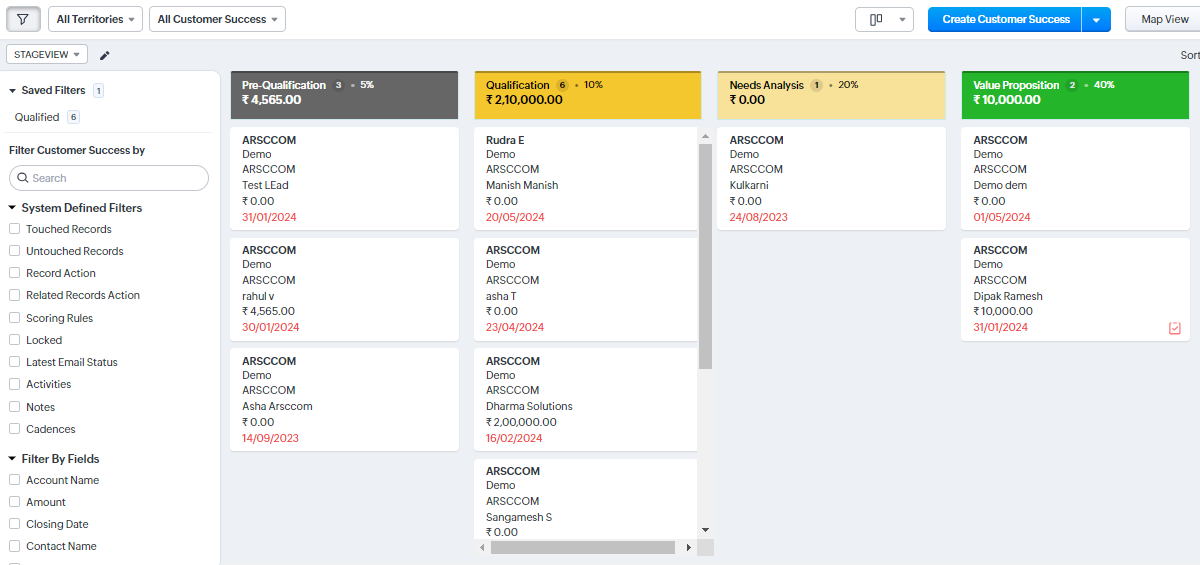
Customizable Pipelines: Customize your sales pipeline in Zoho CRM to reflect your sales process. Use different stages to track leads from initial contact to closing.
Pipeline Automation: Automate pipeline stages with triggers that move leads to the next stage based on specific actions, such as a completed form or a scheduled meeting.
2. Lead Conversion Tracking
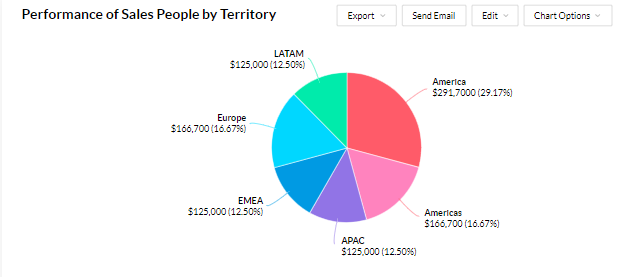
Monitor Conversion Rates: Use Zoho CRM’s reporting tools to track lead conversion rates. Identify bottlenecks in your sales process and optimize your approach accordingly.
Source Attribution: Track which lead sources are generating the highest conversion rates, allowing you to focus your efforts on the most effective channels.
3. Collaborate with Sales Teams
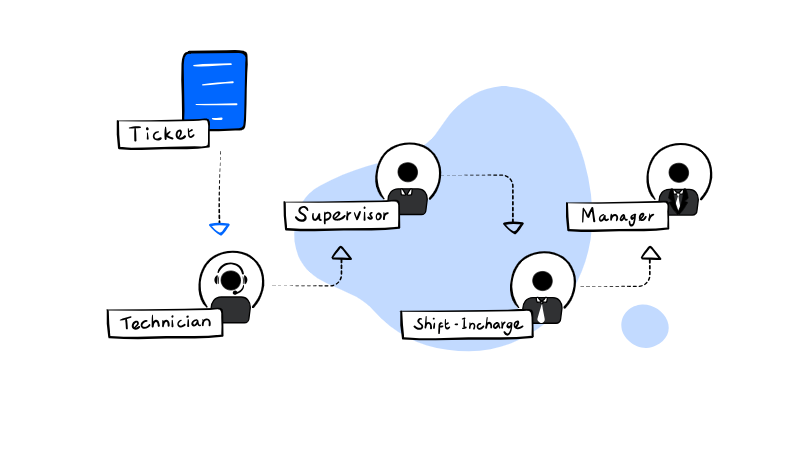
Shared CRM Access: Ensure that both marketing and sales teams have access to Zoho CRM to collaborate effectively. This shared access allows for better communication and alignment of goals.
Sales Enablement Tools: Use Zoho CRM’s sales enablement tools, such as document libraries and email templates, to equip your sales team with the resources they need to close deals.
READ MORE : How to Use Zoho CRM to Streamline Your Sales Process
Analyzing and Optimizing Lead Management Efforts
Continuous analysis and optimization are key to improving lead management. Zoho CRM provides robust analytics and reporting tools to help you refine your strategies:
1. Lead Performance Reports
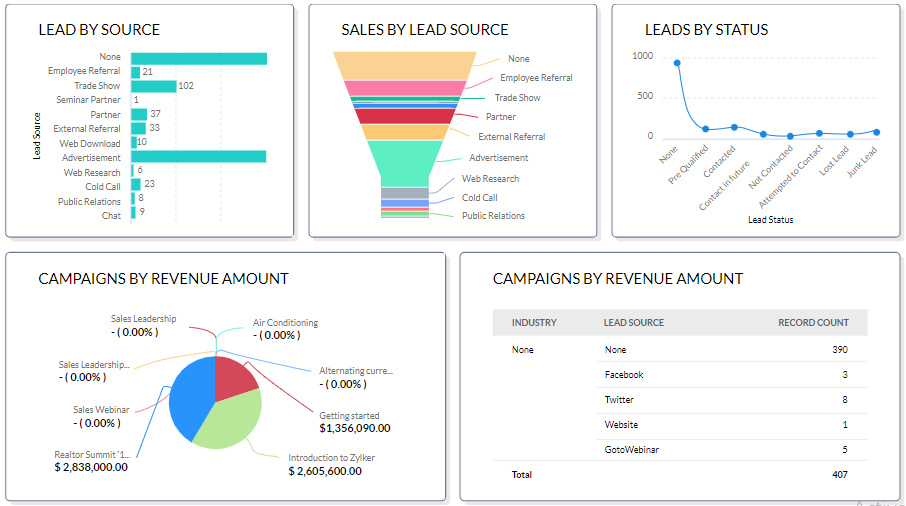
Custom Reports: Create custom reports in Zoho CRM to track key metrics such as lead generation, lead conversion, and lead source performance.
Real-Time Dashboards: Use real-time dashboards to monitor your lead management efforts and make data-driven decisions.
2. A/B Testing
Test Different Approaches: Use A/B testing to experiment with different lead nurturing and conversion strategies. Test variables such as email subject lines, call-to-action buttons, and landing page designs.
Analyze Results: Analyze the results of your A/B tests using Zoho CRM’s reporting tools, and implement the most effective strategies.
3. Continuous Improvement
Feedback Loops: Establish feedback loops between your sales and marketing teams to improve lead management processes continuously.
Adapt to Market Changes: Stay agile and adapt your lead management strategies to changes in the market and customer behaviour.
Conclusion
Effective lead management is crucial for maximizing sales, and Zoho CRM offers a comprehensive suite of tools to help businesses achieve this goal. By following the best practices outlined in this article, you can optimize your lead capture, nurturing, and conversion processes, ultimately driving higher sales and customer satisfaction. Regularly analyze your lead management efforts and continue to refine your strategies to stay ahead of the competition
If you are looking for Zoho CRM implementation or support contact us today.
Zoho Marketing Automation: Nurture Your Leads Effectively
AI Emails in Zoho CRM: Create with ChatGPT
Newsletter
Get Our Latest Updated
Connect
- #46/17 G V Plaza, 12th Main Road, 1st Block, Rajajinagar, Karnataka, Bangalore - 560010
- enquiry@zodopt.com
- +91 8647878785