- #46/17 G V Plaza, 12th Main Road, 1st Block, Rajajinagar
- enquiry@zodopt.com
- +91 8647878785
Zoho CRM Mobile: Manage Your Business on the Go
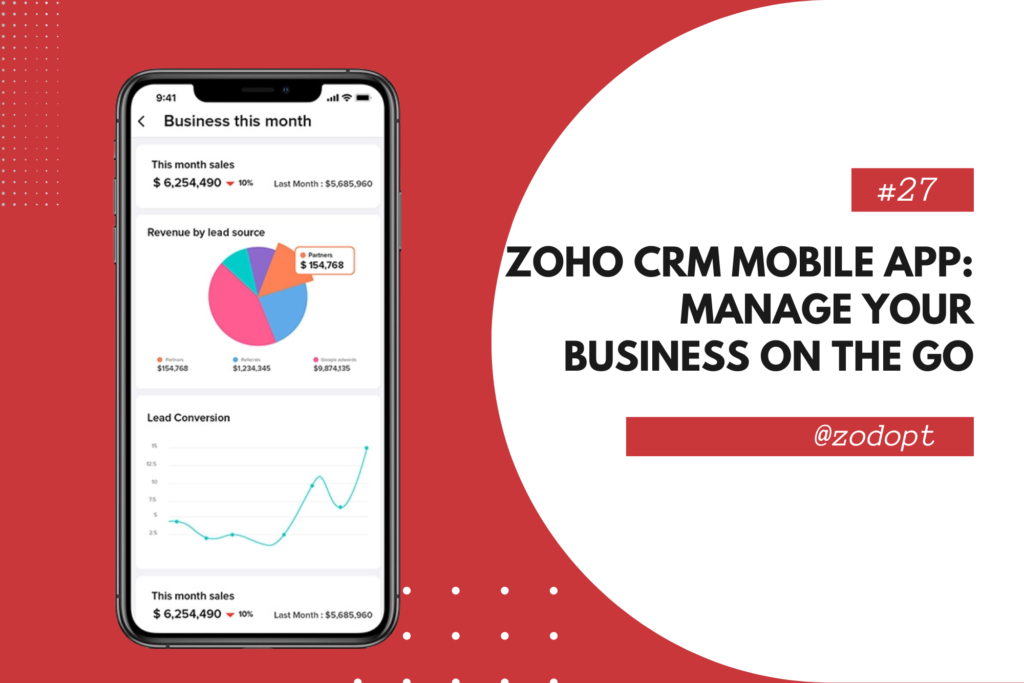
Introduction
In today’s fast-paced world, the ability to manage your business from anywhere is no longer a luxury—it’s a necessity. The Zoho CRM Mobile App is designed to keep you connected to your business operations, clients, and team, no matter where you are. This article dives into the features, benefits, and usability of the Zoho CRM Mobile App, demonstrating how it can revolutionize your business management on the go.
The Power of Mobility: Why the Zoho CRM Mobile App Matters
Imagine you’re on a business trip, or perhaps taking a much-needed vacation, but the demands of your business don’t pause. You need a tool that offers flexibility without sacrificing functionality. This is where the Zoho CRM Mobile App steps in, bridging the gap between your office and the outside world.
Seamless Integration with Zoho CRM
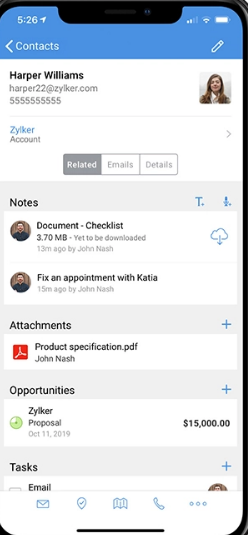
One of the standout features of the Zoho CRM Mobile App is its seamless integration with the desktop version of Zoho CRM. All the data, customizations, and settings from your desktop are mirrored on your mobile device, ensuring consistency and continuity in your operations. This integration means you can access customer data, manage leads, and track sales activities just as effectively on your mobile device as you can on your desktop.
Real-Time Data Access and Updates

In the world of business, timing is everything. The Zoho CRM Mobile App provides real-time access to your data, allowing you to make informed decisions swiftly. Whether you’re checking the status of a deal, updating customer information, or tracking sales targets, the app ensures you have the latest information at your fingertips. No more waiting until you’re back at the office to update your CRM; you can do it all on the go.
Key Features of the Zoho CRM Mobile App
Customizable Dashboards
The Zoho CRM Mobile App offers customizable dashboards, allowing you to tailor your workspace to suit your needs. You can choose which metrics and data are displayed, ensuring that the most critical information is always front and center. This customization helps streamline your workflow, making it easier to focus on what matters most.
Voice Commands and AI Assistance
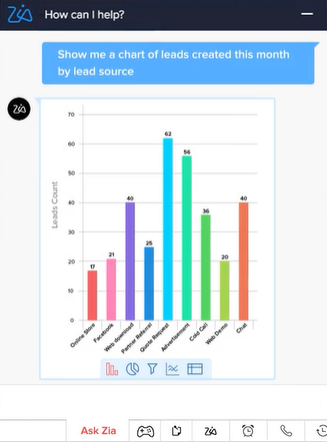
Voice commands and AI assistance are game-changers in the realm of mobile CRM. With Zoho’s AI, Zia, you can add new records, update existing ones, set reminders, and more, all through simple voice commands. This hands-free functionality is especially useful when you’re on the move and need to multitask.
Offline Mode
Even in today’s connected world, there are times when you might find yourself without internet access. The Zoho CRM Mobile App’s offline mode ensures that your productivity doesn’t suffer. You can access previously synced data, make updates, and the app will automatically sync these changes once you’re back online. This feature guarantees uninterrupted access to your essential business information, regardless of your connectivity status.
Geolocation Services
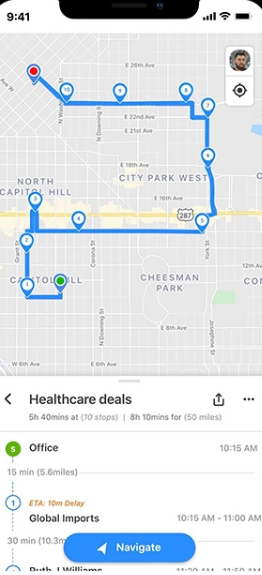
Geolocation services within the Zoho CRM Mobile App allow you to map customer locations, plan routes, and log visits efficiently. Sales representatives and field agents can maximize their time by optimizing their travel routes and ensuring they meet with the right clients at the right times. This feature enhances productivity and helps build stronger customer relationships by ensuring timely and efficient visits.
In-App Calling and Emailing
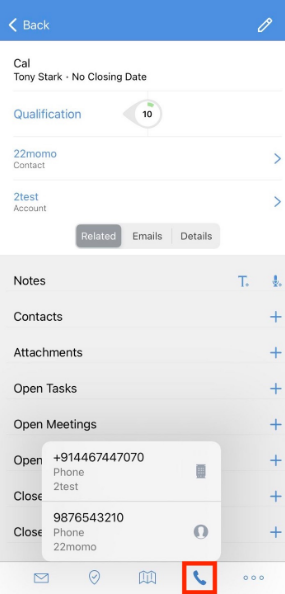
Staying in touch with clients and team members is crucial. The Zoho CRM Mobile App’s in-app calling and emailing functionalities make communication straightforward and integrated. You can call or email clients directly from within the app, and these interactions are automatically logged, ensuring you maintain a comprehensive record of all communications.
READ MORE: Zoho CRM integration with Tools : Enhance your business workflows
Zoho CRM Mobile App
Enhanced Productivity
The ability to manage your CRM on the go significantly boosts productivity. You can update records, track sales progress, and communicate with your team without being tied to a desk. This flexibility means you can make the most of your time, whether you’re traveling, attending meetings, or working remotely.
Improved Customer Relationship Management
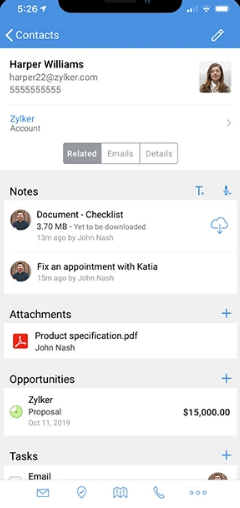
With real-time access to customer data, you can provide better service and support to your clients. The ability to quickly respond to inquiries, update customer records, and track interactions ensures that you maintain strong, positive relationships with your clients. This responsiveness can lead to increased customer satisfaction and loyalty.
Streamlined Sales Processes
The Zoho CRM Mobile App helps streamline your sales processes by providing all the tools you need to manage leads, track opportunities, and close deals efficiently. The app’s intuitive interface and comprehensive features ensure that you can stay on top of your sales activities, no matter where you are.
Better Team Collaboration
Effective collaboration is key to any successful business. The Zoho CRM Mobile App facilitates better team collaboration by providing a platform where team members can share updates, communicate, and stay aligned on goals. This enhanced communication leads to more coordinated efforts and improved overall performance.
Getting Started with the Zoho CRM Mobile App
Download and Installation
Getting started with the Zoho CRM Mobile App is a breeze. The app is available for both iOS and Android devices. Simply download it from the App Store or Google Play, and follow the installation prompts. Once installed, log in with your Zoho CRM credentials, and your data will be automatically synced.
Setting Up Your Dashboard
After logging in, take some time to customize your dashboard. Decide which metrics and data points are most critical to your operations and arrange them in a way that makes sense for you. This personalization ensures that you have quick access to the information you need most frequently.
Exploring the Features
Spend some time exploring the app’s features. Familiarize yourself with the voice command functionality, try out the offline mode, and test the geolocation services. Understanding the full range of capabilities will help you make the most of the app and maximize its benefits for your business.
Tips for Maximizing the Use of Zoho CRM Mobile App
Regular Updates and Syncing
Ensure that your app is regularly updated to take advantage of the latest features and improvements. Regular syncing with your desktop CRM also ensures that all data is current and consistent across all devices.
Utilize AI Assistance
Make full use of the AI assistance provided by Zia. Voice commands can save you time and make data entry and updates much more convenient, especially when you’re multitasking or on the move.
Leverage Geolocation for Field Sales
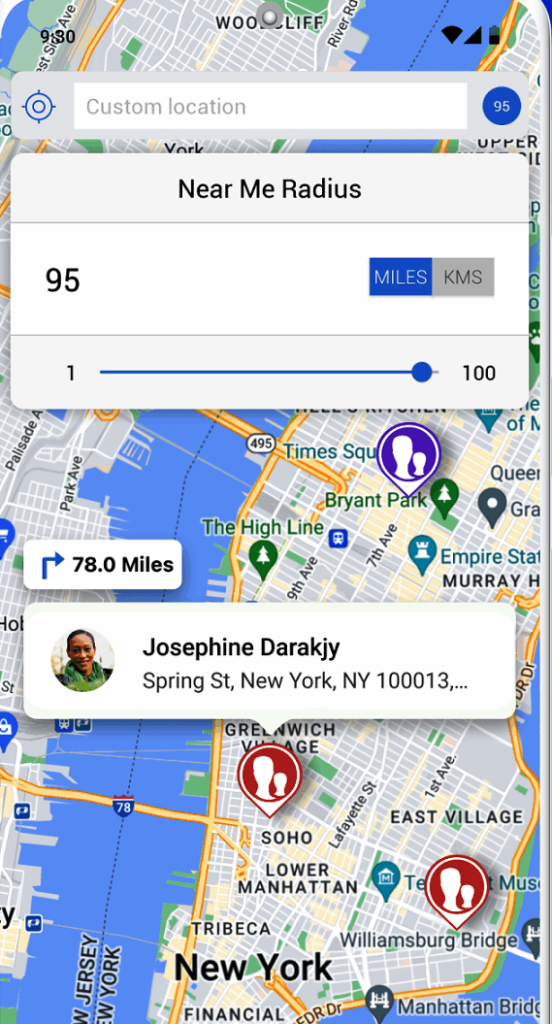
If your business involves field sales, leverage the geolocation services to optimize your routes and log visits accurately. This feature not only saves time but also helps improve your client interactions by ensuring timely visits.
Engage with Customers Promptly
Use the in-app calling and emailing features to engage with customers promptly. Quick responses can enhance customer satisfaction and demonstrate your commitment to providing excellent service.
READ MORE : Getting started with Zoho CRM
Conclusion: Transform Your Business Operations with Zoho CRM Mobile App
The Zoho CRM Mobile App is more than just a mobile extension of your CRM system—it’s a powerful tool that can transform how you manage your business on the go. With its robust features, seamless integration, and real-time data access, it empowers you to stay connected, productive, and responsive, no matter where you are.
Whether you’re a sales representative, a manager, or a business owner, the Zoho CRM Mobile App provides the flexibility and functionality you need to keep your operations running smoothly. Embrace the power of mobility and take your business management to the next level with the Zoho CRM Mobile App.
If you are looking for Zoho CRM implementation or support contact us today.
Zoho Marketing Automation: Nurture Your Leads Effectively
AI Emails in Zoho CRM: Create with ChatGPT
Newsletter
Get Our Latest Updated
Connect
- #46/17 G V Plaza, 12th Main Road, 1st Block, Rajajinagar, Karnataka, Bangalore - 560010
- enquiry@zodopt.com
- +91 8647878785
