- #46/17 G V Plaza, 12th Main Road, 1st Block, Rajajinagar
- enquiry@zodopt.com
- +91 8647878785
Zoho CRM Notifications: Stay Updated with Real-Time Alerts
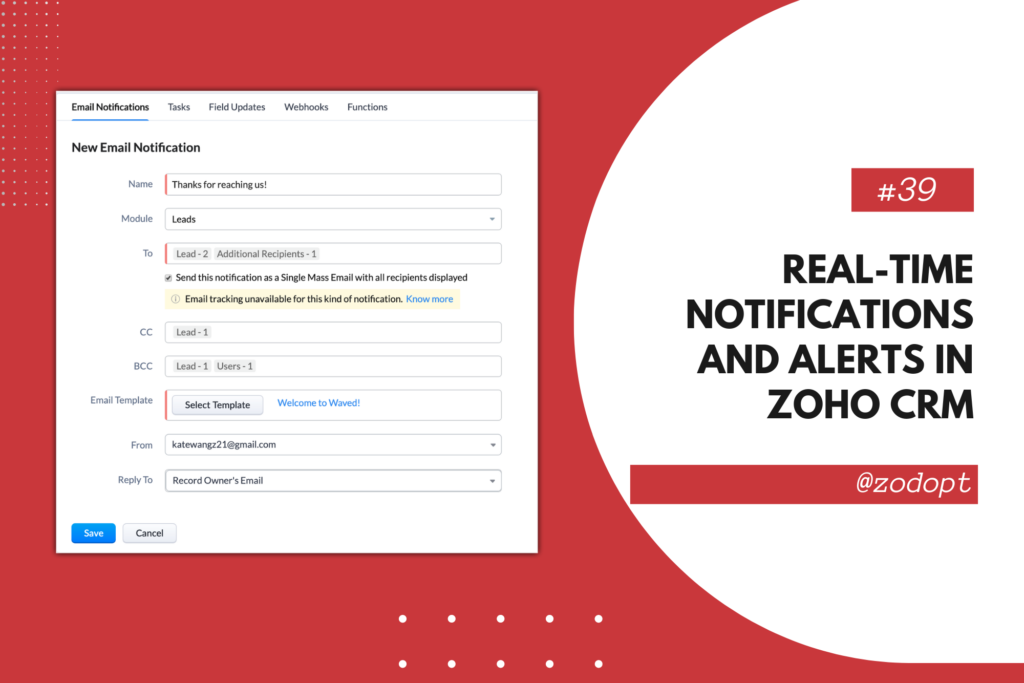
Introduction
In today’s fast-paced business environment, staying informed in real-time is crucial for maintaining strong customer relationships and driving sales. Zoho CRM’s real-time notifications and alerts are powerful tools that help businesses stay updated on critical activities, from new leads to deal closures. This article explores how to effectively set up and utilize real-time notifications and alerts in Zoho CRM to enhance productivity and streamline operations.
The Importance of Real-Time Notifications in CRM
Customer Relationship Management (CRM) systems are designed to manage interactions with potential and current customers. However, the true power of a CRM lies in its ability to provide timely and actionable information. Real-time notifications and alerts in Zoho CRM enable users to respond promptly to critical events, reducing the chances of missed opportunities and improving overall efficiency.
Why Real-Time Matters
In the realm of sales and customer service, timing is everything. Real-time notifications ensure that no critical update goes unnoticed. Whether it’s a new lead that needs immediate attention or a contract that’s about to expire, being alerted in real-time allows teams to take swift action, thereby increasing the chances of positive outcomes.
Use Cases for Real-Time Notifications
- Lead Management: Instantly notify sales reps when a new lead enters the CRM, allowing them to follow up immediately.
- Deal Tracking: Get alerts when a deal moves through different stages of the pipeline, ensuring that sales managers can intervene when necessary.
- Customer Support: Notify support teams when a high-priority ticket is created, enabling faster resolution times.
- Task Management: Alert team members when a task is assigned to them or when deadlines are approaching.
READ MORE : Best Zoho CRM Plugins and Integrations for E-commerce
Setting Up Real-Time Notifications in Zoho CRM
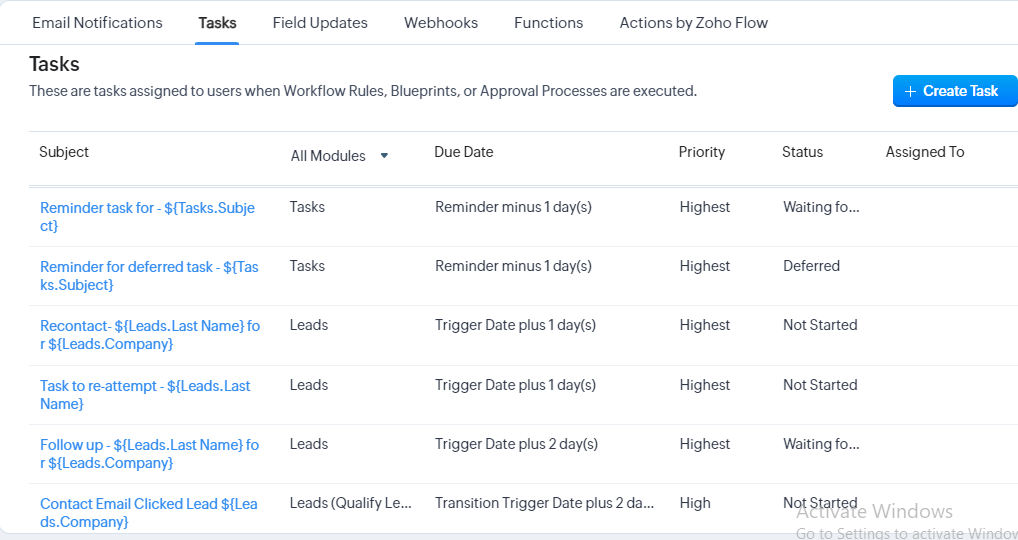
Implementing real-time notifications in Zoho CRM is straightforward but requires an understanding of the system’s capabilities. The following sections will guide you through the process of setting up these notifications effectively.
Step 1: Identify Key Events
Before setting up notifications, identify the key events or actions that require real-time alerts. Common triggers include new lead creation, deal stage updates, task assignments, and email opens. Prioritizing these events ensures that your team is notified only about what truly matters.
Step 2: Configure Workflow Rules
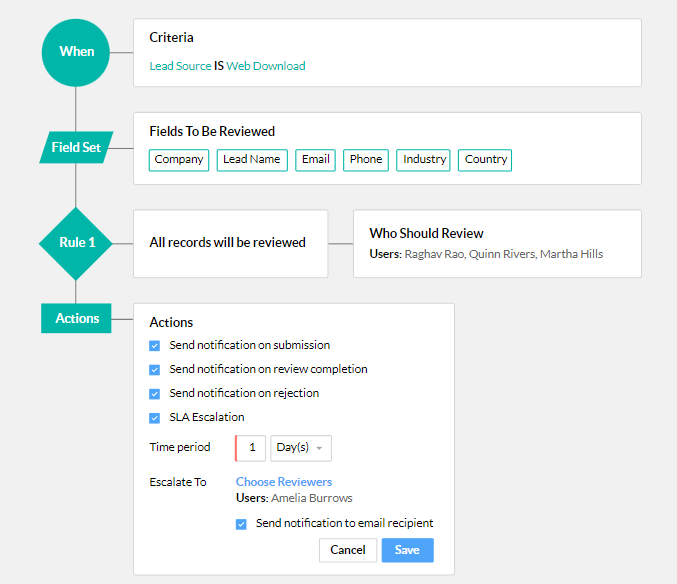
Workflow rules in Zoho CRM are the backbone of automation. They allow you to define specific conditions under which notifications are triggered. Here’s how to configure them:
- Navigate to Settings: Go to the Setup menu in Zoho CRM.
- Access Automation: Under the Automation section, select “Workflow Rules.”
- Create a New Rule: Click on “Create Rule” and define the module (e.g., Leads, Deals) and the trigger event (e.g., when a lead is created).
- Define Criteria: Set the conditions that must be met for the notification to be triggered. For instance, you can specify that the alert should only be sent for leads with a specific score.
- Set Up Actions: Under “Instant Actions,” choose “Send Notification” and define the recipients (e.g., the assigned sales rep) and the notification method (email, SMS, or in-app).
Step 3: Customize Notification Content
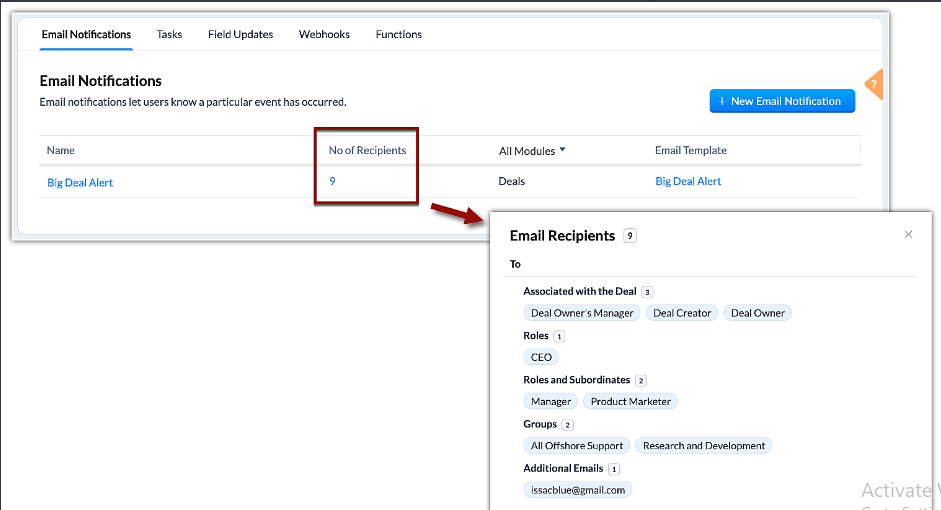
The content of your notifications should be concise and actionable. Zoho CRM allows you to customize the message sent to recipients. You can include dynamic fields, such as the lead’s name, company, and contact information, to make the notification more informative.
Step 4: Test and Refine
Once your notifications are set up, it’s essential to test them. Ensure that the right people are receiving the alerts and that the information provided is accurate. Based on feedback, refine your workflow rules and notification content to better suit your team’s needs.
Advanced Tips for Enhancing Real-Time Notifications
To fully leverage Zoho CRM’s notification capabilities, consider these advanced strategies:
1. Integrate with Third-Party Tools
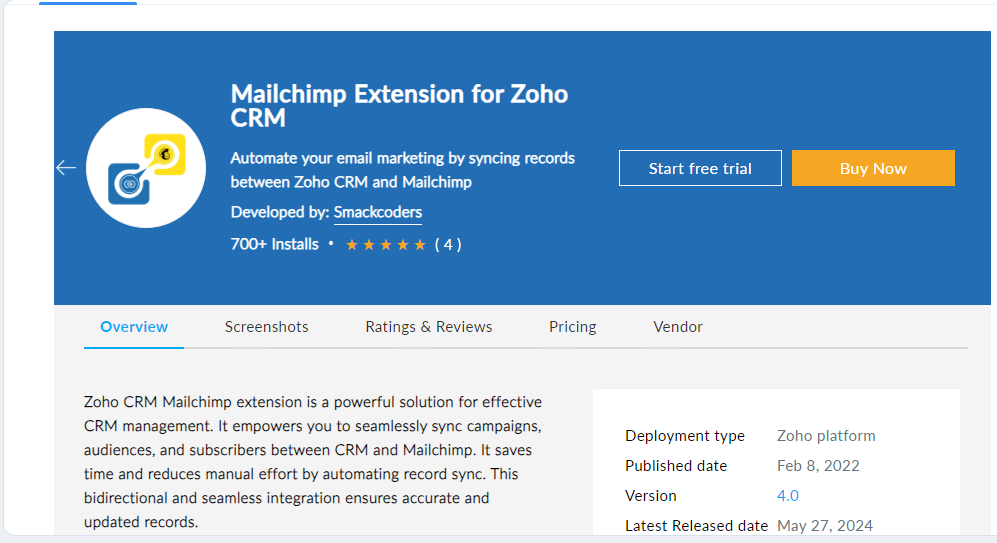
Zoho CRM’s integration with other tools can enhance its notification system. For instance, integrating with Slack can allow notifications to be sent directly to a designated channel, ensuring the whole team is aware of critical updates. Similarly, integrating with Zoho Desk can streamline customer support by triggering notifications based on ticket status.
2. Use Zoho CRM’s Mobile App
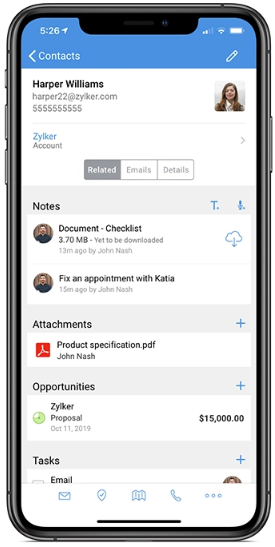
For teams on the go, the Zoho CRM mobile app is indispensable. The app’s push notifications ensure that users are always in the loop, even when they are away from their desks. This is particularly useful for sales reps who are often in the field.
3. Leverage Email Notifications
Email notifications are a versatile way to keep your team informed. Zoho CRM allows you to customize email templates to include relevant information and branding. Additionally, you can schedule summary emails that provide an overview of activities at the end of each day or week.
4. Monitor Notification Effectiveness
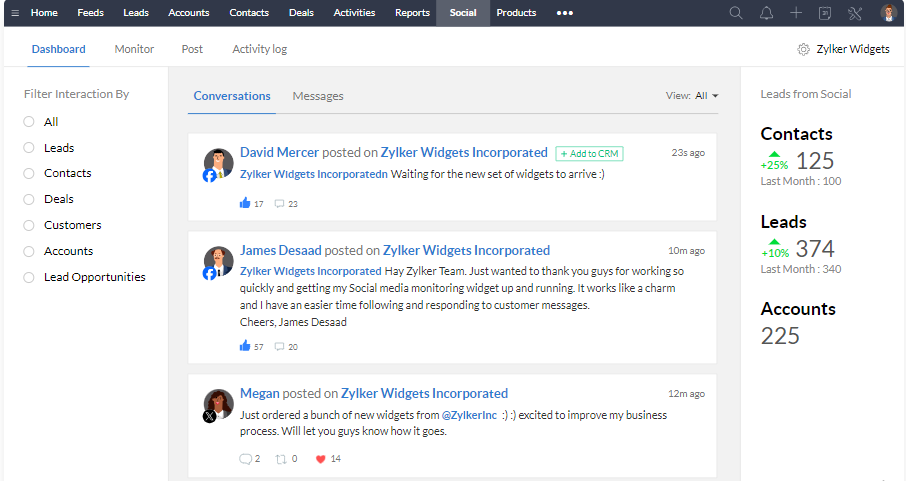
It’s important to monitor how effective your notifications are. If team members receive too many alerts, they may start ignoring them, leading to missed opportunities. Regularly review the types of notifications being sent and adjust your workflow rules to reduce noise and focus on what’s most important.
Benefits of Real-Time Notifications in Zoho CRM
Implementing real-time notifications and alerts in Zoho CRM offers several benefits that can significantly impact your business operations:
1. Improved Responsiveness
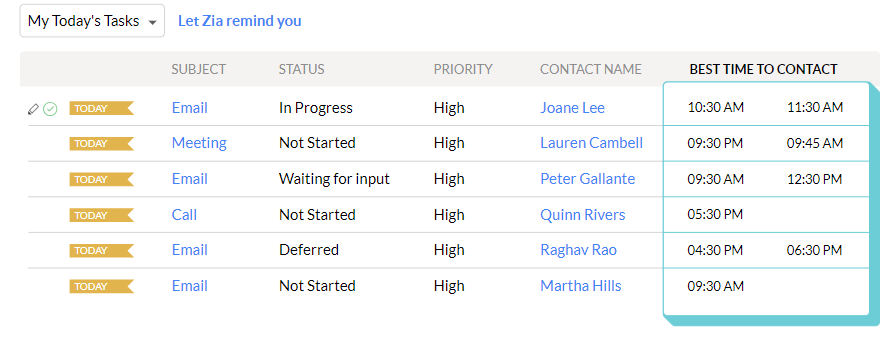
Real-time notifications ensure that your team can respond to customer needs and sales opportunities as they arise. This leads to faster resolution times, higher customer satisfaction, and increased sales conversions.
2. Enhanced Collaboration
By keeping everyone informed about critical events, real-time notifications foster better collaboration across teams. Sales, marketing, and support teams can work together more effectively when they are all aware of the latest developments.
3. Greater Accountability
When tasks and updates are communicated in real-time, team members are more likely to take ownership of their responsibilities. This leads to greater accountability and ensures that nothing falls through the cracks.
4. Increased Efficiency
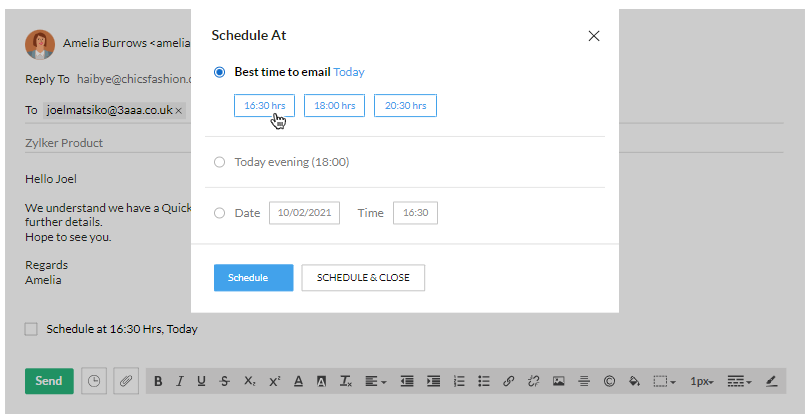
Automation and real-time alerts reduce the need for manual follow-ups and checks. This streamlining allows your team to focus on high-value activities, improving overall efficiency and productivity.
Common Challenges and How to Overcome Them
While the benefits of real-time notifications are clear, there are also challenges that businesses may face when implementing them in Zoho CRM. Understanding these challenges and how to address them is key to success.
1. Notification Overload
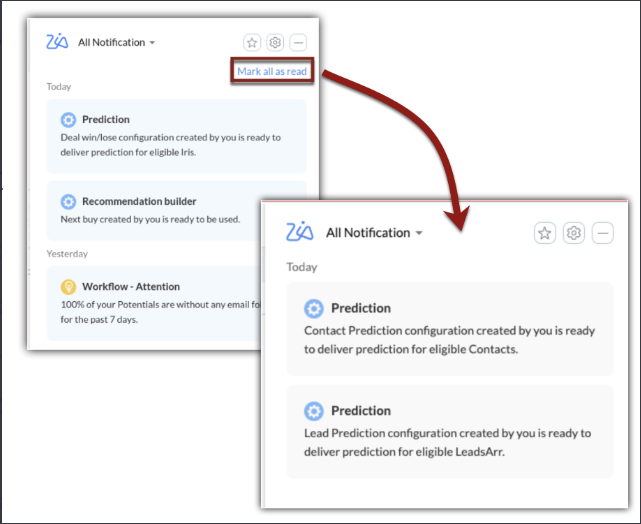
One of the most common issues is notification overload, where team members receive too many alerts and start ignoring them. To avoid this, carefully select which events trigger notifications and regularly review and refine your workflow rules.
2. Incorrect Setup
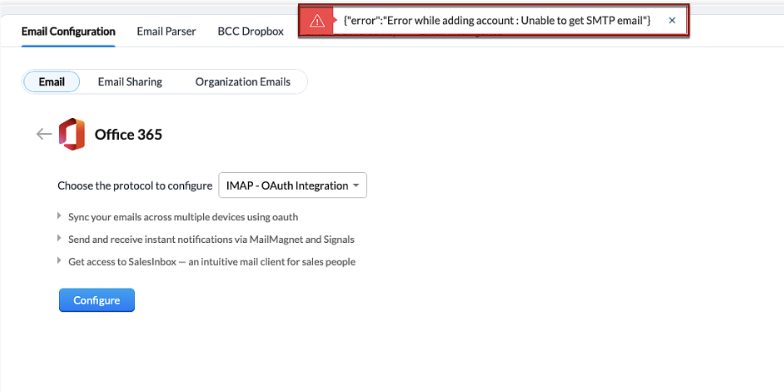
Incorrectly configured notifications can lead to missed alerts or irrelevant information being sent to the wrong people. Testing your setup thoroughly before rolling it out to the entire team can help mitigate this risk.
3. Integration Issues
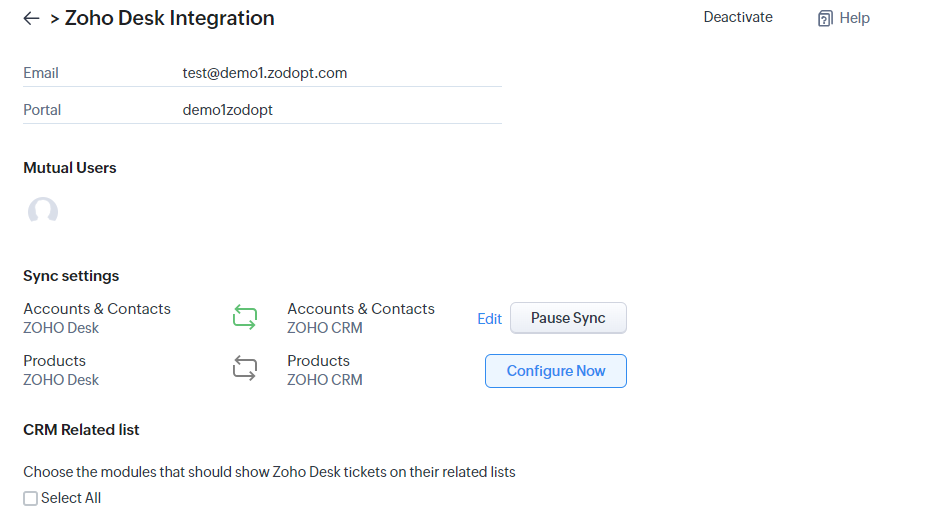
Integrating Zoho CRM with other tools can enhance your notification system, but it can also introduce complexities. Ensure that all integrations are properly set up and that data flows seamlessly between systems.
4. Resistance to Change
Introducing new processes can sometimes be met with resistance from team members. Providing training and demonstrating the value of real-time notifications can help ease the transition and encourage adoption.
READ MORE : The Importance of Data Security in Zoho CRM
Conclusion
Real-time notifications and alerts in Zoho CRM are vital tools for businesses looking to enhance their customer relationship management efforts. By setting up well-defined workflow rules, customizing alerts, and integrating with other tools, you can ensure that your team stays informed and responsive to critical events. Overcoming challenges like notification overload and integration issues is essential to fully realizing the benefits of this powerful feature. With the right approach, real-time notifications can transform the way your business operates, leading to improved efficiency, collaboration, and ultimately, success.
If you are looking for Zoho CRM implementation or support contact us today.
Zoho Marketing Automation: Nurture Your Leads Effectively
AI Emails in Zoho CRM: Create with ChatGPT
Newsletter
Get Our Latest Updated
Connect
- #46/17 G V Plaza, 12th Main Road, 1st Block, Rajajinagar, Karnataka, Bangalore - 560010
- enquiry@zodopt.com
- +91 8647878785
