- #46/17 G V Plaza, 12th Main Road, 1st Block, Rajajinagar
- enquiry@zodopt.com
- +91 8647878785
Zoho CRM for Project Management: Streamline Your Workflow

Introduction
In today’s fast-paced business environment, efficient project management is crucial for success. Many companies are turning to Customer Relationship Management (CRM) systems to enhance their project management capabilities. One such powerful tool is Zoho CRM. Originally designed to manage customer interactions, Zoho CRM has evolved to offer robust project management features. In this article, we’ll explore how to use Zoho CRM for project management, highlighting its key features, benefits, and best practices.
What is Zoho CRM?
Zoho CRM is a cloud-based customer relationship management software that helps businesses manage their sales, marketing, and customer support functions in a single system. It offers a wide range of features including lead and contact management, sales pipeline management, marketing automation, and analytics. Beyond these core functionalities, Zoho CRM provides tools and integrations that can be leveraged for project management.
Why Use Zoho CRM for Project Management?
Unified Platform
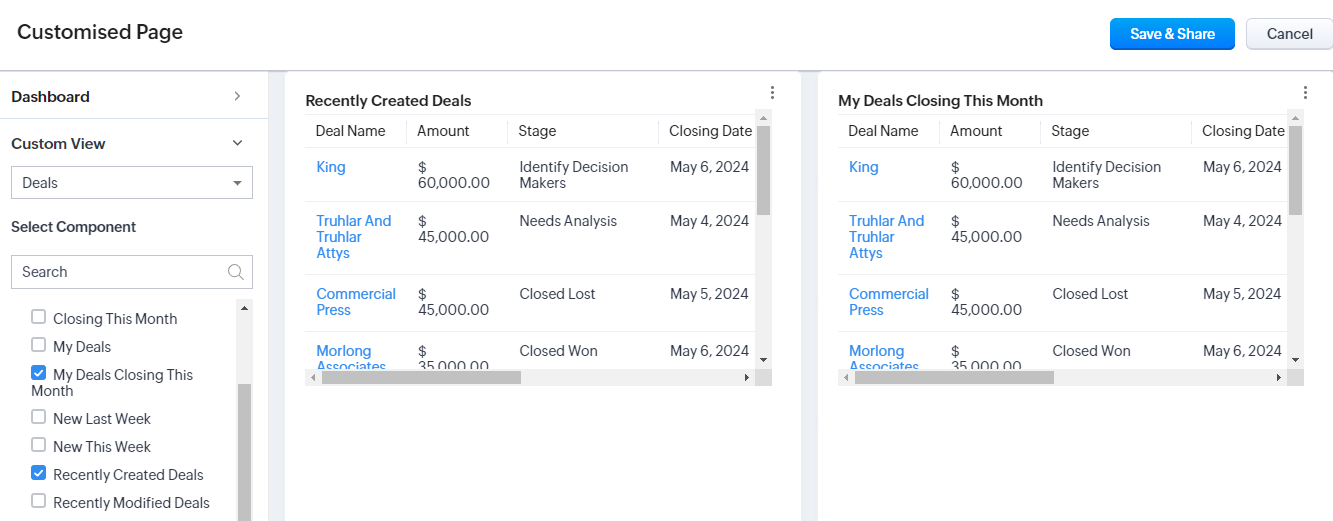
Using Zoho CRM for project management allows businesses to consolidate their tools into one platform. This integration minimizes the need to switch between different applications, leading to improved efficiency and productivity.
Enhanced Collaboration
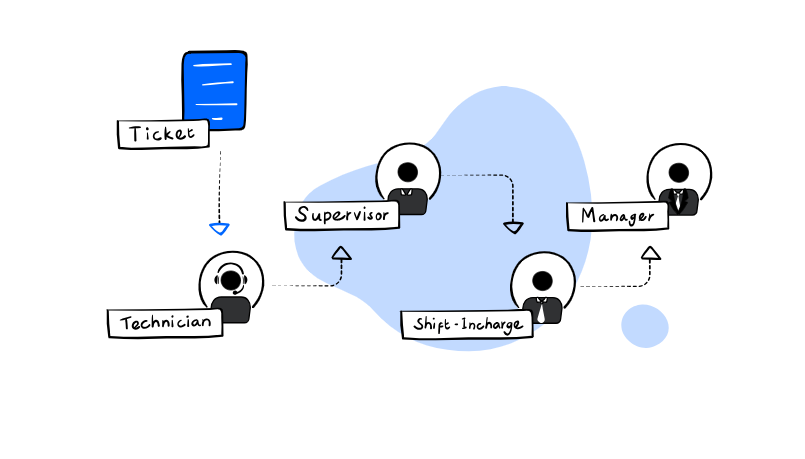
Zoho CRM’s collaborative features enable team members to work together seamlessly. Features like task assignments, real-time updates, and shared documents ensure everyone stays on the same page.
Customization and Scalability
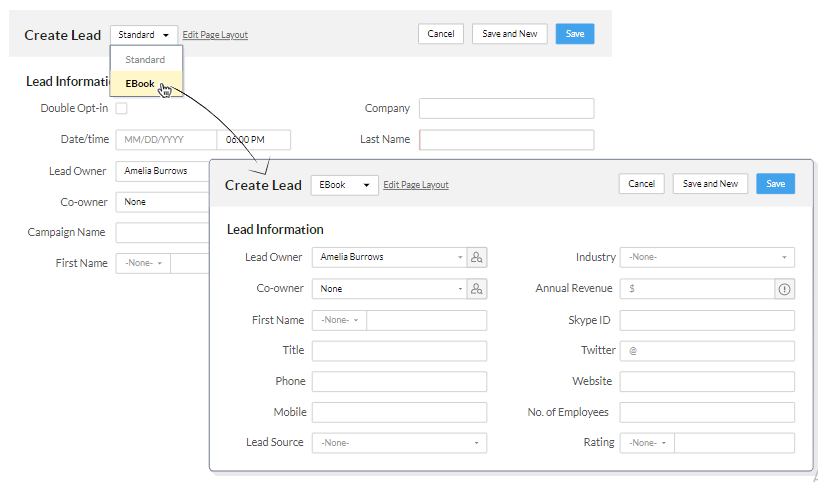
Zoho CRM offers extensive customization options, allowing businesses to tailor the platform to their specific project management needs. As projects grow, Zoho CRM scales easily to accommodate increased workloads and additional team members.
Comprehensive Reporting
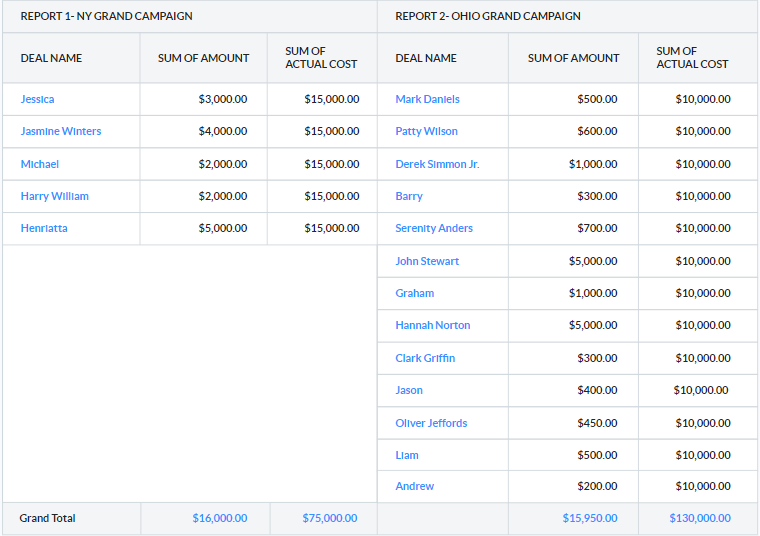
The platform provides robust reporting and analytics capabilities, helping managers track project progress, identify bottlenecks, and make data-driven decisions.
Key Features of Zoho CRM for Project Management
Task Management
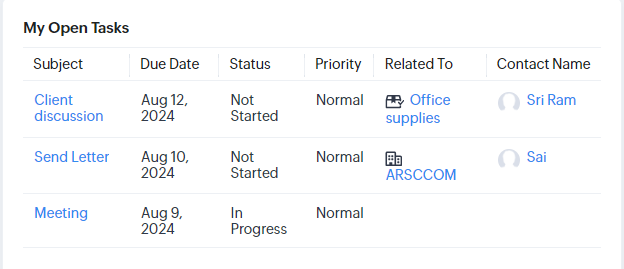
Zoho CRM allows users to create, assign, and track tasks. Each task can be linked to specific projects, contacts, or deals, ensuring that all relevant information is centralized and easily accessible.
Milestones and Deadlines
Define key milestones and set deadlines within Zoho CRM to keep your projects on track. The system sends automatic reminders and notifications to ensure that important dates are not missed.
Document Management
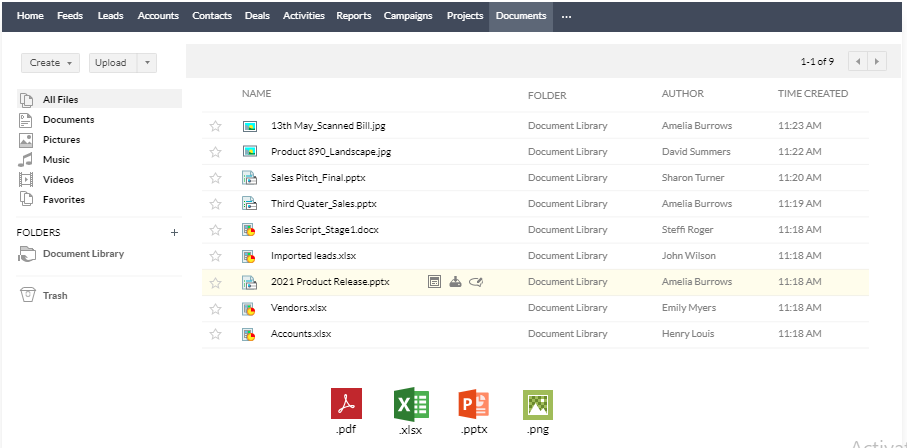
Upload and share documents directly within Zoho CRM. This feature ensures that all project-related files are stored in a central location, making them easily accessible to all team members.
Time Tracking
Zoho CRM’s time tracking feature enables teams to log hours spent on various tasks and projects. This functionality is crucial for monitoring productivity and ensuring that projects stay within budget.
Collaboration Tools
Zoho CRM includes a range of collaboration tools such as shared calendars, chat, and forums. These features foster communication and coordination among team members, enhancing overall project efficiency.
Integration with Zoho Projects
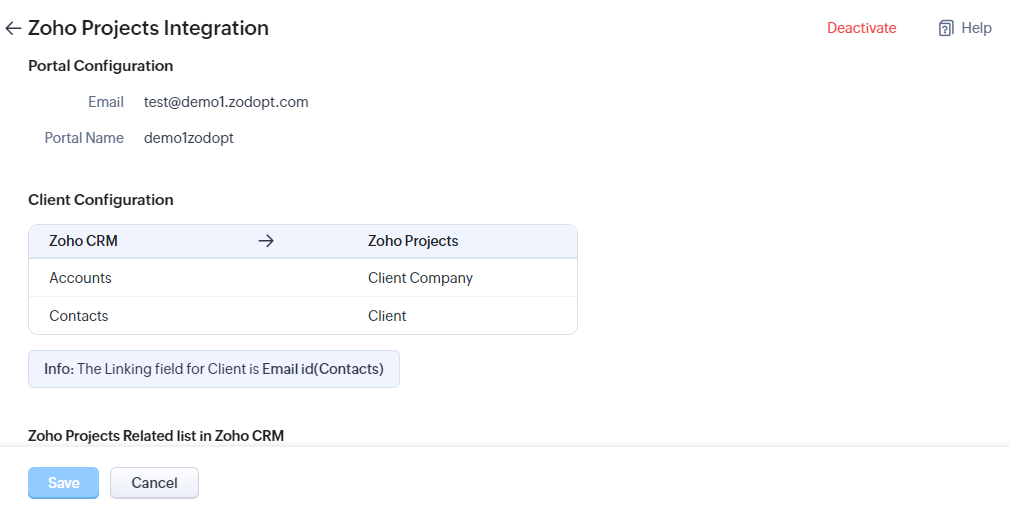
For more advanced project management needs, Zoho CRM seamlessly integrates with Zoho Projects, a dedicated project management tool. This integration provides additional functionalities like Gantt charts, resource allocation, and advanced reporting.
READ MORE : Exploring Zoho CRM’s Marketplace for Extensions and Add-ons
How to Set Up Zoho CRM for Project Management
Step 1: Customize Modules
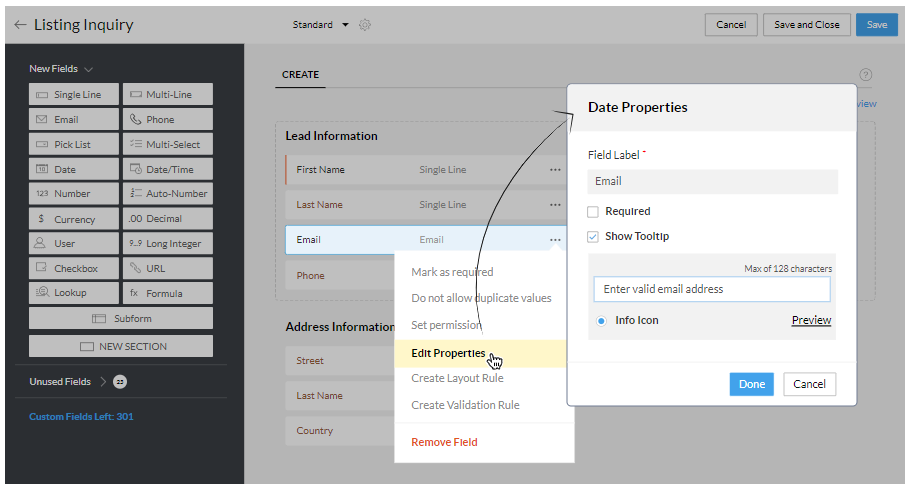
Begin by customizing the modules in Zoho CRM to fit your project management needs. Rename existing modules or create new ones to track projects, tasks, milestones, and other relevant elements.
Step 2: Set Up Task Management
Create task lists and assign tasks to team members. Utilize the task dependencies feature to define the sequence in which tasks should be completed. Set up notifications and reminders to keep everyone on track.
Step 3: Define Milestones
Identify the key milestones for your projects and input them into Zoho CRM. Assign deadlines to these milestones and link them to relevant tasks and projects.
Step 4: Utilize Document Management
Upload all project-related documents to Zoho CRM. Organize these documents into folders and set appropriate permissions to control access.
Step 5: Enable Time Tracking
Activate the time tracking feature and encourage team members to log their hours. Use the data collected to monitor project progress and adjust plans as needed.
Step 6: Integrate with Zoho Projects
If your project management needs are more complex, integrate Zoho CRM with Zoho Projects. This integration will allow you to leverage advanced project management features while maintaining a unified system.
Best Practices for Using Zoho CRM in Project Management
Regularly Update Project Information
Ensure that all project-related information is regularly updated in Zoho CRM. This practice keeps the team informed and helps avoid any misunderstandings or delays.
Leverage Automation
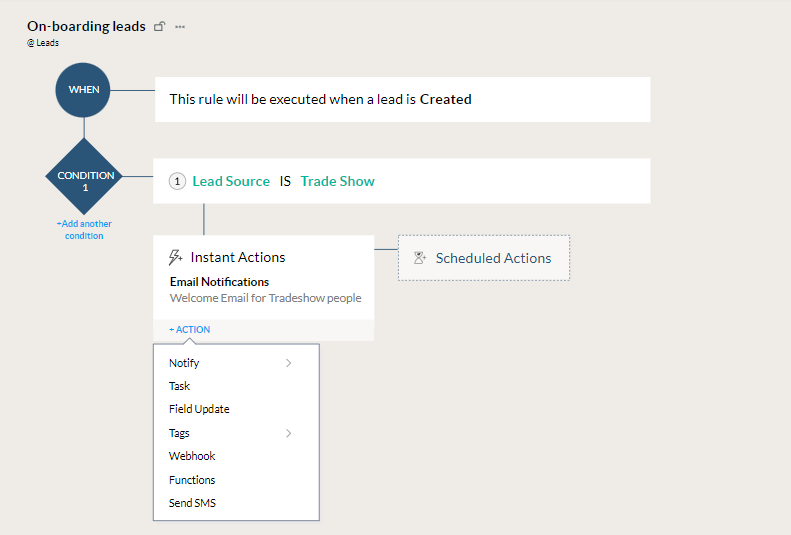
Utilise Zoho CRM’s automation features to streamline repetitive tasks. Set up workflows and triggers to automate processes such as task assignments, notifications, and status updates.
Monitor and Adjust
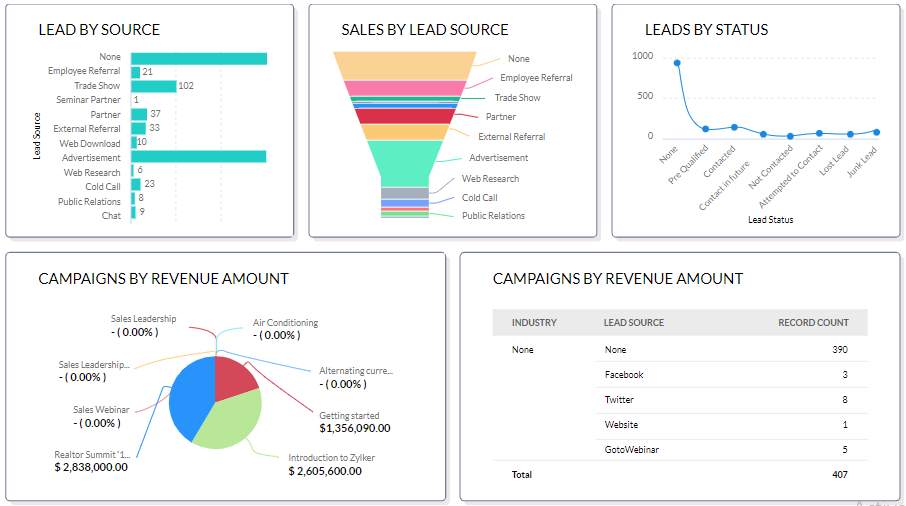
Regularly review the reports and analytics provided by Zoho CRM to monitor project progress. Use this data to identify any issues and make necessary adjustments to keep projects on track.
Train Your Team
Provide adequate training to your team members on how to use Zoho CRM for project management. Ensure they are familiar with all relevant features and best practices.
Maintain Clear Communication
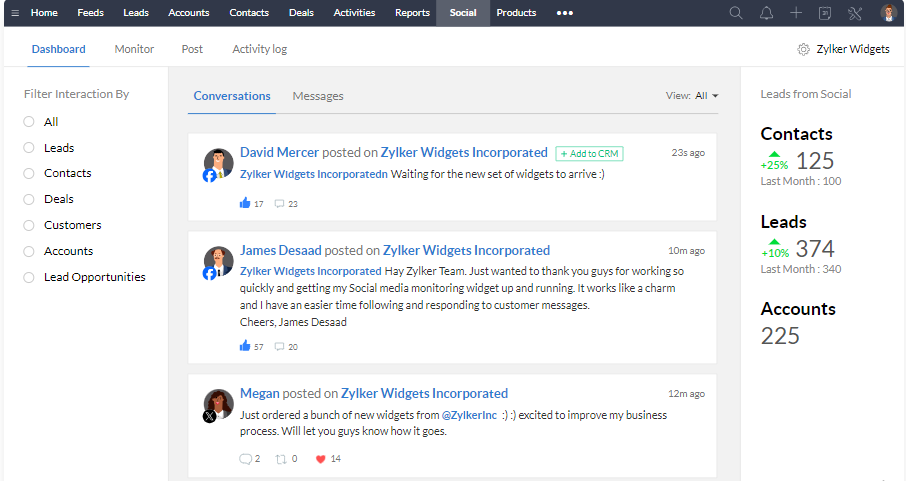
Use Zoho CRM’s communication tools to keep everyone informed. Regularly update team members on project status, changes, and upcoming deadlines.
READ MORE : Zoho CRM for SMBs: Benefits and Features
Conclusion
Zoho CRM is a versatile tool that can significantly enhance your project management capabilities. By leveraging its robust features and following best practices, you can streamline your project workflows, improve collaboration, and achieve better results. Whether you’re managing simple tasks or complex projects, Zoho CRM provides the tools you need to succeed.
Integrating project management with Zoho CRM not only centralizes your operations but also enhances overall efficiency, leading to more successful project outcomes. Start exploring the potential of Zoho CRM for your project management needs today and experience the benefits of a unified, powerful platform.
If you are looking for Zoho CRM implementation or support contact us today.
Zoho Marketing Automation: Nurture Your Leads Effectively
AI Emails in Zoho CRM: Create with ChatGPT
Newsletter
Get Our Latest Updated
Connect
- #46/17 G V Plaza, 12th Main Road, 1st Block, Rajajinagar, Karnataka, Bangalore - 560010
- enquiry@zodopt.com
- +91 8647878785
