- #46/17 G V Plaza, 12th Main Road, 1st Block, Rajajinagar
- enquiry@zodopt.com
- +91 8647878785
Zoho CRM Support: Enhance Customer Service Efficiency
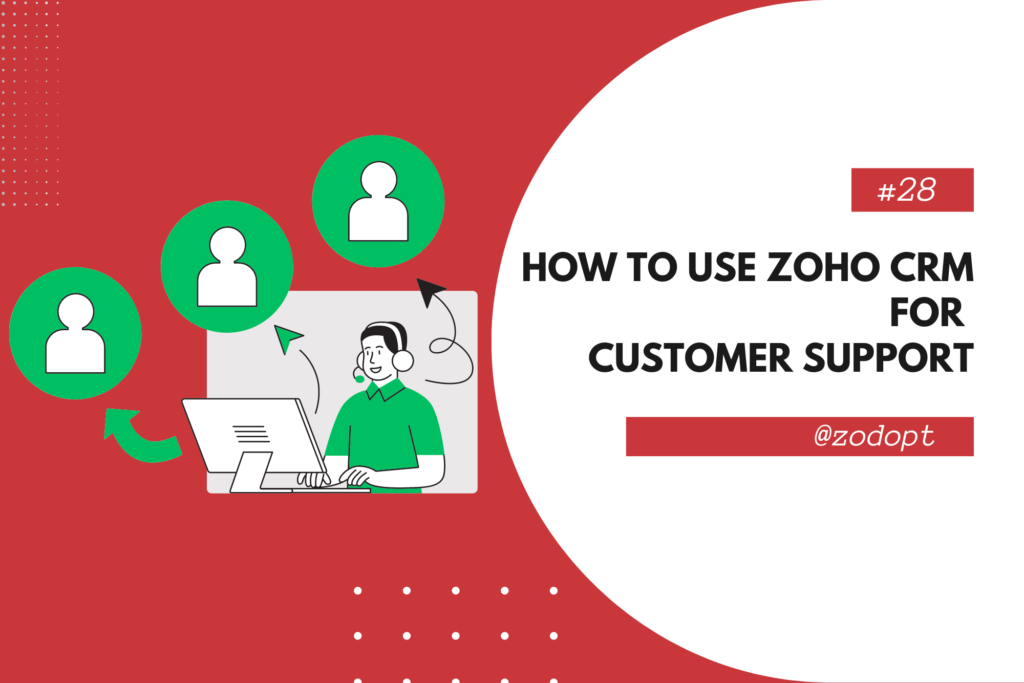
Introduction
In today’s competitive business landscape, providing exceptional customer support is crucial for retaining customers and building brand loyalty. One of the most effective tools for achieving this is Zoho CRM, a comprehensive customer relationship management solution. This article explores how to use Zoho CRM for customer support, offering a detailed guide on its features, benefits, and best practices.
What is Zoho CRM?

Overview of Zoho CRM
Zoho CRM is a cloud-based customer relationship management platform designed to help businesses manage their sales, marketing, and customer support functions in one place. It offers a wide range of features, including lead management, sales automation, analytics, and customer support tools.
Why Choose Zoho CRM for Customer Support?
Zoho CRM stands out for its flexibility, scalability, and integration capabilities. It provides a unified platform where customer data is easily accessible, enabling support teams to deliver personalized and efficient service. Additionally, its robust automation features streamline support processes, reducing response times and improving overall customer satisfaction.
Setting Up Zoho CRM for Customer Support
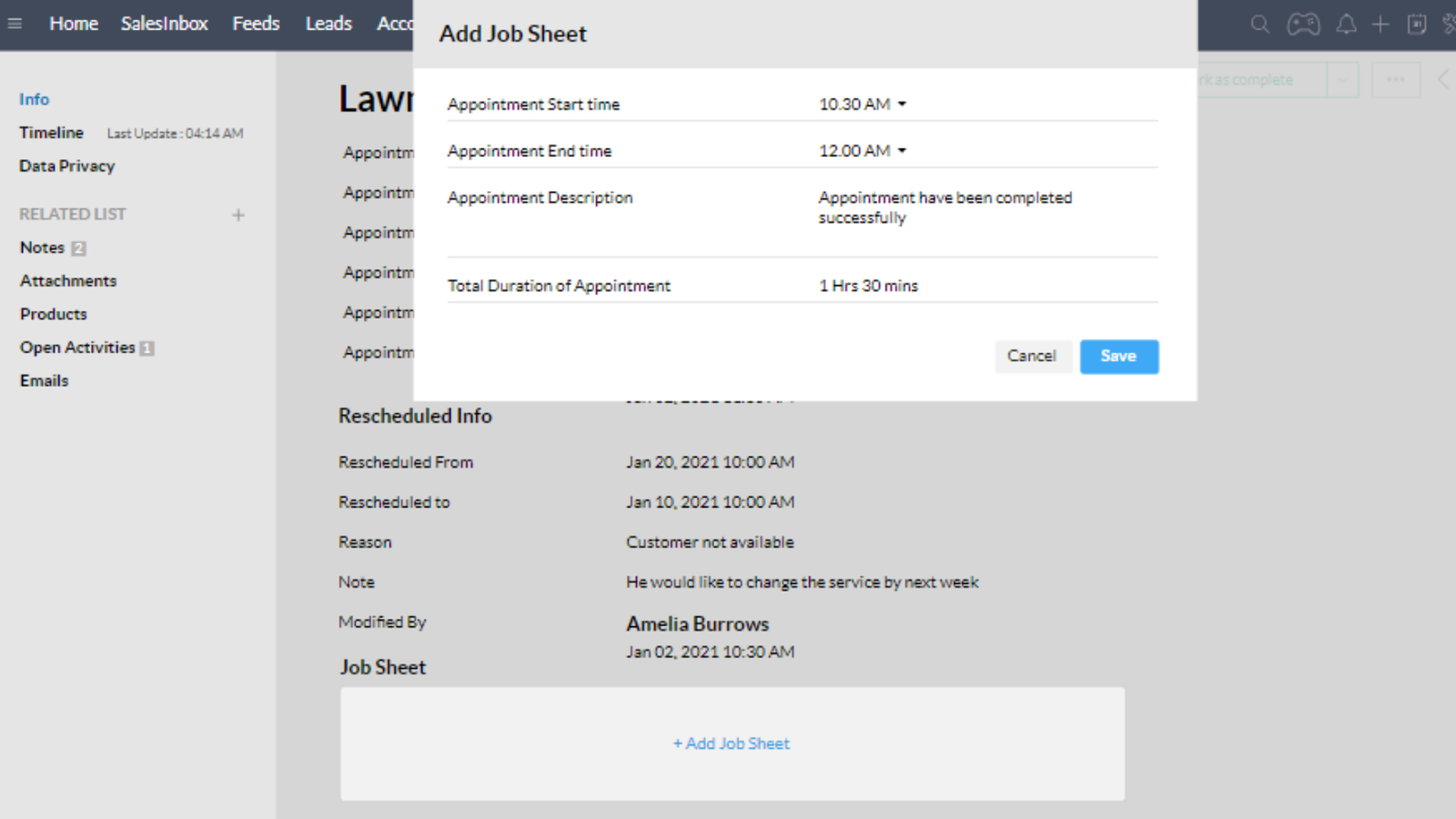
Initial Setup
- Account Creation: Start by creating a Zoho CRM account. Choose a plan that fits your business needs, whether it’s the Standard, Professional, or Enterprise plan.
- Customization: Customize your CRM to match your customer support processes. This includes setting up fields, modules, and layouts that align with your support workflow.
- User Roles and Permissions: Define user roles and permissions to ensure that your support team has the appropriate access to customer data and tools.
Also Read: How to Get Started with Zoho CRM
Integrating Customer Support Channels
- Email Integration: Integrate your email accounts with Zoho CRM to manage all customer communications in one place. This helps in tracking conversations and ensuring timely responses.
- Phone Integration: Use Zoho Phone Bridge to integrate your telephony system with Zoho CRM, allowing you to make and receive calls directly from the CRM.
- Social Media Integration: Connect your social media accounts to monitor and respond to customer inquiries from platforms like Facebook and Twitter.
- Chat Integration: Implement Zoho SalesIQ to provide live chat support on your website, offering real-time assistance to customers.
Using Zoho CRM Features for Customer Support
Case Management
- Creating Cases: Learn how to create cases manually or automatically from emails, web forms, or social media interactions.
- Assigning Cases: Use assignment rules to automatically allocate cases to the right support agents based on predefined criteria.
- Tracking Cases: Track the status and progress of each case using custom views and dashboards. Ensure that no case is left unresolved.
Also Read: Mastering Customer Engagement with Zoho CRM
Automation and Workflows
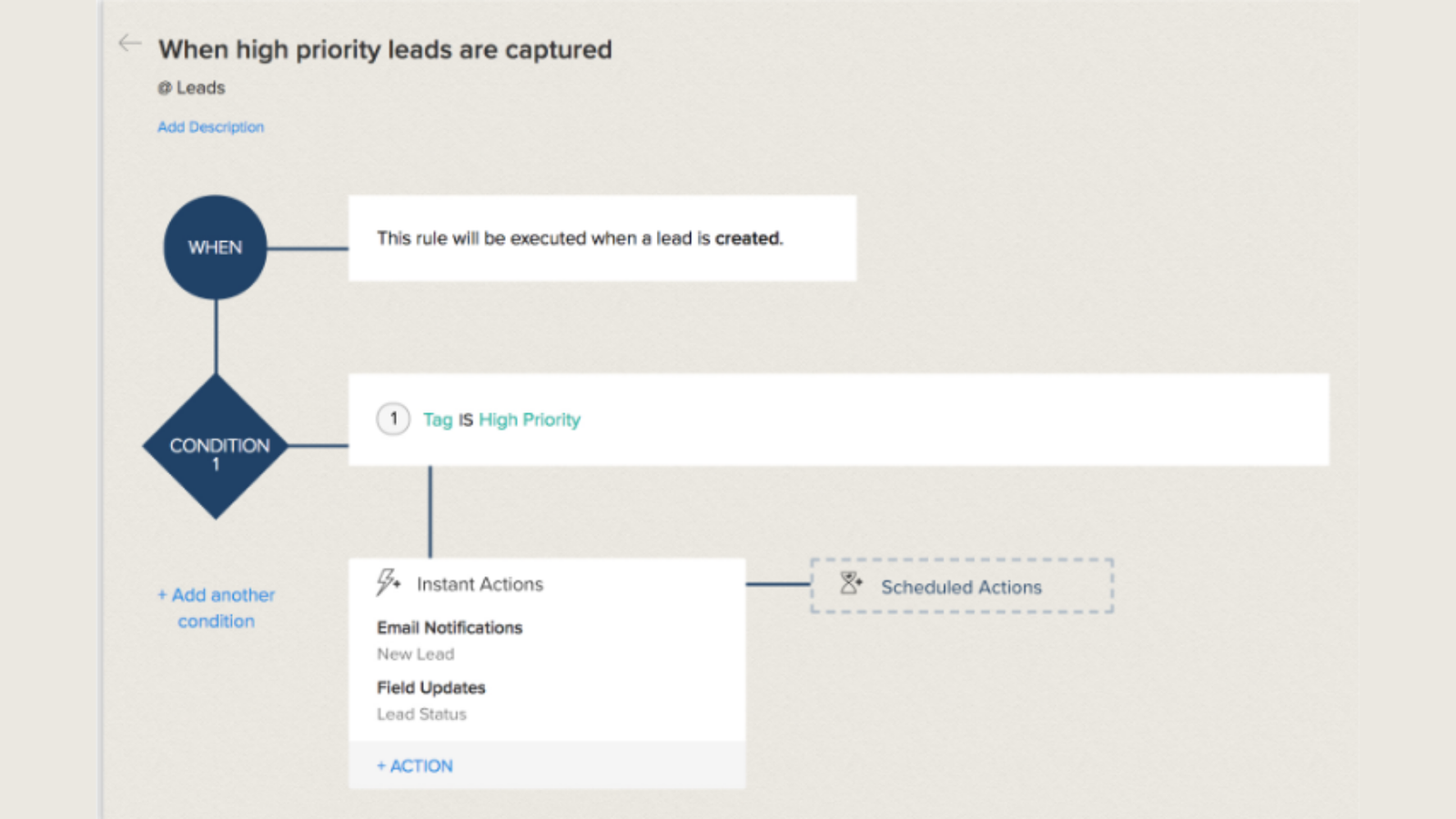
- Automated Responses: Set up automatic email responses to acknowledge receipt of customer inquiries.
- Workflow Rules: Create workflow rules to automate repetitive tasks, such as updating case statuses or sending follow-up emails.
- Escalation Rules: Define escalation rules to ensure critical issues are addressed promptly. Set conditions for escalating cases to higher-level support agents or managers.
Knowledge Base and Self-Service
- Creating a Knowledge Base: Use Zoho CRM’s knowledge base feature to create a repository of articles, FAQs, and guides that customers can access for self-service support.
- Integrating with Zoho Desk: Integrate Zoho CRM with Zoho Desk to enhance your knowledge base and provide a seamless self-service portal for customers.
Analytics and Reporting
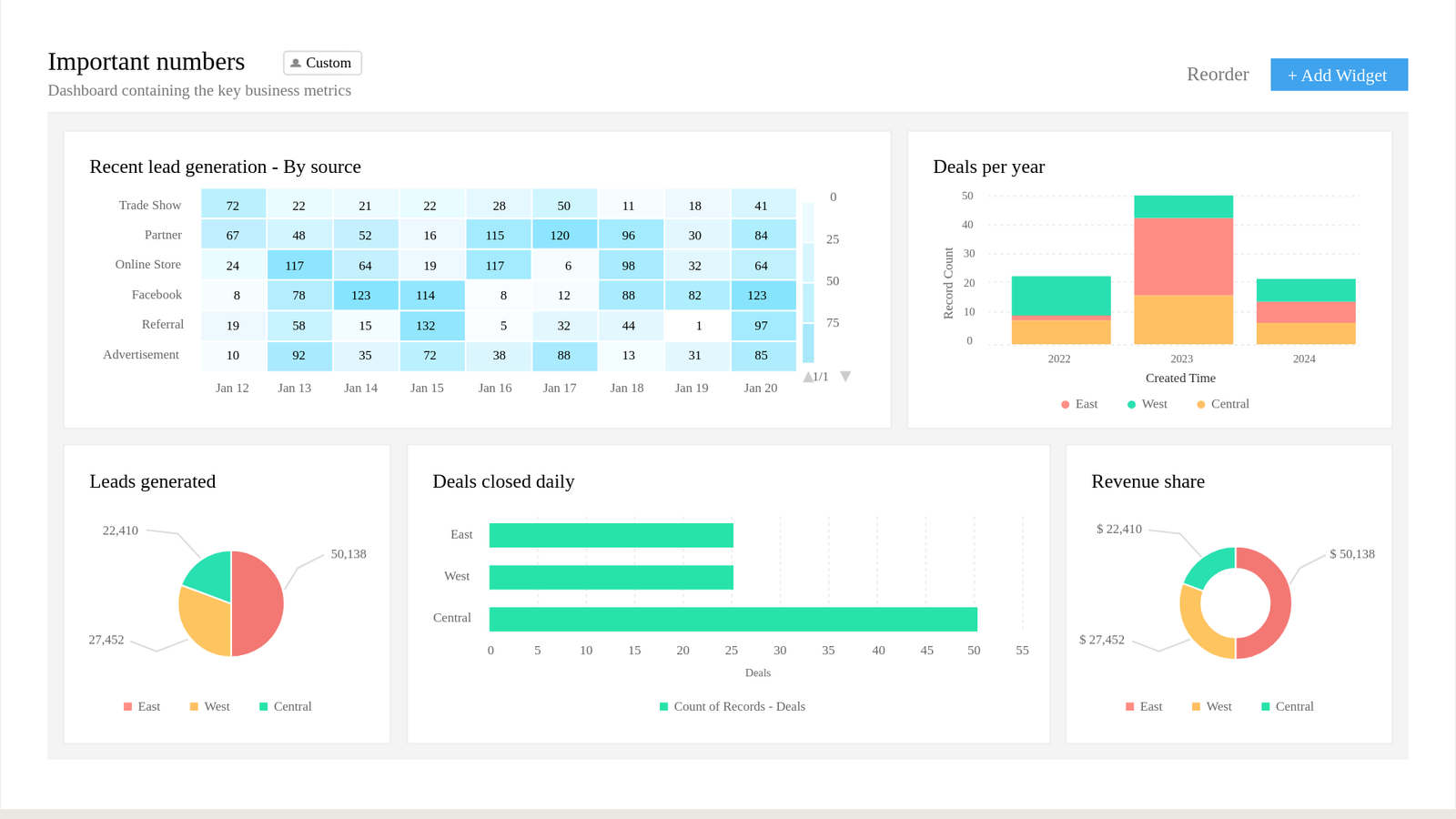
- Custom Reports: Generate custom reports to analyze support team performance, case resolution times, and customer satisfaction metrics.
- Dashboards: Create interactive dashboards to visualize key support metrics in real-time, helping you make data-driven decisions.
Best Practices for Using Zoho CRM in Customer Support
Personalizing Customer Interactions
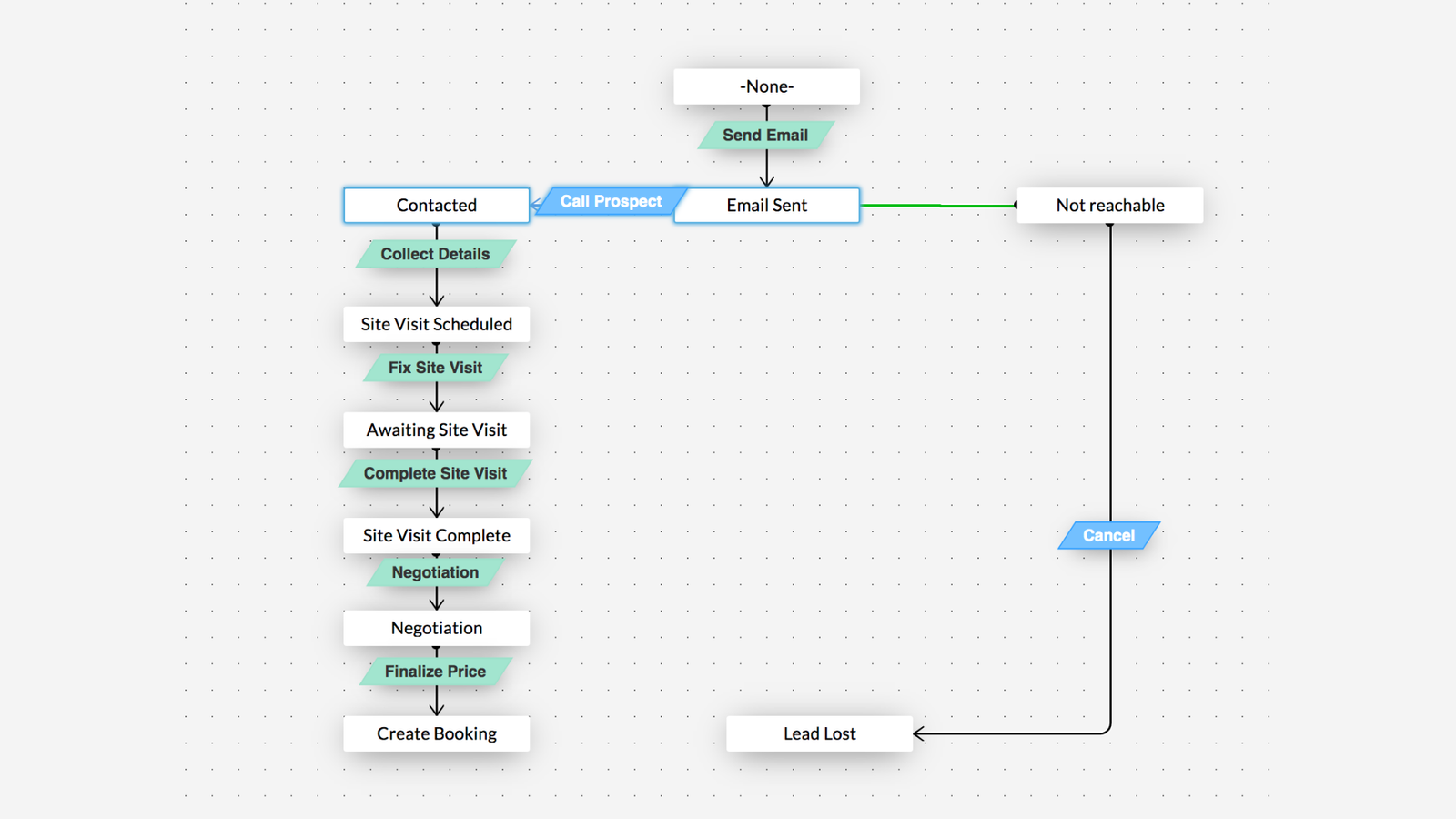
- Customer Profiles: Use customer profiles to store detailed information about each customer, including their interaction history, preferences, and support needs.
- Segmentation: Segment your customer base to tailor support efforts. For example, prioritize high-value customers or those with urgent issues.
- Communication Templates: Create templates for common customer interactions, such as responses to inquiries or follow-up emails, ensuring consistent and personalized communication.
Also Read: Mobile CRM for sales : Manage your sales on the go
Streamlining Support Processes
- Standard Operating Procedures: Develop standard operating procedures (SOPs) for common support scenarios to ensure consistency and efficiency.
- Training and Development: Regularly train your support team on using Zoho CRM and its features. Provide ongoing development opportunities to keep skills up-to-date.
- Feedback Mechanisms: Implement feedback mechanisms to gather customer insights and continuously improve your support processes.
Leveraging Integrations
- Third-Party Integrations: Explore integrations with third-party applications like Slack, Zendesk, and JIRA to extend the capabilities of Zoho CRM.
- API Integrations: Use Zoho CRM’s API to integrate with custom applications or internal systems, creating a seamless workflow across your organization.
Also Read: Integrating Zoho CRM with Other Business Tools
Conclusion
Zoho CRM offers a powerful suite of tools for enhancing customer support. By leveraging its case management, automation, knowledge base, and analytics features, you can deliver exceptional service and build lasting customer relationships. Follow the best practices outlined in this guide to maximize the potential of Zoho CRM for your customer support efforts.
If you are looking for Zoho CRM implementation or support contact us today.
What is Zoho CRM?
How does Zoho CRM improve customer support?
Can Zoho CRM integrate with other customer support tools?
How do I set up Zoho CRM for customer support?
What are some best practices for using Zoho CRM in customer support?
Zoho Marketing Automation: Nurture Your Leads Effectively
AI Emails in Zoho CRM: Create with ChatGPT
Newsletter
Get Our Latest Updated
Connect
- #46/17 G V Plaza, 12th Main Road, 1st Block, Rajajinagar, Karnataka, Bangalore - 560010
- enquiry@zodopt.com
- +91 8647878785
